Viewing Donations or Income Over a Dollar Amount
Query [0046] Over Amount from the Income folder of the Queries module will show a list of individual donations, or other income over a specified amount. You can also filter the results to show only those records for a time period, for example the last year.
Click on the query, set the Income Type and Over Amount. Click Apply to run the query.
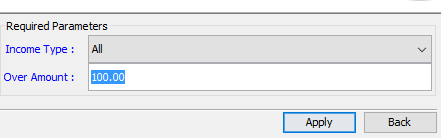
The results will show every type of Income over the entered $100.00 amount.
To show only those donations after a particular date, scroll over to the Received On column and click on the checkbox icon that appears.
From the list choose Custom, click on condition and select is after from the list. Now select the start date you want to see income records from and click OK.
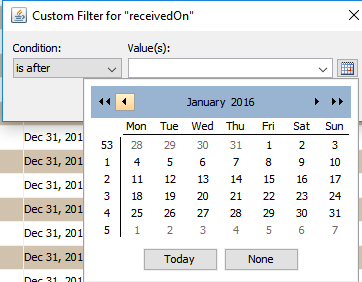
You will now only see entries over $100 from the date you selected until today. You can sort the values shown by clicking on the column headings to sort them. Browse the data, click the Export Data button to export the data to a spreadsheet.