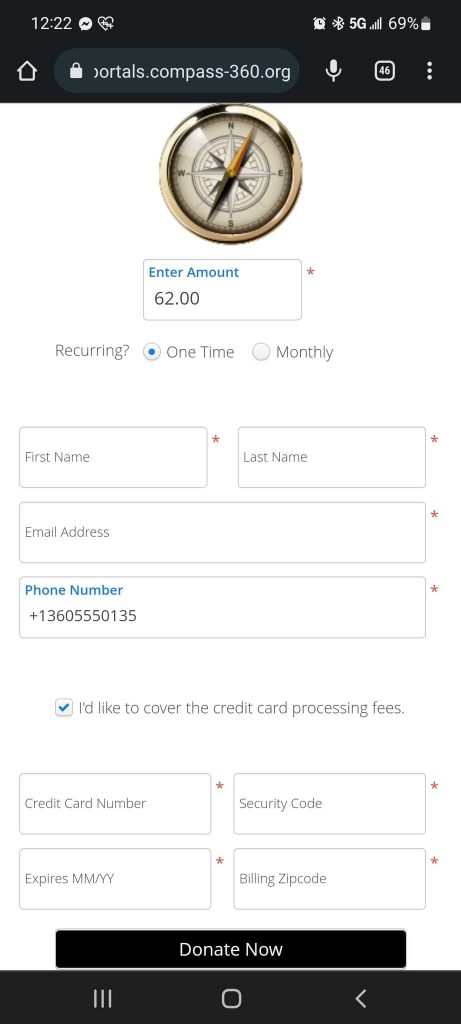Adding a Text-2-Give Mobile Number
In order to expose mobile number management, you will first need to enable Beta Features.
After having done so and restarting Compass, navigate to the Site Setup Module and select the SMS Number Management from the list.
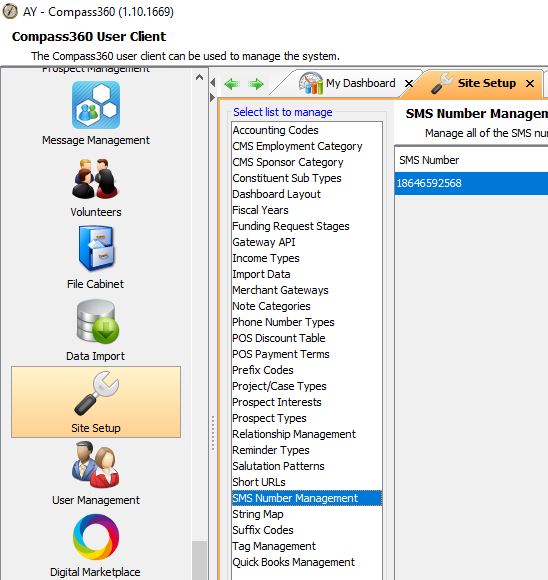
Select Get New Number at the bottom of your window.
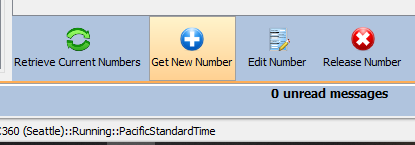
Provide an Internal Description, such as “Text-2-Give” and set an End Date – if you want to keep it open for an extended time, set the date to far in to the future. The Initial Text Response should be left blank. When you are finished, select Apply.
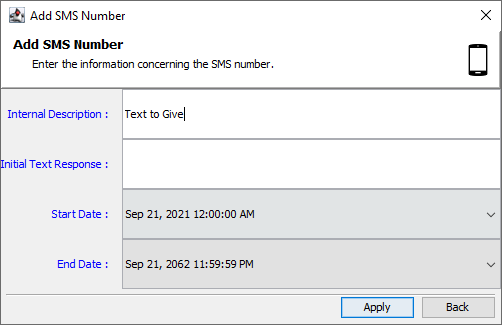
A non-customizable, ten digit phone number will be generated for you.
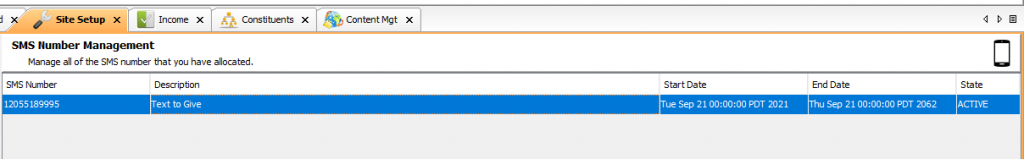
Instruct your donor to text the numeric value that they want to donate to your new number. When they do, they will receive a link to donate.
Hot Tip:
We are in the age of instant! You can use QR codes to allow donors to easily pull up texting your number, rather than instructing them to enter a long number.
Upgrade Your Number:
Want a fixed number? Reach out to us at the Help Desk to inquire about upgrading your SMS Texting to a fixed number that be is specific to your organization. Additional annual fee applies.
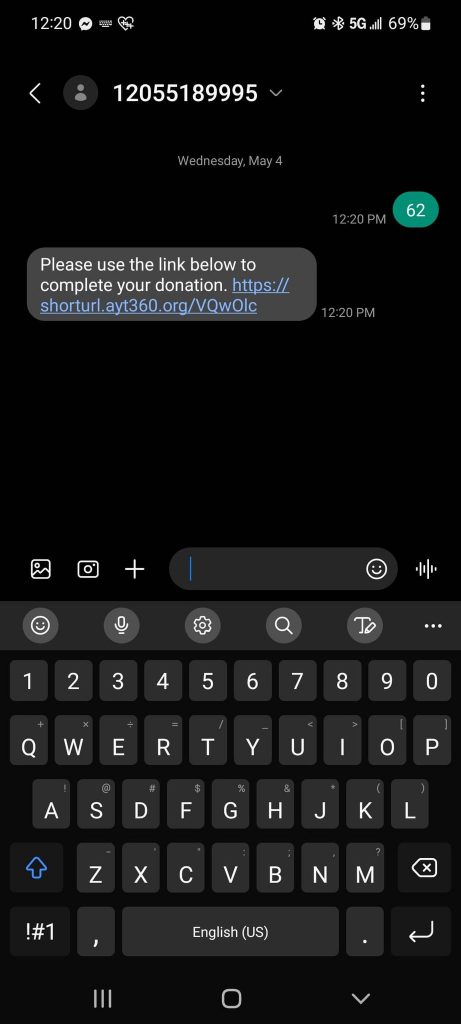
Their texted amount and phone number will be automatically generated for them in your Donation Portal, and they can then enter their remaining information and complete the donation to your organization.