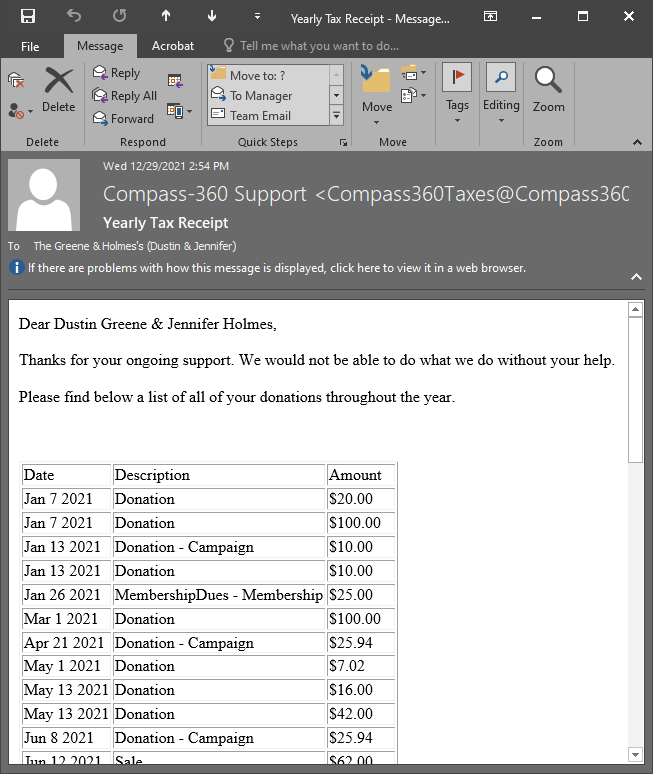Year End Tax Emails
Use Compass-360 to send your organizations year end tax emails and save a few 
- From the Content Management Module, in the CMS Categories, click the Emails option.
There are two tabs to view emails. Email Template Folders, and Email Template List.
In the folders view, simply expand the folder (or create a new folder), right click on the folder and select Add Email.
From the list view, click Add Email.
- Fill out the details for your new email. Set the usage hit to donation receipt.
- On the Email Message Content tab add the content of the email you would like to send to your supporters.
To produce a detailed list of the constituents donation, use the «d_detail_block» merge field, which will list out every donation between the time frame provided.
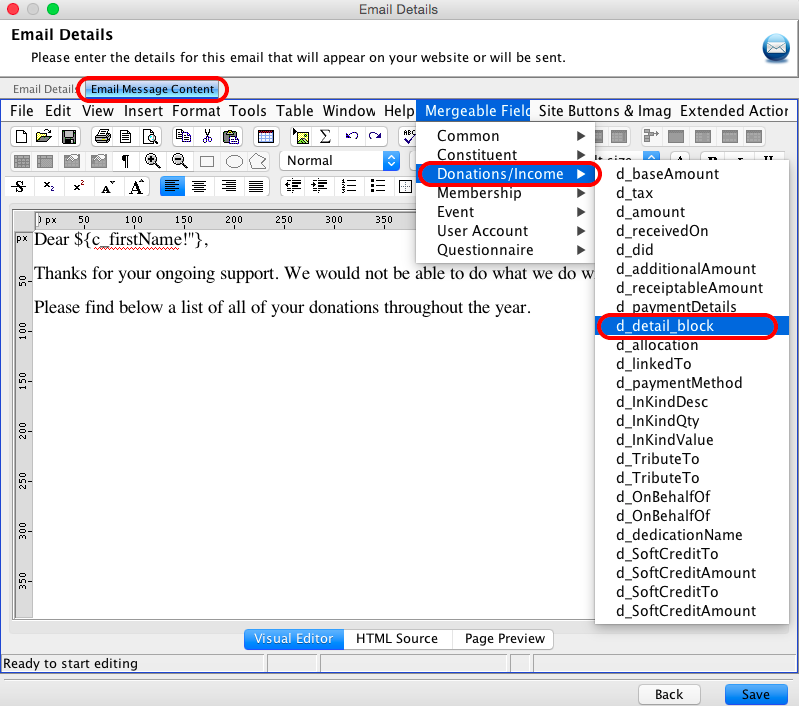
- Next, from the Query module -> Income Folder, run the Income query [0059] Consolidated Query (i.e. End of year).
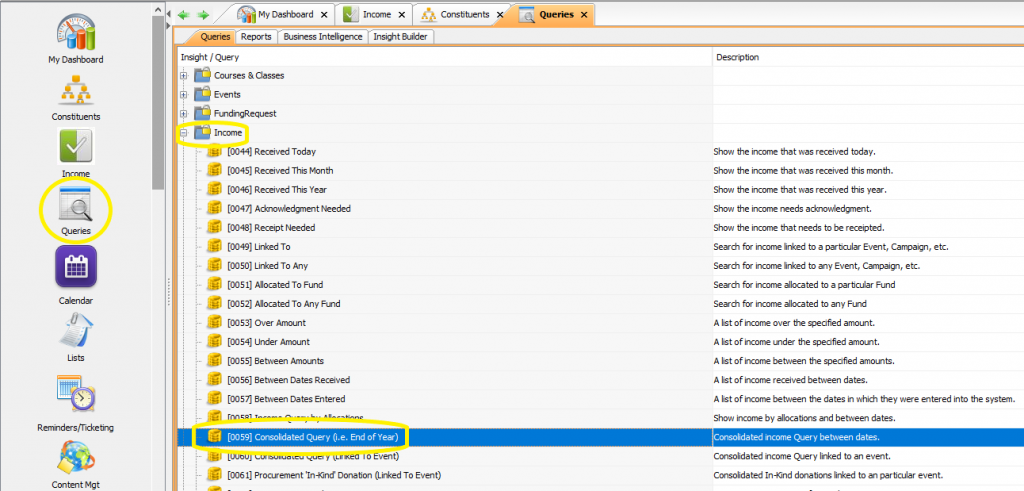
- Enter the dates you would like to run the report for and click Apply.
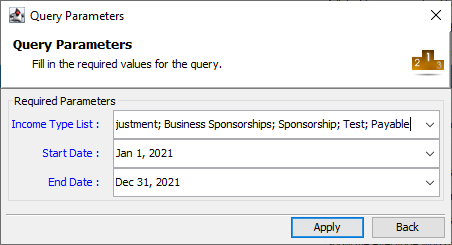
- With the results listed, click the Email button.
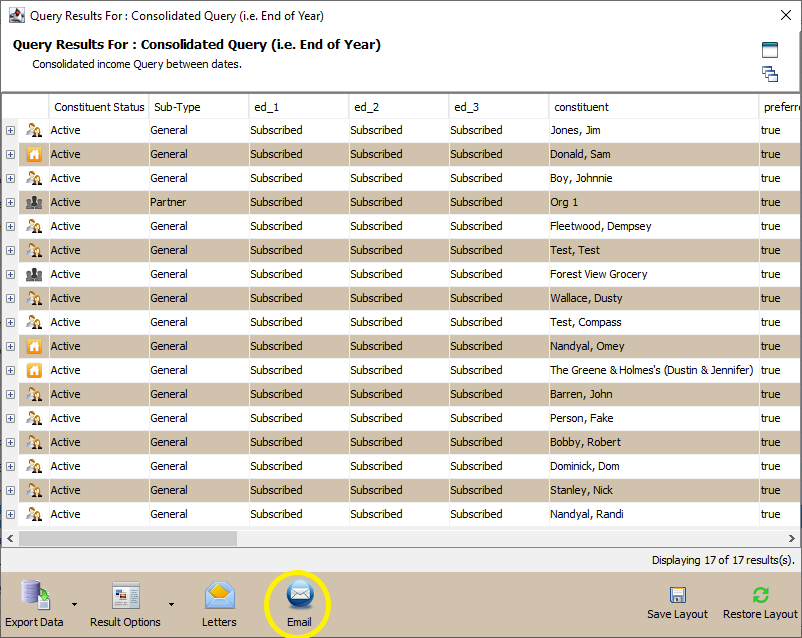
- Select the Year End Tax Receipt Email, and click the Send Email button to send the email.
- The broadcaster will open and being to process all of the emails.