Adding Images from Unsplash
Compass-360 connects to Unsplash, a site that provides beautiful, free images and photos that you can download and use for any project. You can easily download images that can be saved in C360 directly and then be used in your portals or emails assets.
First, navigate to the Digital Marketplace Module and click Start Unsplash.
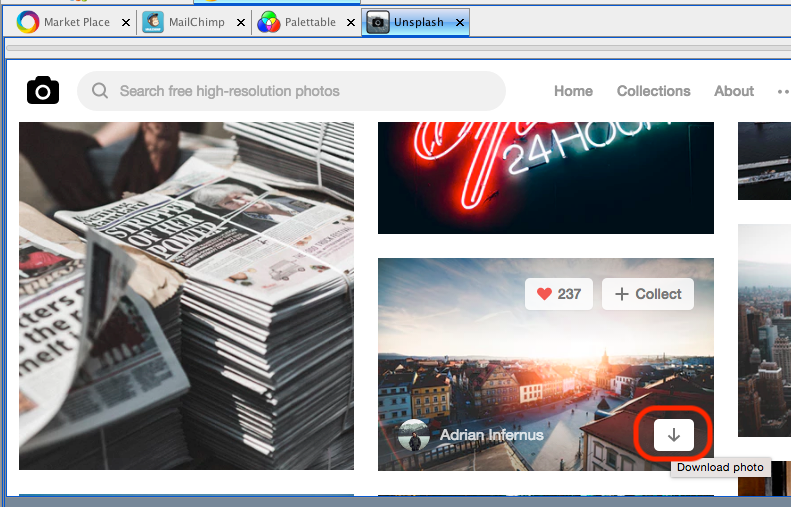
Search for the image you are looking for and click Download. Images are tagged by words that reflect what the image is about. For example, if you are looking for a donor-themed image, you can search ‘donors’ or ‘donation.’
Select a directory you want to save this graphic within Compass-360.
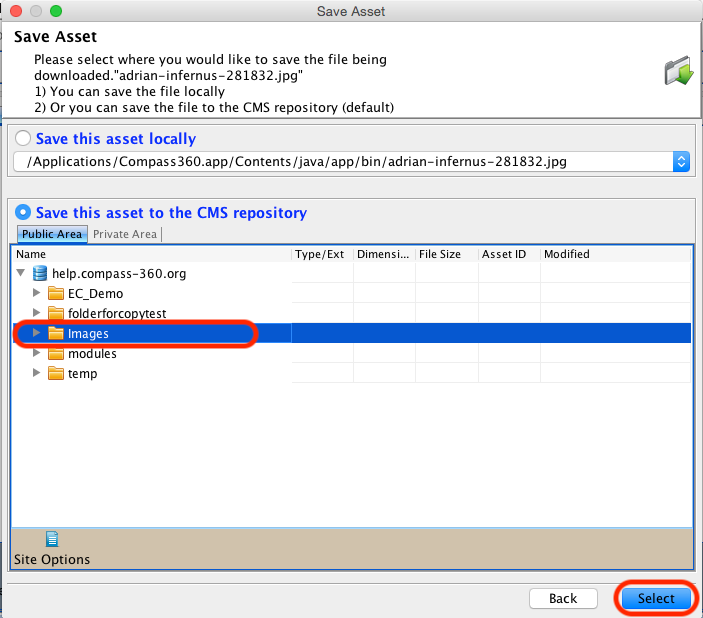
Once you’ve found the folder you want to save the image in, select Save. This will automatically save the image into C360 and it will now appear within your images when you are creating or editing and email asset or portal.