Users Unsubscribing from Email Broadcasts
Every email that gets sent out from Compass-360 contains a footer with an unsubscribe link. When using MailChimp email assets, Compass-360 will replace the MC footer with the Compass-360 footer.
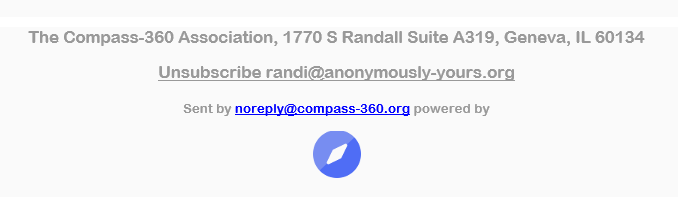
This unsubscribe link is tied to the constituent record it was sent to, not the email address.
For example, if there are two constituents with the same email, and one decides to unsubscribe, only that unique constituent record will be unsubscribed.
Important to note:
An unsubscribed constituent will still receive receipts from online and internal transactions emails. To learn more about email classifications, click here.
When a constituent clicks the Unsubscribe link, they will be taken to a page to confirm.
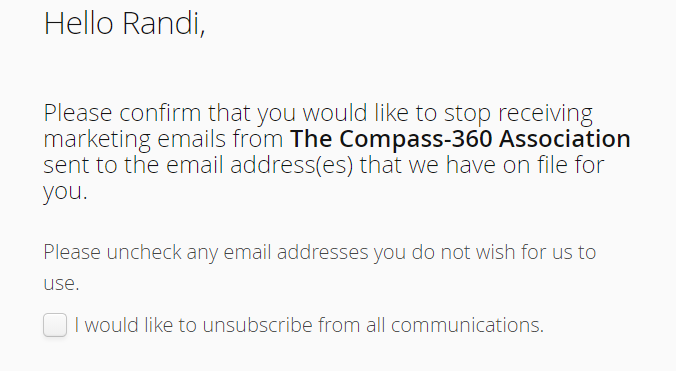
The first option in the Unsubscribe Portal is the ability to unsubscribe from all email communications. Should a constituent choose this, their constituent record will be updated to include the Communication Status of DoNotEmail:
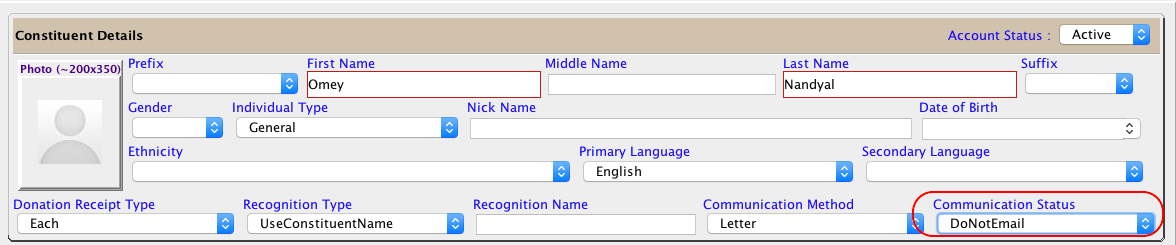
If a constituent wants to receive emails, but wants to adjust their preferences, they can scroll down and view all of the email addresses on their record. From there, they can select which ones they would and would not like to receive various email types from.
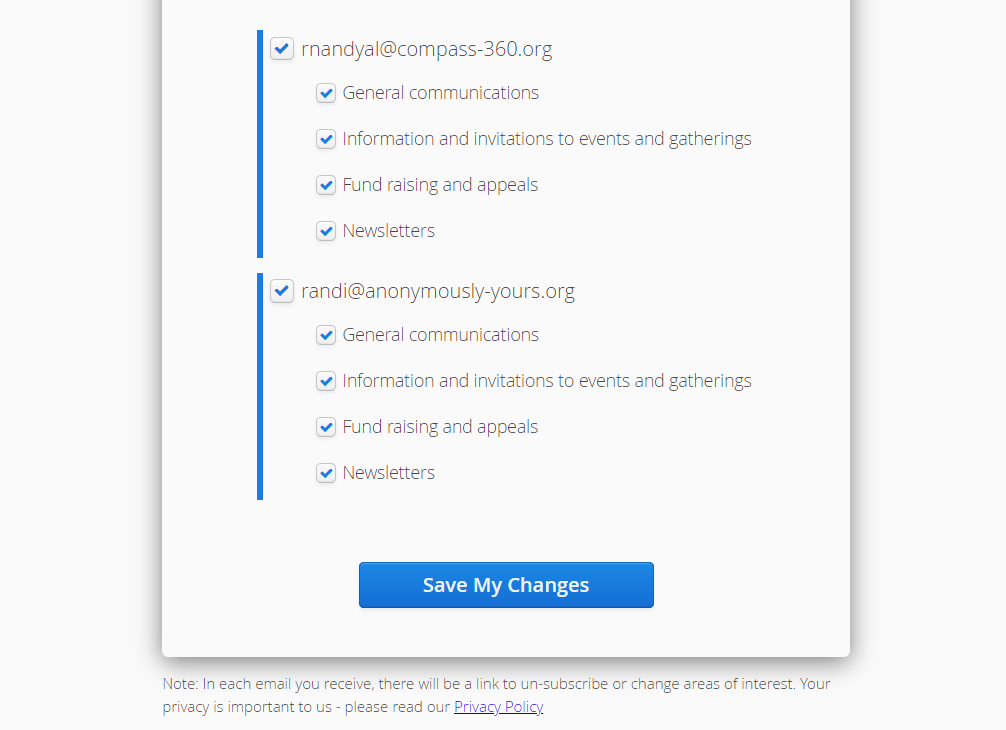
You can also manage preferences for donors manually from the back-end.