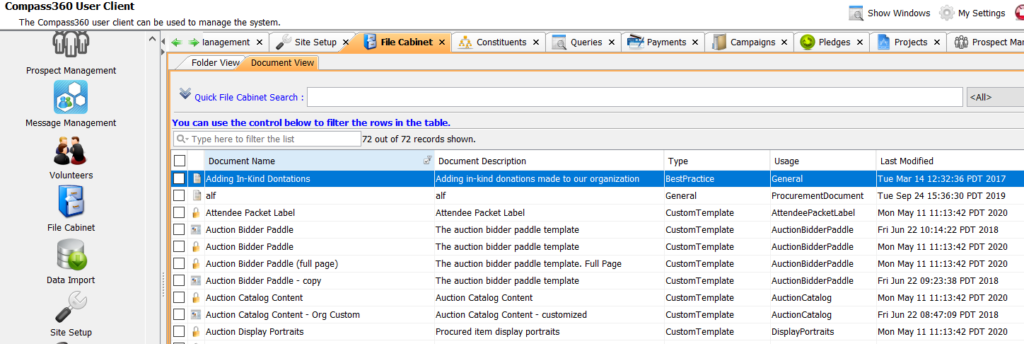Organizing Documents in the File Cabinet Module
The Compass-360 File Cabinet Module can store all of your letter documents and serve as a virtual file cabinet for your team. The File Cabinet is also where documents uploaded from the Questionnaire Module are stored.
Folder View
The Folder View tab shows you the complete folder structure of your files organized by folders.
Note: Currently folders cannot be organized alphabetically.
In Folder View you can right click on folders to create a new sub-folder, create a new document or template, or upload existing documents from your local hard drive for access in Compass.

This is also where you can create copies of locked templates to customize as well as view documents for editing and printing.
Document View
In Document View, you’ll see all documents and templates that are stored in your File Cabinet. You can filter and sort by document name, document description, file type and usage.
You can right click on any document to access the document for editing.