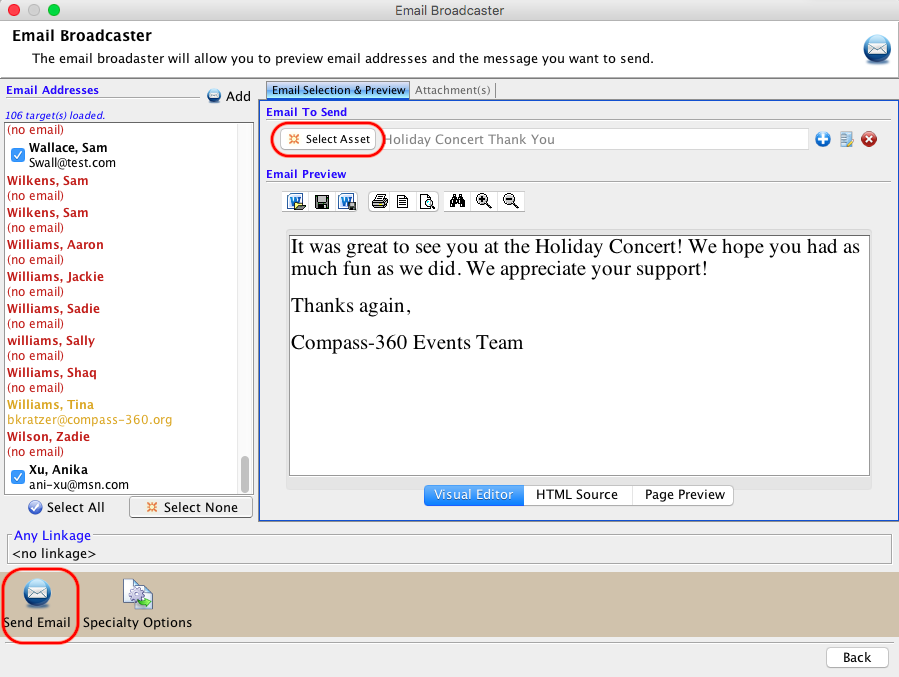Send an Email to Event Guests
You can send emails to everyone that attended one or more of your events.
- Navigate to the Constituents module.
- Click the Queries button in the lower left hand corner.
- Choose the Attended Selected Event query, and select the Event(s) that you want to email the attendees of. Click Apply.
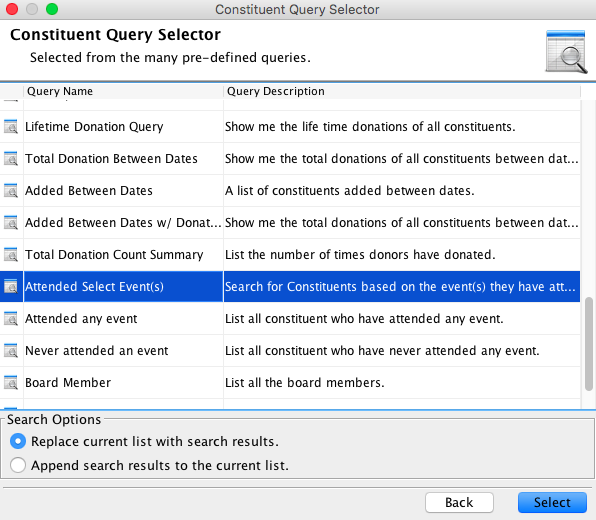
- The resulting list will show all attendees of the event(s) you selected.
- Right click on a name on the list and click Send Email to Everyone List.
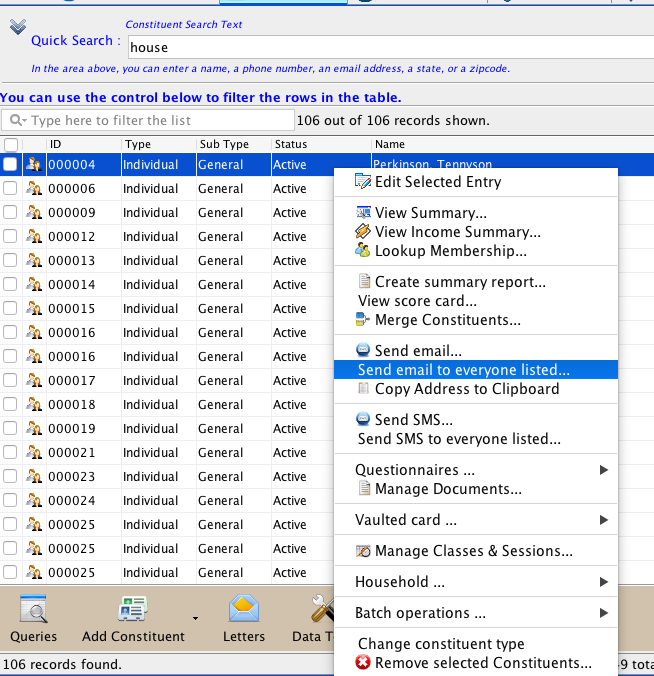
- Select the email asset you would like to send, and click the Send Email button.