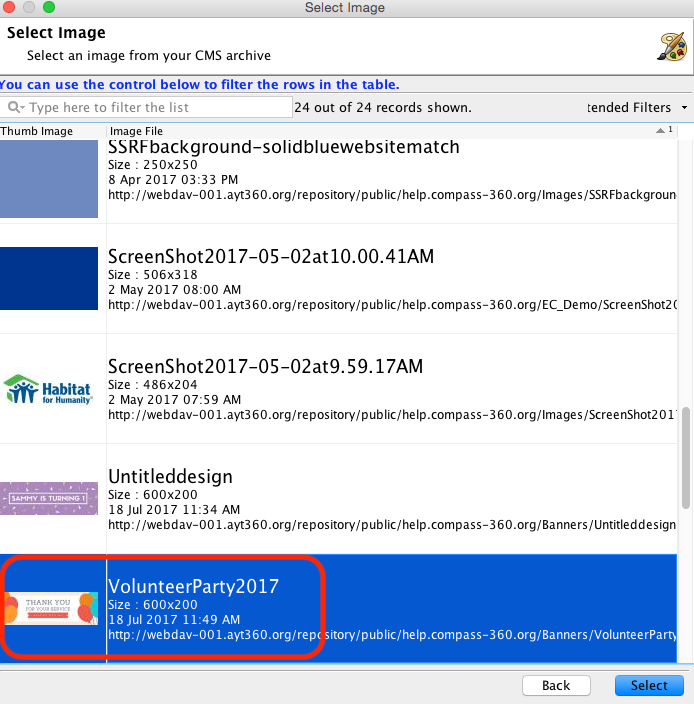Create an Event Banner using Canva
With Canva you can easily create stylish banners and graphics to be used with Compass-360.
Open the Digital Marketplace and click the Start Canva button. Create a new banner with the dimensions of 1000 x 362.
When your design is ready, click File then Save.
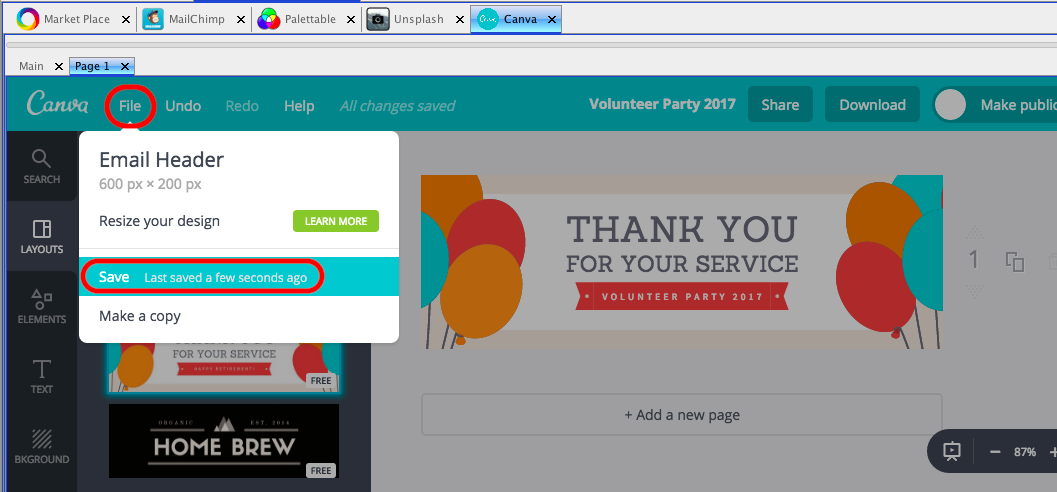
Then click Download.
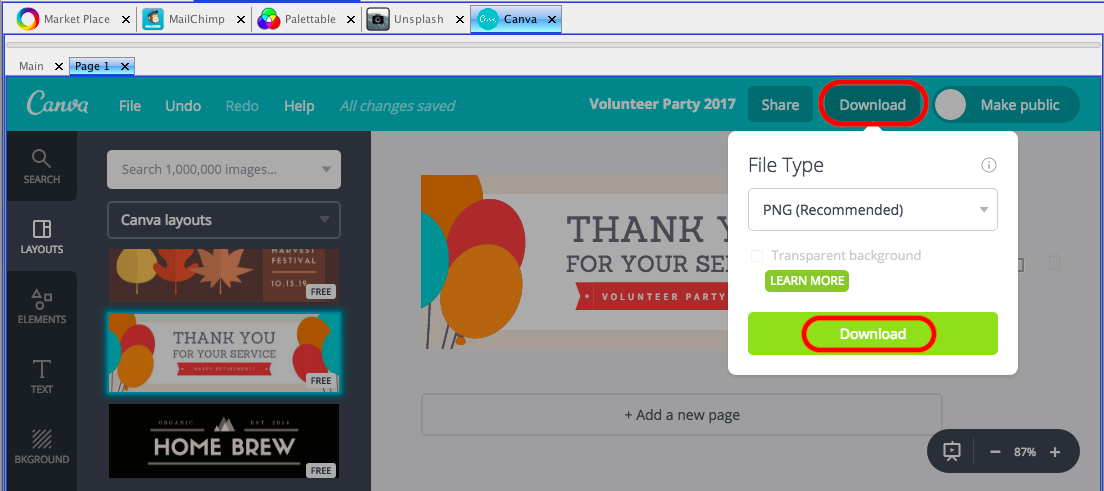
Select a directory you want to save this graphic within Compass-360.
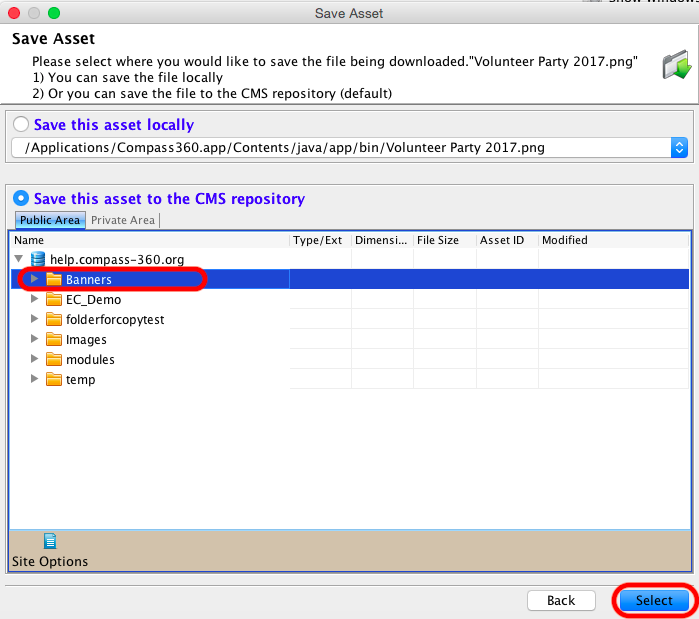
Your image has been saved as a Site Image in Compass-360 and will be available to you when creating emails or designing portals in Compass-360.