Create a Newsletter Signup Form
You can use the Questionnaire Module to create an easy web form so new supporters can sign-up to get on your newsletter or communication list. You have flexibility to create it as a standalone page or an iFrame that can be embedded in your website. As supporters sign-up, they’ll automatically be added as constituents and tagged so they can easily be queried and communicated to.
Both ways require the same configuration, so let’s dive in.
Building Your Form
- Head to the Questionnaire Module and create a new questionnaire.
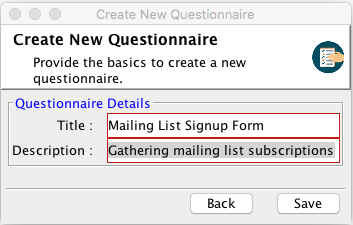
- Add an Intro Message element from the sidebar to the questionnaire to help your members understand why they are being asked to fill out the form.
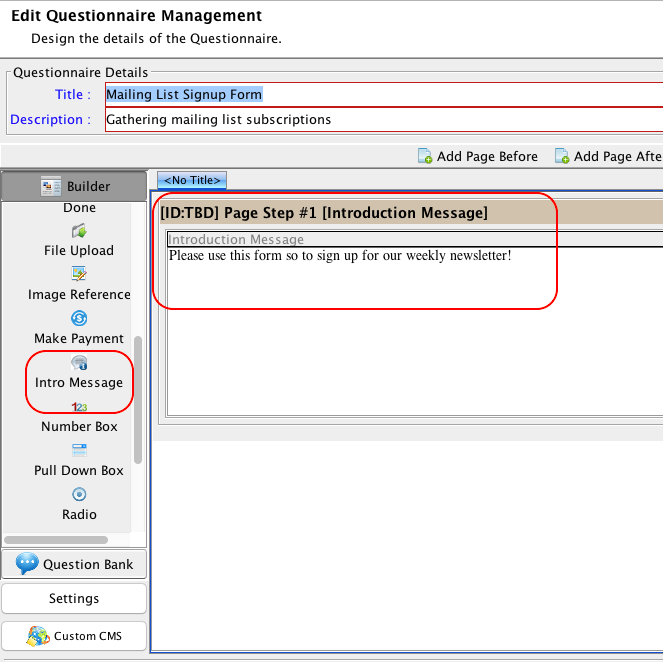
- Add a Contact Info element so that you can gather basic information on who the new supporter is.
Important to note:
We recommend keeping the required contact info to a minimum: first name, last name and email address.
- If you need to add additional survey questions you can do so, but keep in mind this is meant to be an easy newsletter sign-up form. When your done crafting your questionnaire, don’t forget to add the Done/Submit/Complete button.
- Now we will add a post processing action. Click the Settings button beneath the questionnaire options and click Add Action. Select the Add Tag To Constituent option.
- In the Constituent to Add Tag field, select the questionnaire step where you are collecting Contact Info. In the Tag to Find field, select the tag you would like to use to track who has singed up for your newsletter. In the Tag Details, enter the text that you would like the tag to be populated with, i.g. True. Click Save.
Your newsletter sign-up form is ready to be tested and shared.
Tip: Right click to open the CMS and manage the look and feel of your questionnaire. You can also add custom CSS from the Custom CMS button below the settings button in the editor.
Share
From the Questionnaire Module, right click on the questionnaire you wish to share, then click Go To Questionnaire Portal.
A browser window will open. This is a secure and unique URL that you can share with your supporters from any button on your website, social media, or email signature.
Embed
To embed this form on your website, you will need the unique questionnaire ID. Open the form in the browser and copy the URL.
Paste the URL into a text editor. The URL will have a parameter named questionnaireId with a value that looks something like this questionnaireId=DE8A1CAE-7BE1-40EE-ABAC-E66E0A5F1F93. Copy the ID after the =.
Copy the URL below and replace your-org-id with your Organization ID, and form-id with the ID you previously copied.
https://global.ayt360.org/director-stable/questionnaire/render/your-org-id/form-idNow take this URL and embed it within an iFrame on your website. Adjust the width and height as needed.
<iframe src="https://global.ayt360.org/director-stable/questionnaire/render/your-org-id/form-id" width="400" height="400">