Enabling the Option for Donors to Cover Credit Card Fees
You can configure your responsive Compass-360 portals so that donors are able to cover the credit card fees of their transactions on your behalf, helping their donations go fully and directly to you.
This is a one-time configuration and only needs to be updated when their is a change in fees via Stripe. To learn more about Compass-360’s integration with Stripe, click here.
Stripe Processing Rates
As of January 2021, Stripe’s nonprofit credit card processing rates are:
- American Express…….3.5%
- All other cards (Discover, Visa, Mastercard, etc.)……. 2.5% (+30¢ per individual transaction)
Configuring Fee Coverage
First, head to the Content Management Module, then to the Organization CMS Category, and the POS Settings. Here, you will be able to enable the setting to Allow Credit Card Fee Coverage.
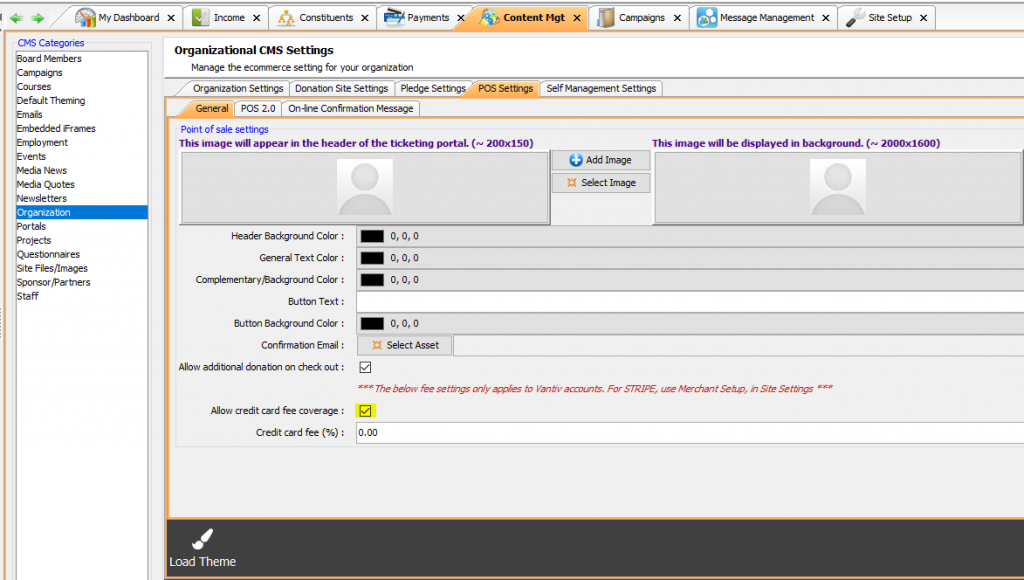
Then, navigate to the Site Setup Module and select Merchant Gateways from the left sidebar. Find the Stripe gateway you need to configure the fees and from the top select Edit Gateway.
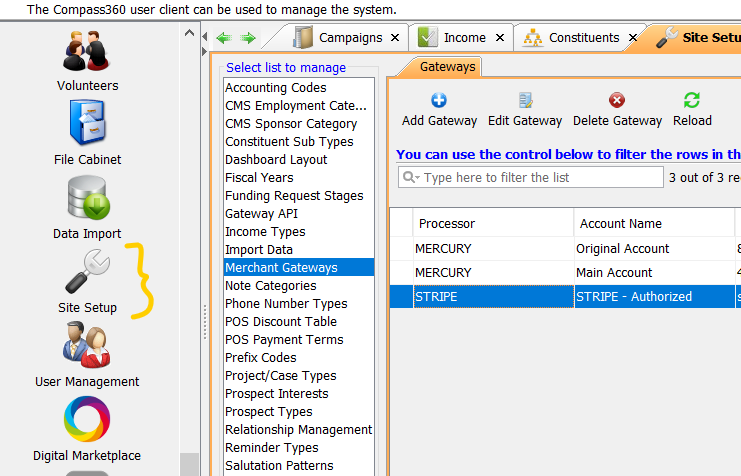
You’ll land on the Gateway Settings, which summarizes the gateway account.
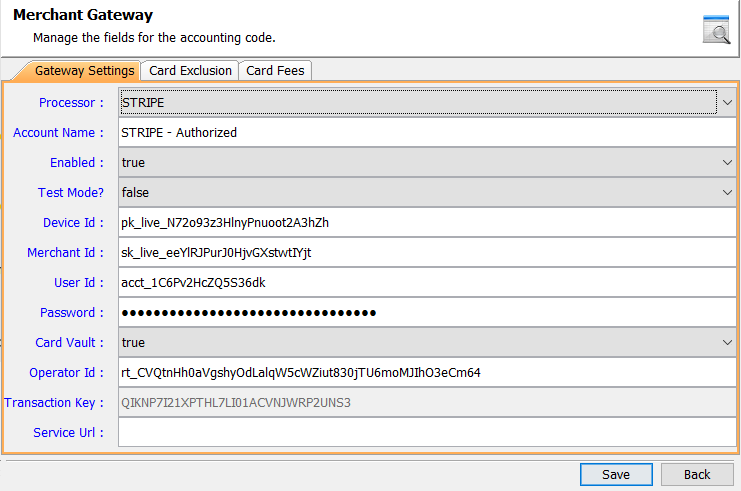
Navigate to the third tab from the top, titled Card Fees and select Add Card Type from the top options.
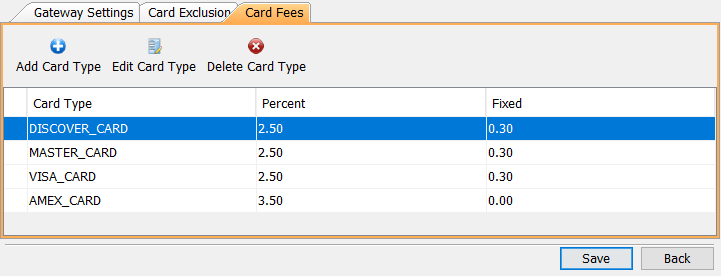
First, select the card type you are configuring the fee for from the drop down option. There are two other fields: Percent and Fixed. Make sure to adhere to the Stripe processing rates, entering the percent of the fee and the fixed rate.
For example, for the Visa card type, you’ll enter 2.5 in the percent field and .30 in the fixed field.
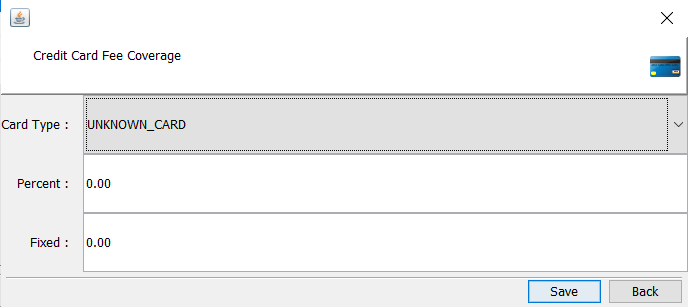
When you’re finished, select Save and configure the additional card types.
Blocking Card Types
When editing a gateway, you can also block the use of American Express, Discover, Mastercard or Visa by clicking the box from the options listed.
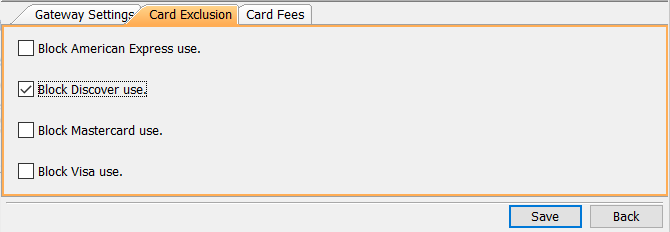
After you’ve blocked the appropriate cards, select Save.
Portal Interface
Credit Card coverage will be an opt-out option displayed on responsive portals.
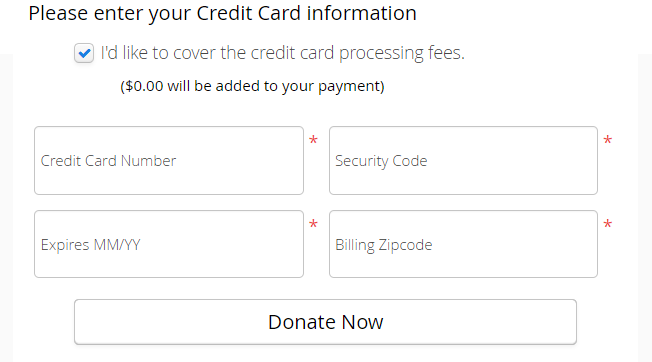
Once the donor enters their credit card, Compass-360 and Stripe will compute what type of credit card is being used add the fee on top donation amount.
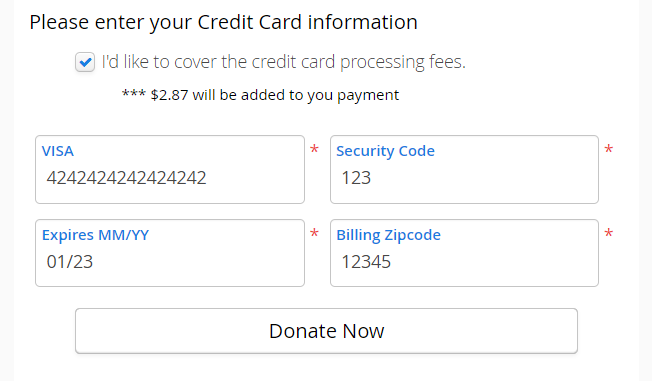
Depending on the amount of the donation, there will still be a small fee (typically under .05 cents) added, as the fee is added as part of the donation, not a separate sale amount, and therefore Stripe’s fees will still apply to the larger donation. However, the covering of the fee will cancel out the funds that would’ve otherwise been taken out of the donation.
Important to note:
Using Vantiv/Mercury/WorldPay/FIS Global or Baysis? Reach out to the Help Desk at help@compass-360.org to see if credit card fee coverage is supported.