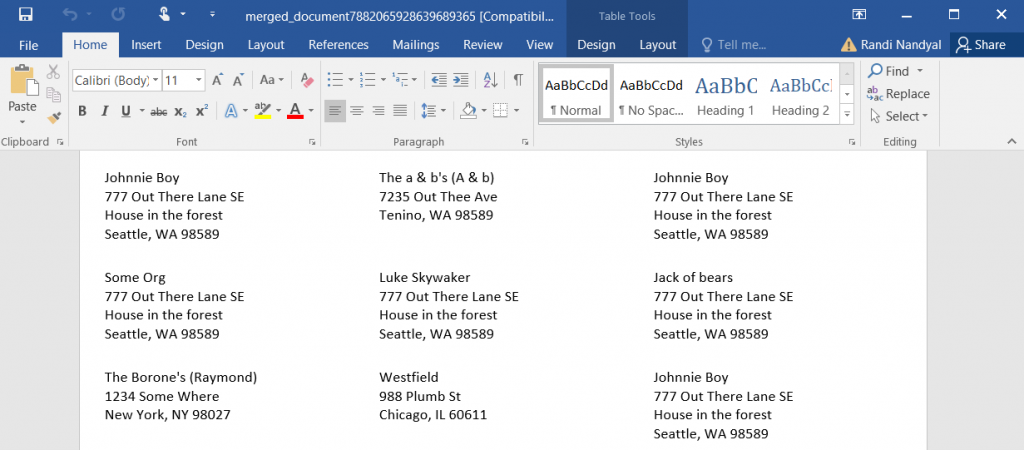Printing Mailing Labels
Use Compass-360 to print mailing labels for any letters or mailings you might want to send to your constituents. There are several ways you can do this. Anywhere you can print a letter from a results list, you can print mailing labels. For example, the query module.
There is a default template you can use, which does not require you to create your own. However, you have the option to do so if you wish.
From the Queries Module
To begin, navigate to the Queries Module and select the query that you would like to print mailing labels for.
Important to note:
If you are printing labels for an accompanying letter and used merge fields to customize the content, make sure you are running the same query.
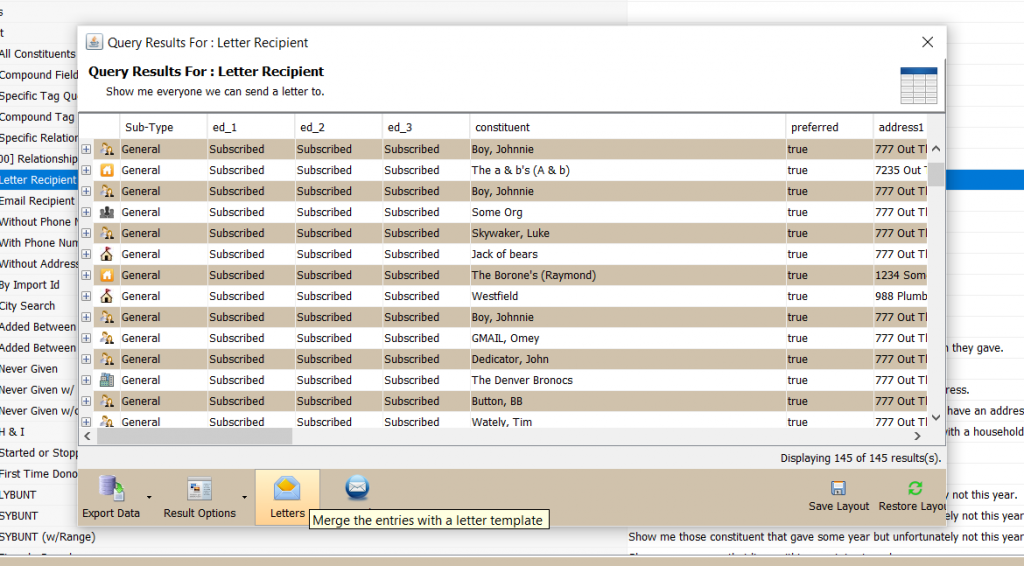
Click on the Letters button from the bottom bar. In the Select Letter Template drop down menu, select Mailing Labels,- Avery 5160.
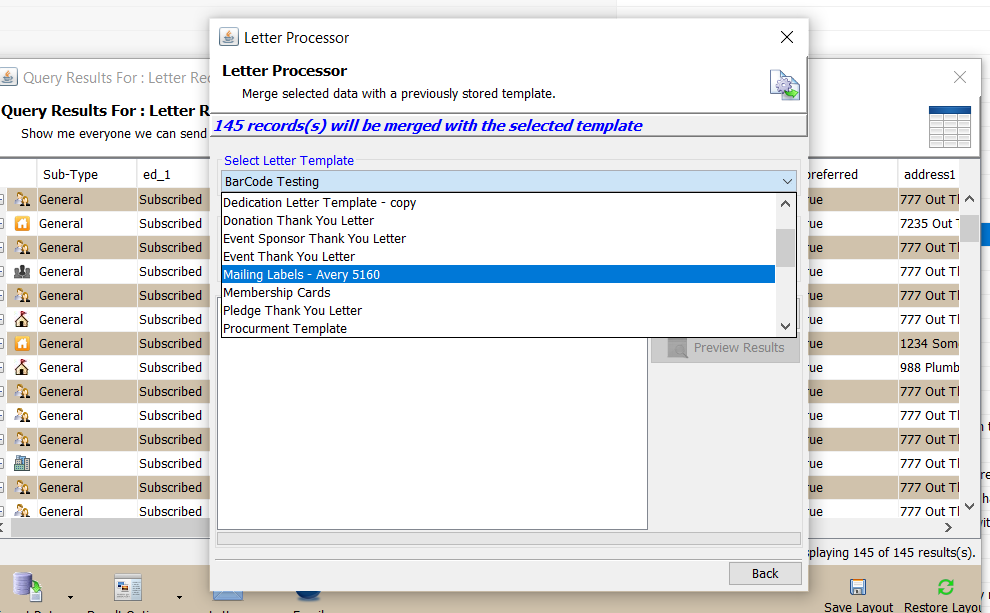
You can set your Merge preferences, if necessary. Afterwards, select Start Merge.
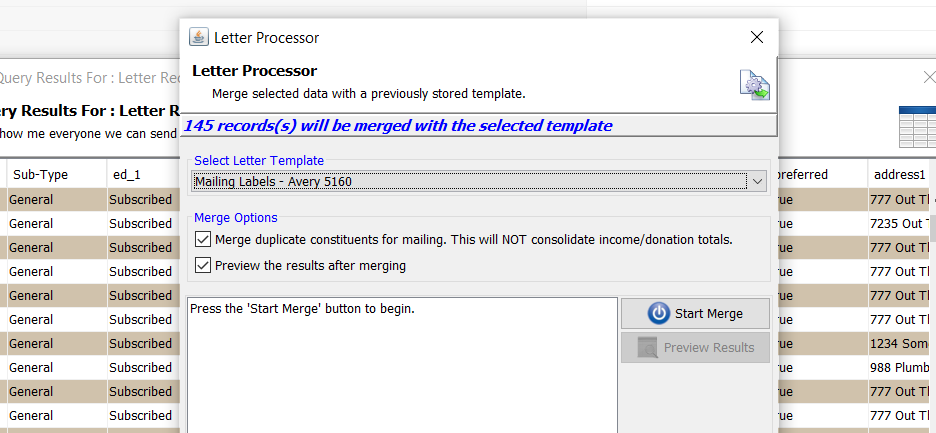
A word document will be launched with the selected addresses displayed in a format that will print on Avery 5160 labels. Load your label into your printer and print this document.