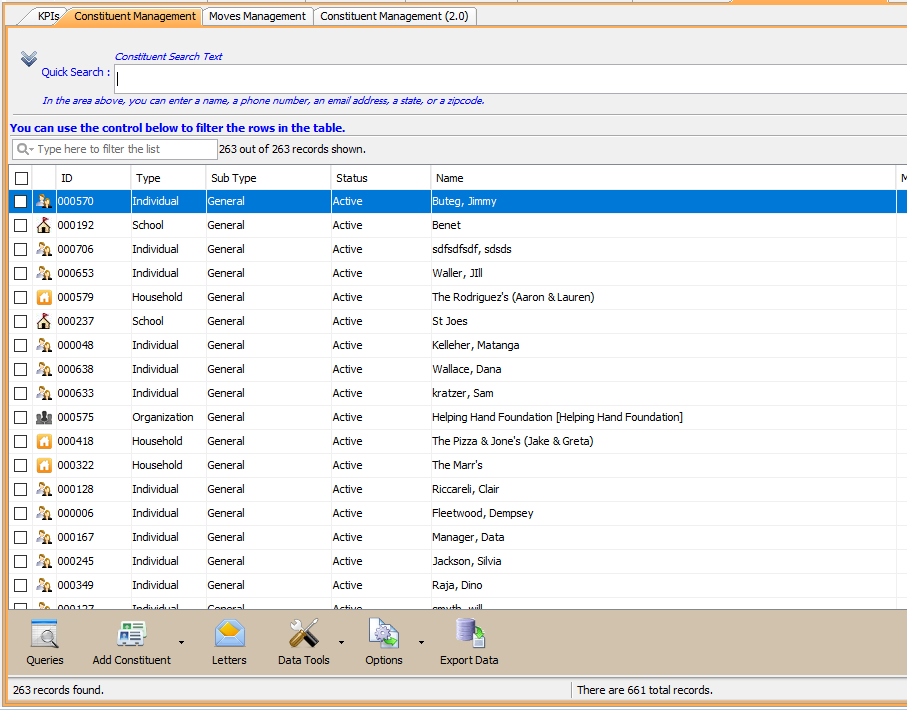Querying for Lapsed Donors
There are various ways to query your database and find donors whose giving has lapsed over a certain time period.
Via the Queries Module
Starting in the Constituent sub folder of the Queries Module, you can run the [0023] LYBUNT query to segment donors who gave last year but not this year.

With this query, you will be able to search for specific income types as you see fit or deem to be a donation – that can be straight donations, or you can select multiple types of income (like Sale, In-Kind, etc.)
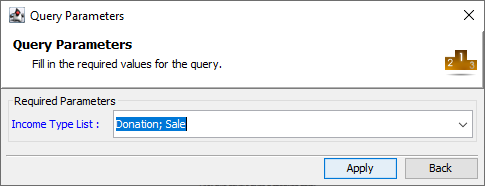
From the returned result set, you can analyze and make changes as needed. Furthermore, you will be able to export data, send emails, or generate letters for mailings, if the returned results look good.
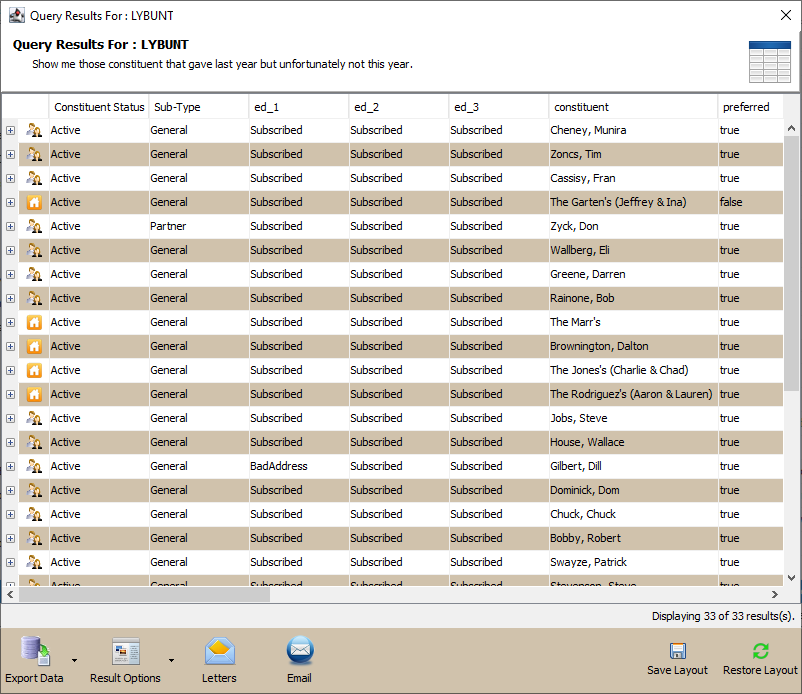
If you’re looking to query a bit farther back than the previous calendar year, then the [0024] SYBUNT query, where you can query for donors who gave during some year, but not this year.
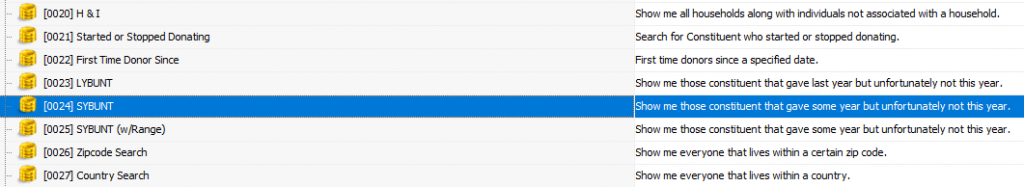
With this query, you will still be able to search for specific income types as you see fit or deem to be a donation – that can be straight donations, or you can select multiple types of income (like Sale, In-Kind, etc.) But you will also be able to select the year you are querying over.
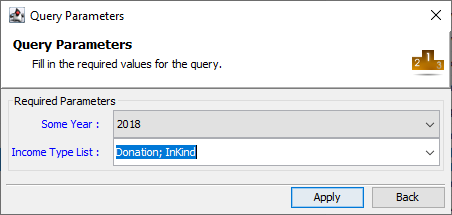
Additionally, the [0025] SYBUNT (w/ Range) Query allows you completely control the date range, from start to end:
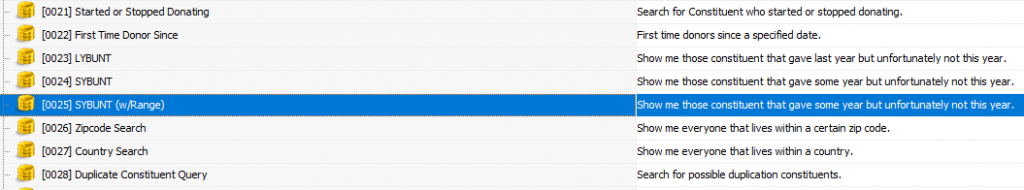
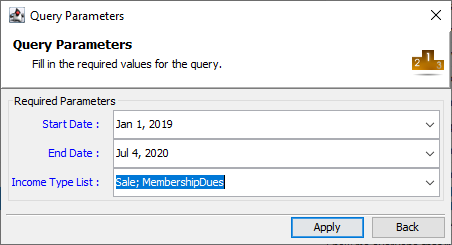
Both of these queries will also allow you to export, email, and create letters from the result set.
‘Never Given’ Queries
Additional queries that may support you in donor outreach include the three Never Given queries –
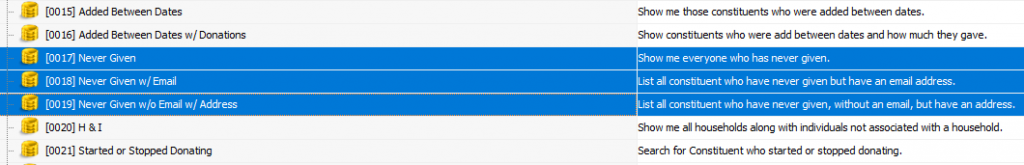
Each will give you constituents in your database who have no income records attached, though query [0018] will only return you those who have never given but also have email addresses in their Constituent Profile, as where query [0019] will return for you those constituents whose profiles contain a mailing address, but no email addresses.
And, finally, the [0021] Started or Stopped Donating query –
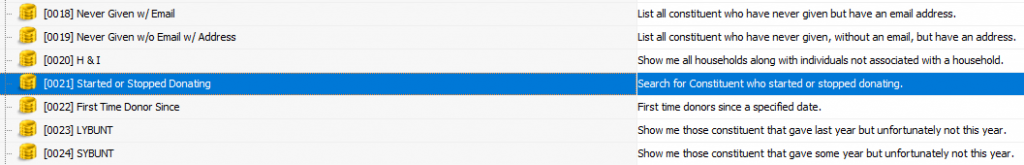
Where you can craft a more specific And/Or query, that shows you everyone (or first time donors) who donated in, after, or before a specific year, but did not donate in, after, or before another specific year.
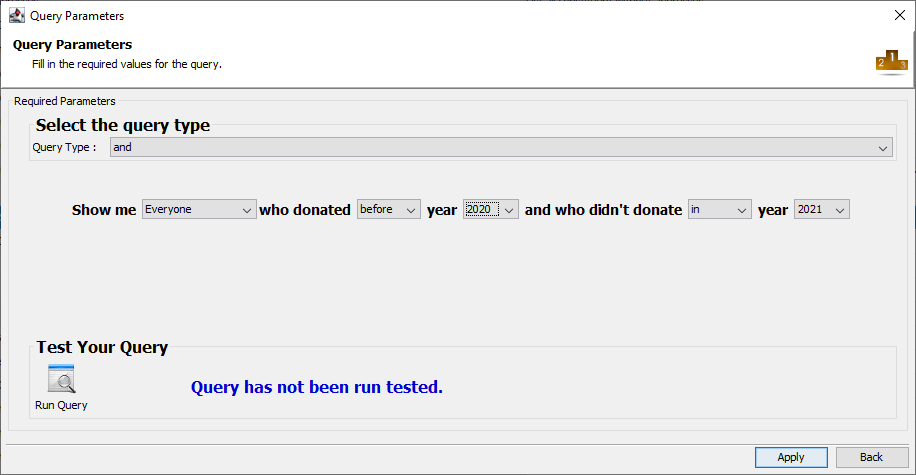
Via the Constituents Module
For quick reference, if you have the Beta Flag enabled in your Compass-360 instance, you can utilize the KPIs in the Constituents Module for a reference at certain Key Performance Indicators, such as LYBUNT, SYBUNT, Percent of Constituents who have Given this Year, and Percent of Constituents who have Ever Given.
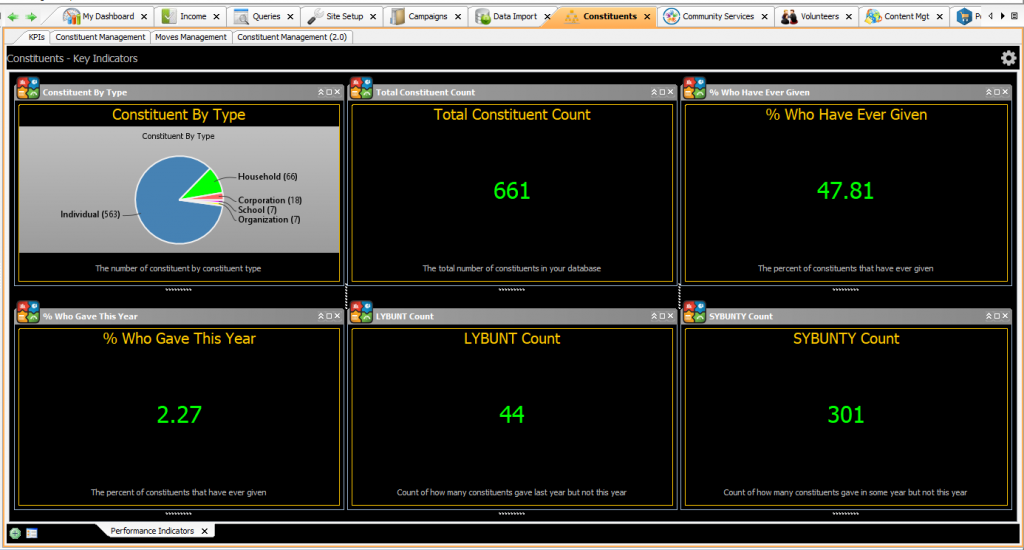
Important to note:
If you are interested in enabling the Beta Flag to experience features that are still in partial development phases, please contact the Help Desk.
These are not actionable counts, at this time, but are there for your reference to action through queries in the Queries Module or the Constituents Module.
Queries can be run quickly from the Constituent Management menu within the Constituents Module.
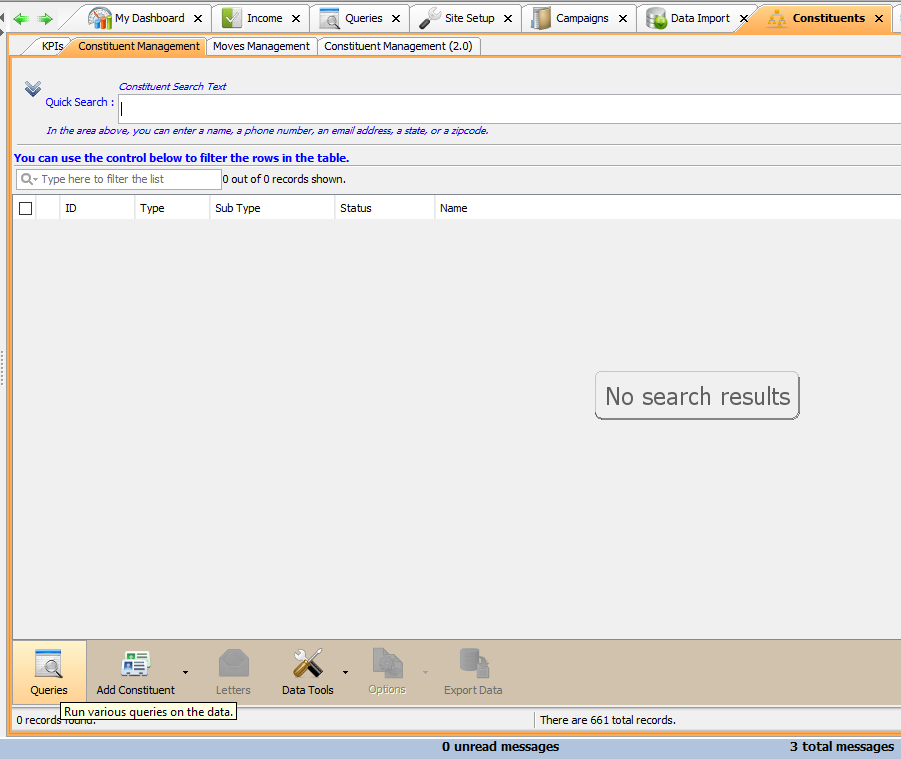
These queries include the three Never Given queries (listed here as Never Donated) and the Stopped Donating query, which functions in the same was as [0021] Started or Stopped Donating query.
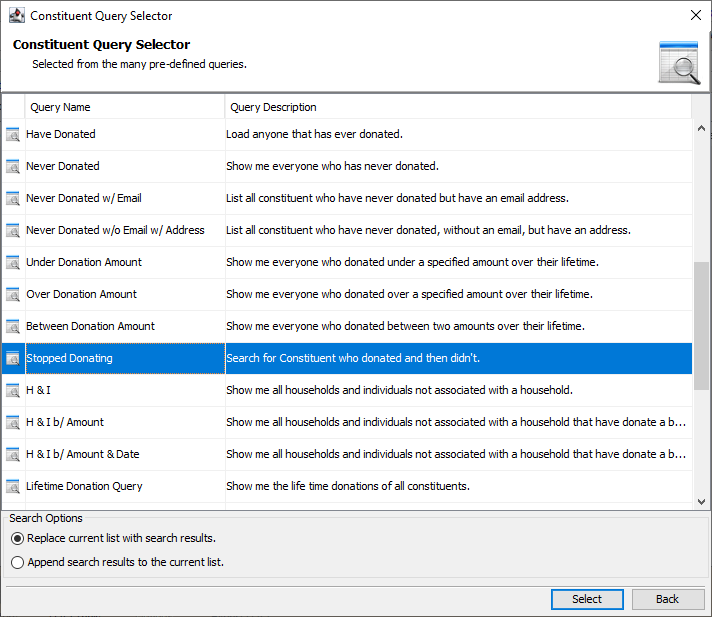
This will then provide you a list of constituents that fall under your query parameters, which you can action or edit as needed.