Searching for Income from Online Sources
If your organization receives online donations through Compass-360, you can see a report of online donations from the Queries module.
Tip: You can also search for these records via the Income module.
Click on the Queries module, click on the Income folder to see the list of income queries.
In this example, we are going to use query [0035] Received This Year but you can use other queries for different time periods.
Double click on the query. You can change query parameters, or just click the Apply button to accept the default selection.
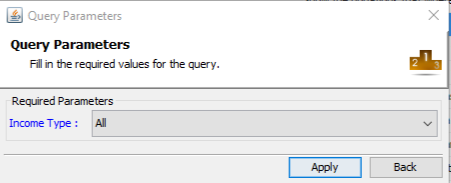
The query results window will show with everything that came back. Locate the column Source. Hover the column and you should see a small filter icon.
Click on the icon and a list will appear, select Online from the list.
Tip: You can also customize the filter to match various values.
The results will change and you’ll now only see online donations.
If you want to export the results to Excel, click on the Export Data button at the bottom of the page.