View Constituent Giving by Zip Code
To see your income by zip code, run query [0025] Zip Code Search in the Constituent folder of the Queries module.
Enter the zip code you are interested in and click Apply.
You will now see a list of constituents in that zip code.
Click on the Result Options button and select Load total lifetime donation(s) from the Income Option menu.
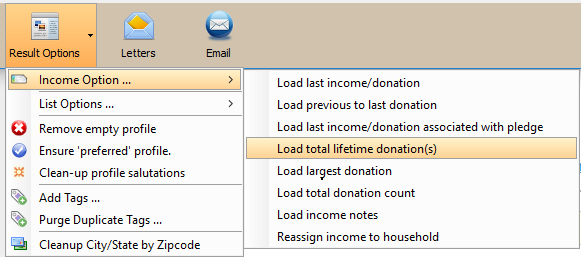
The total lifetime donation amount is then calculated and is added to the end of the list.
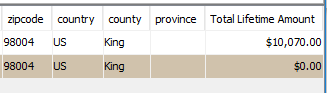
The list will now show the giving history of all constituents in a selected zip code.
You can sort and filter the list to see only those entries you wish to export, mail or contact.