Syncing Constituent Mobile Numbers
In order to send outbound texts to your constituents, you will first need to set up a mobile number.
You will then need to sync existing mobile numbers in your constituent’s profiles to the Global Constituent Repository.
You can do this manually when editing a constituent via the Communications menu by entering in the number, saving the number, and then syncing the number.
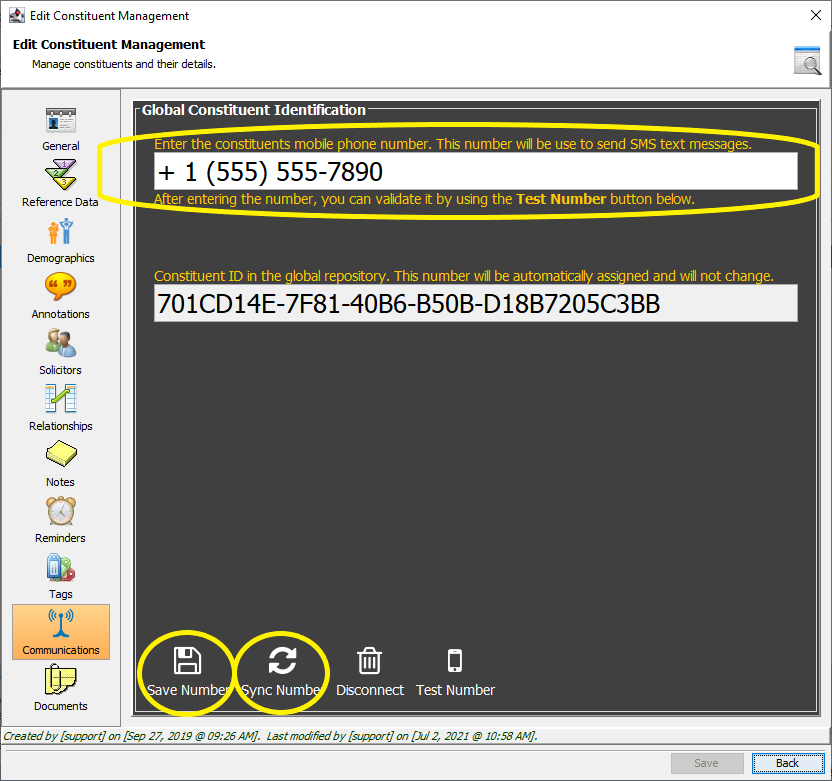
While this works well for one-off additions, if you’re looking to sync your entire constituency, you can do so in batch by first running the [0043] Mobile Numbers in Profiles query in the Queries Module.
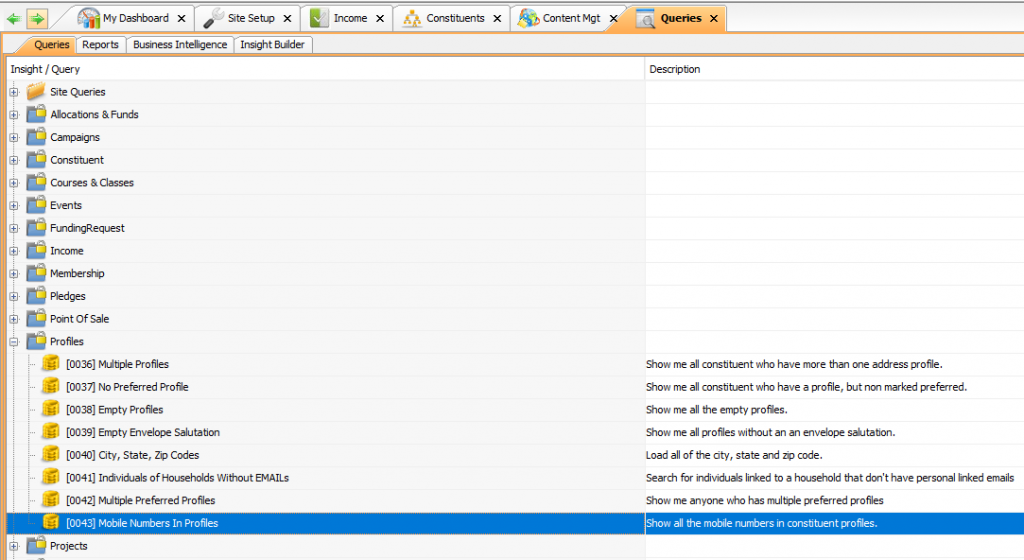
From the result set, select Result Options and Add to Mobile Repository from the list of options.
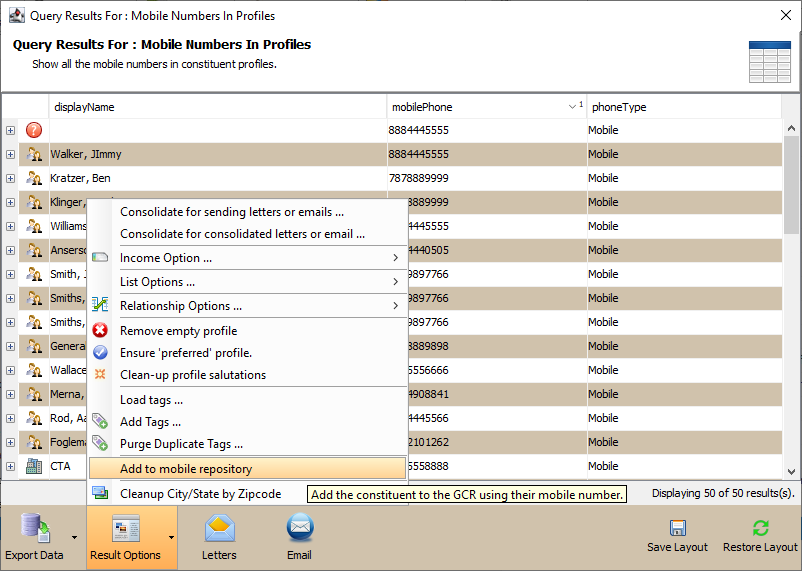
This action will take existing mobile numbers within the constituent profile and sync them to the Global Constituent Repository for use in sending outbound text messages.