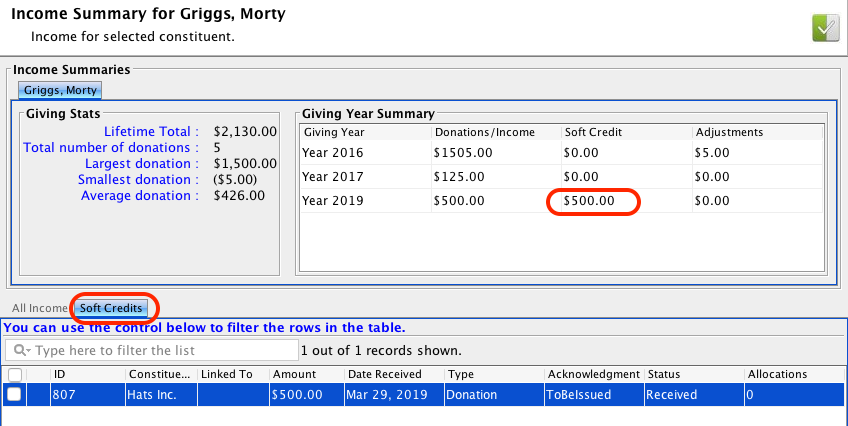Adding Soft Credits to an Income Record
If you have supporters that fundraise for you, you can track the Donations that they facilitated by adding a soft credit on the Income Record of the donation.
- Create or search for an income record.
- Click on the Income Allocation button, and navigate to the Soft Credit tab and click Add Soft Credit to record the soft credit.
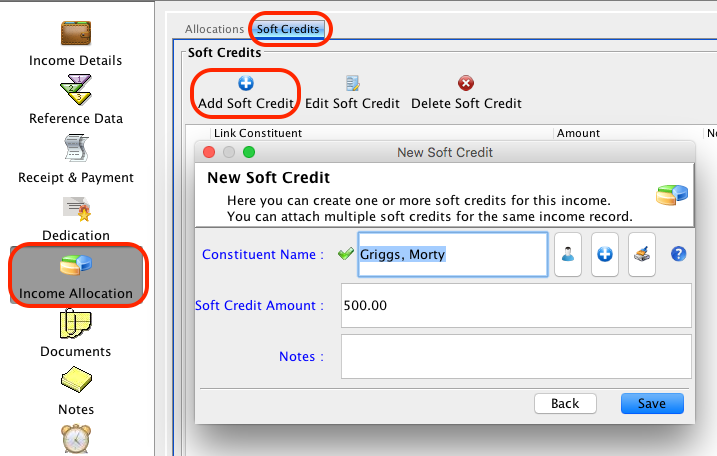
Info: More than one soft credit can be associated with an Income Record. Simply add as many Soft Credits as you need by clicking the Add Soft Credit button.
You will also be able to see the Soft Credit on the Constituent record. Go to the Constituent module and search for the constituent you have recorded a Soft Credit for. You will see the Soft Credit on the Giving History page.
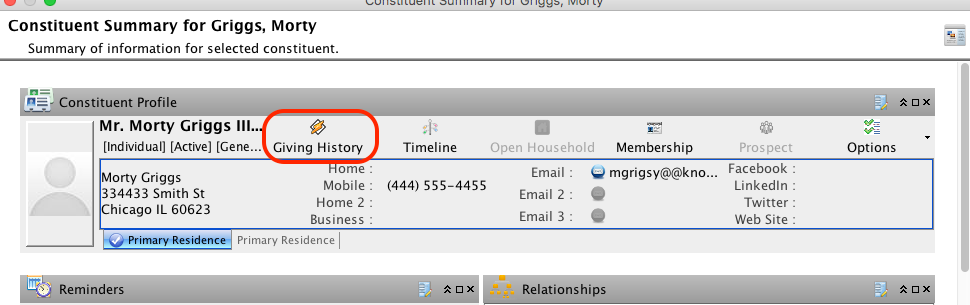
The summary by year will display at the top, and the details of watch Soft Credit will appear on the Soft Credit tab below.