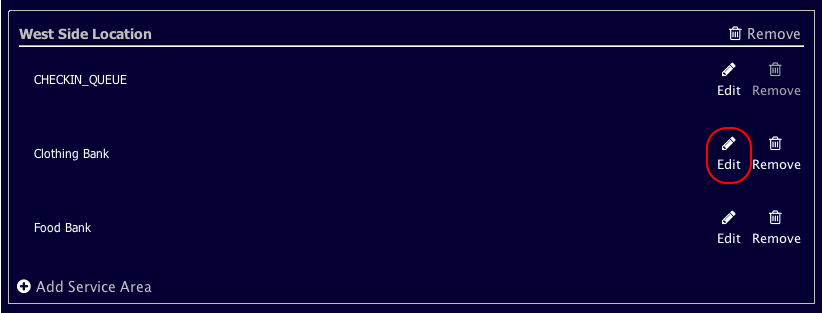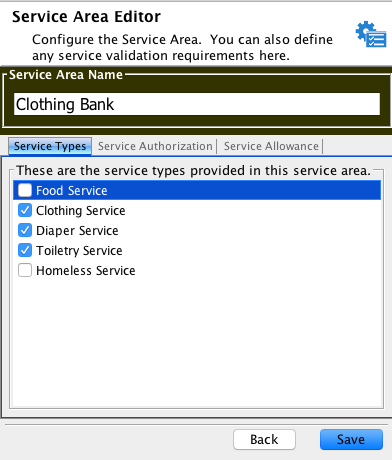Setup Services
You can set up the Community Service module to manage the different services and locations where those services are provided. And you can indicate which questionnaires will be used as your intake questionnaire.
- In the Community Service module click on the Administration button.
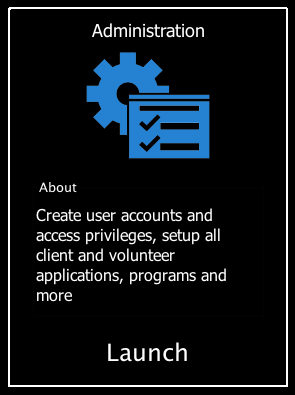
- On the Administration page, click Launch in the Site Setup section.
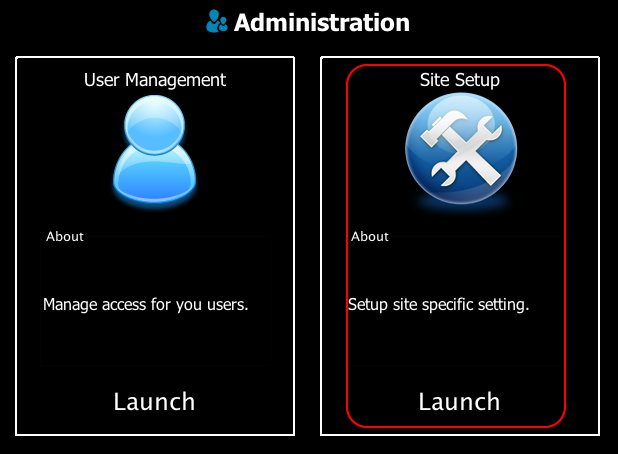
- Start by entering the Operational Year Start and End date. These dates will be used as the start and end date when reporting on the services you have provided.
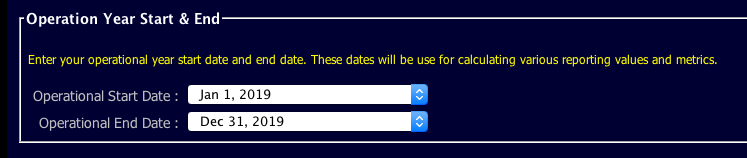
- If you would like to use an intake questionnaire so that you can gather information about your clients, and verify their service eligibility, please contact Compass-360 support. We will help you set up an intake questionnaire to gather the information you would like to gather from your clients. Once the questionnaire is created, in the Client Intake and Volunteer Intake sections, select the questionnaire that you would like to use as your client or volunteer intake questionnaire. Use the icon located at the end of selection field in the Client Intake Questionnaire and Volunteer Intake Questionnaire to bring up a list of active questionnaires in your database and select the questionnaire we have set up for you.
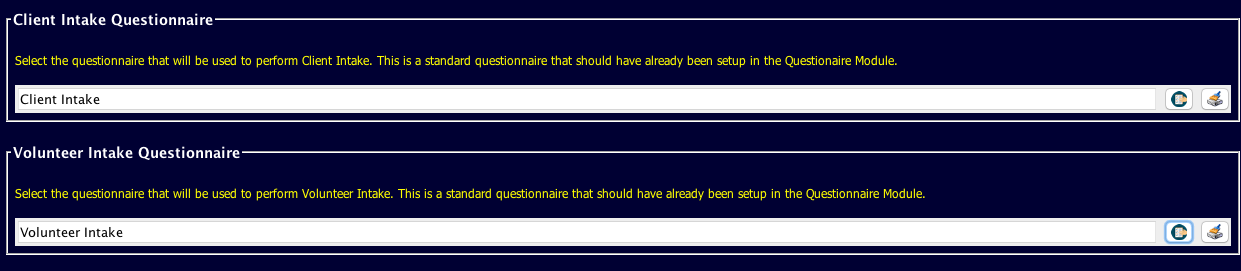
- In the Service Types section, click Add Service Type, and add a Service Type name. If you would like for Compass-360 to review the case file and authorize only those case files that are eligible for a specific service, contact Compass-360 support, and we will help you set those authorizations up.
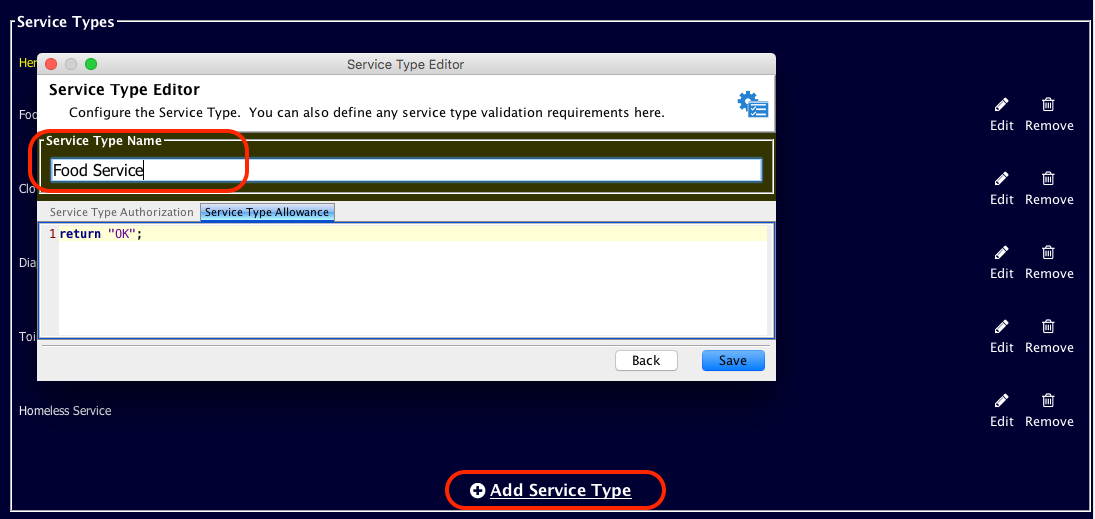
- When you have added your services, you will then need to add your location or locations, and identify which services will be available at each location. Click Add Location and enter a name for the location.
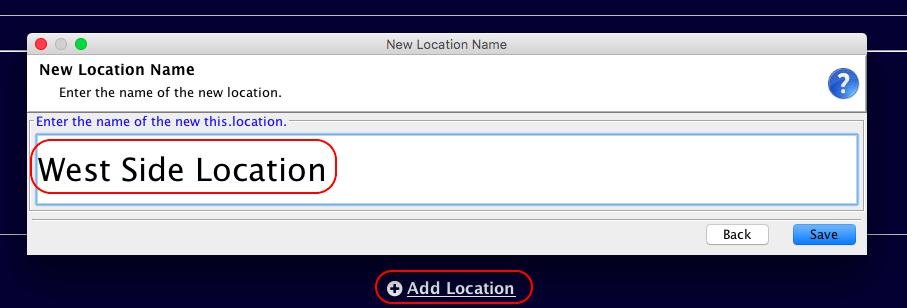
- Click the Add Service Area button in the section of the location you just added, and name the service area or areas that you would like to add to this location.
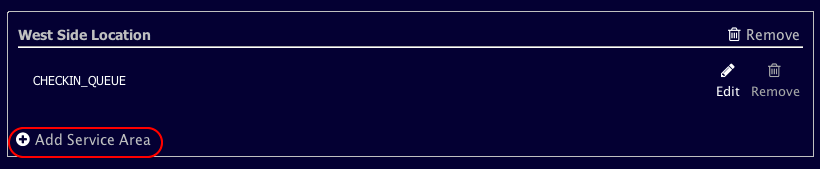
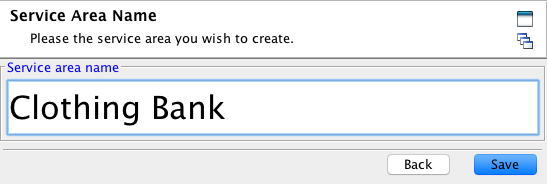
- Once the service areas have been added, click the Edit button next to the Service area and add the service that will be available in this service area at this location.