Adding a Corporate Participant to your Corporate Campaign
To add a Corporate Participant to your Corporate Campaign, right-click your current Corporate Campaign from the Corporate Giving Campaign Manager, and select Add Corporate Participant.
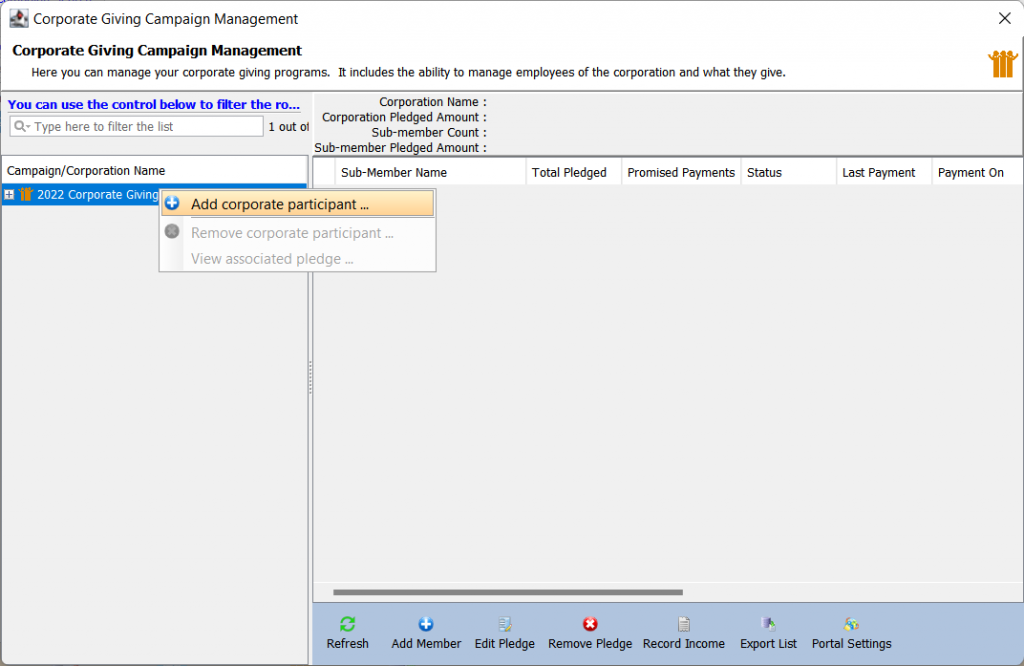
You will be asked to set the constituent who will be matching pledges and donations, as well as the amount that has been promised to be matched.
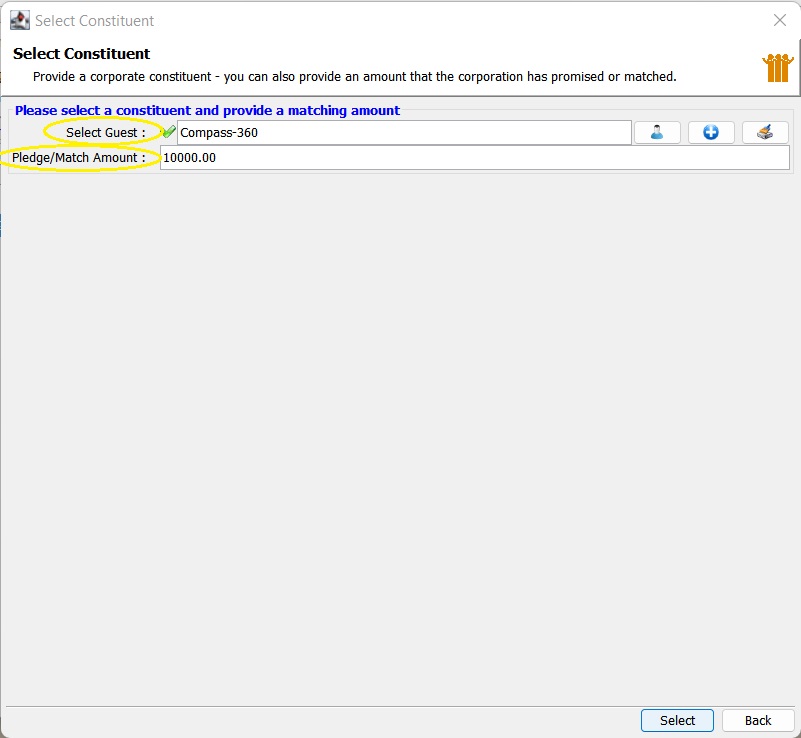
Your Corporate Participant will be added to the drop-down tree below your Corporate Campaign.
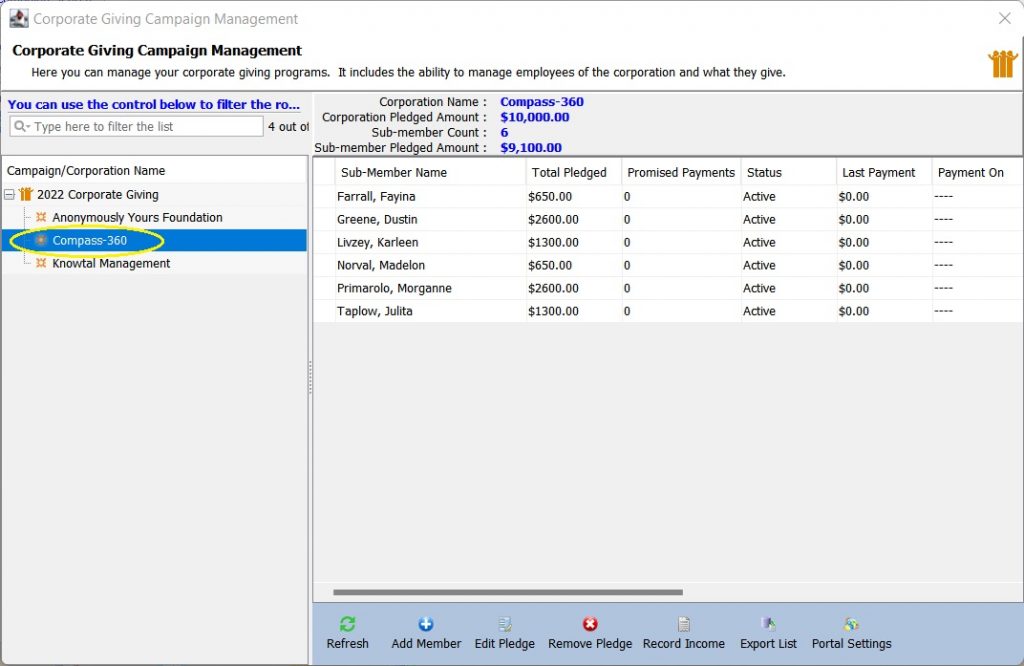
You can now set up the campaign portal for your Corporate Participant or manually add in a contributing member and create a pledge.