Closing Out Outstanding Balances Post Event
After your event, you may find that you have a handful of guests who left with a balance still due.
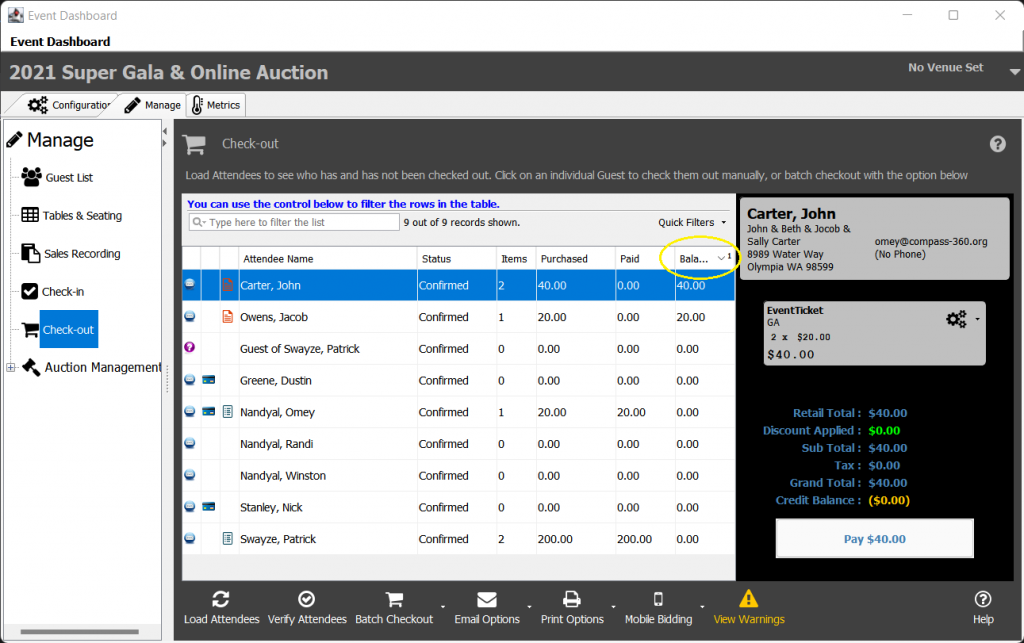
You can reach out to these guests using the Email Options button at Check-Out, then selecting Email Receipts to All Guests with Outstanding Balances.

The email broadcaster will open with the ability to set an email and send to those who still show a balance due.
We do recommend utilizing the link to the Guest Portal to ensure that payment can be made via card online, and we have a template in place to help you craft this communication.
You can find our templates by selecting Extended Actions and Insert from Template in the Email Message Content builder.

We have a variety of templates for your use with merge fields that we find to be pertinent to the task at hand.
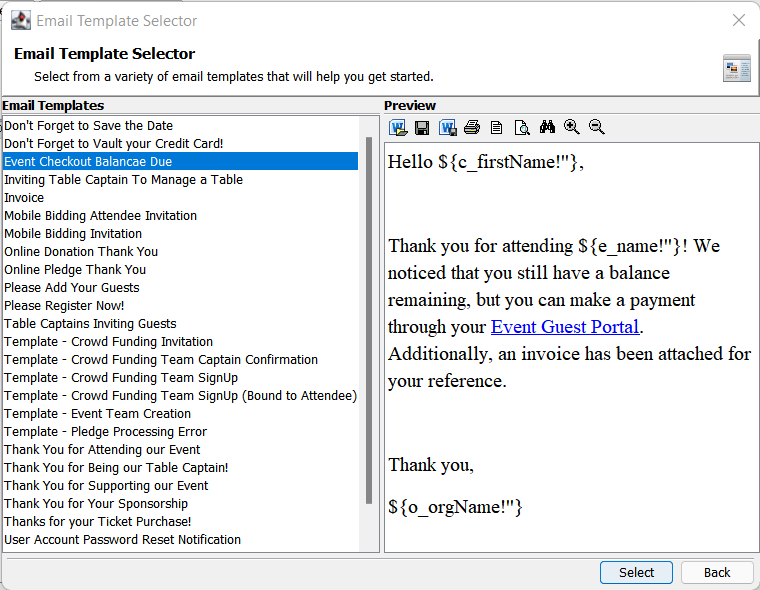
The Event Guest Portal link will take your guests to their personal event portal, where they can review their purchases and gifts, and make payment on what is due.
Additionally, if you need a paper copy to send to your board or to delegate this collection task, you can run the Outstanding Balance Report from the Reports menu within your Event Dashboard.
