Adding Post Processing Steps to Your Questionnaire
You can add steps to your questionnaire so that actions are taken in Compass-360 after your supporters complete and submit their questionnaires. There are many post processing steps that you can apply, such as adding a tag to the constituent, creating a case file, membership, etc.
In the Questionnaire module, select your questionnaire, right click on the questionnaire, and choose Edit Selected Entry.
On the Edit Questionnaire Management page, click Settings, and then click Add Action. The list of post processing actions will be listed. Review this list to see what post processing steps might benefit you as you use questionnaires in Compass-360.
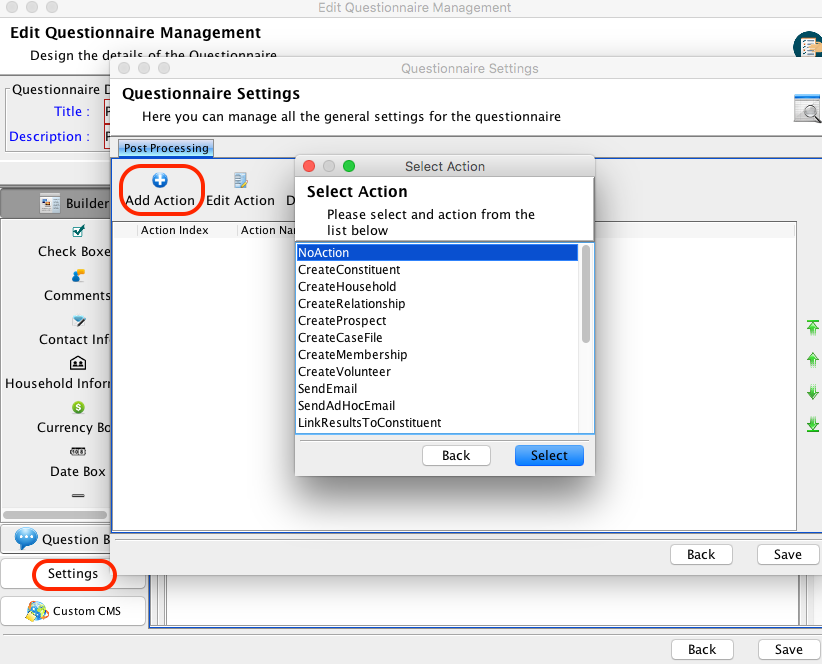
Depending on the Action you select, you will need to update a few action specific fields. When you have completed the specific post processing steps, save the action and add additional actions as needed.
If you have questions about Post Processing, please email the Support Team at help@compass-360.org.