Distributing a Questionnaire to Your Constituents
When you are ready to distribute your questionnaire to your constituents, you can do so by creating an email asset in Compass-360 that contains a link to your questionnaire, and sending that email to your constituents.
Info: This article will explain how to utilize a merge field to distribute your questionnaire via email. You could also simply open the questionnaire in a web browser and share that url.
First, create an email asset. In this email we will use a merge field that will build a link to your questionnaire.
On the Email Message Content tab, you can add the text of the email that will be sent to your constituent. You will be able to add the link by clicking on the Mergeable Fields => Questionnaire => link to questionnaire (as a readable link).
You will be able to select the appropriate Questionnaire and click Select.
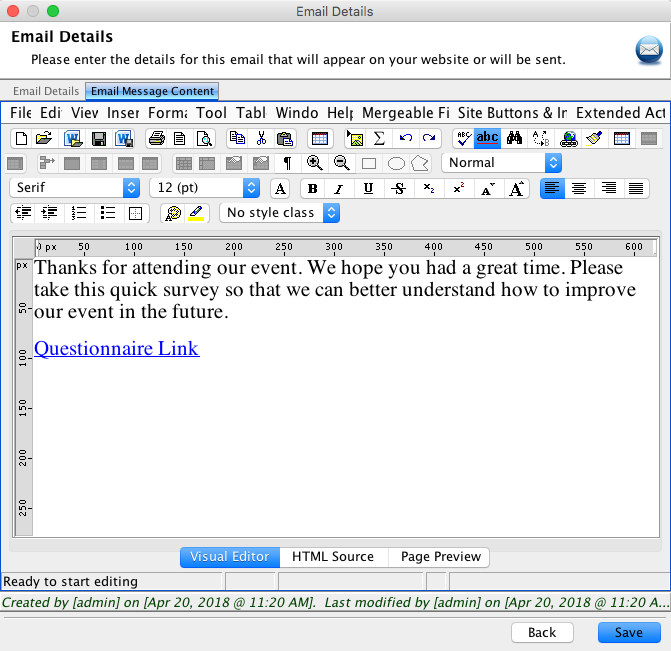
Once the email has been set up, you can send the email asset to your selected constituents. You can send these emails to list of constituents that you have created, or to the constituents that were returned as results of a query. Or you can send the email asset to constituents directly from the Constituent module.