Contact Us, Privacy Policy, and Terms & Condition links
If you are using the Compass-360 portals for donations, campaigns, memberships, etc. you should set the links at the bottom of the portals to point towards the Contact Us, Privacy Policy, and Terms & Condition pages on your organization’s actual website.
This helps maintain branding (and authenticity) across your Compass-360 portals, essentially confirming to your donor that this is a legitimate donation portal for your organization.
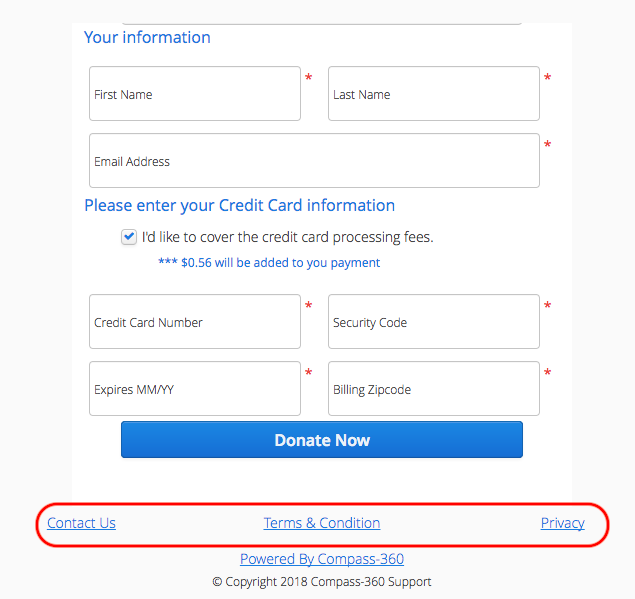
- Navigate to the Content Management Module.
- From the CMS Categories section select Organization.
- The first screen that will appear is Organization Settings > General. Paste the links to your website’s appropriate pages and select Save Changes from the bottom bar.
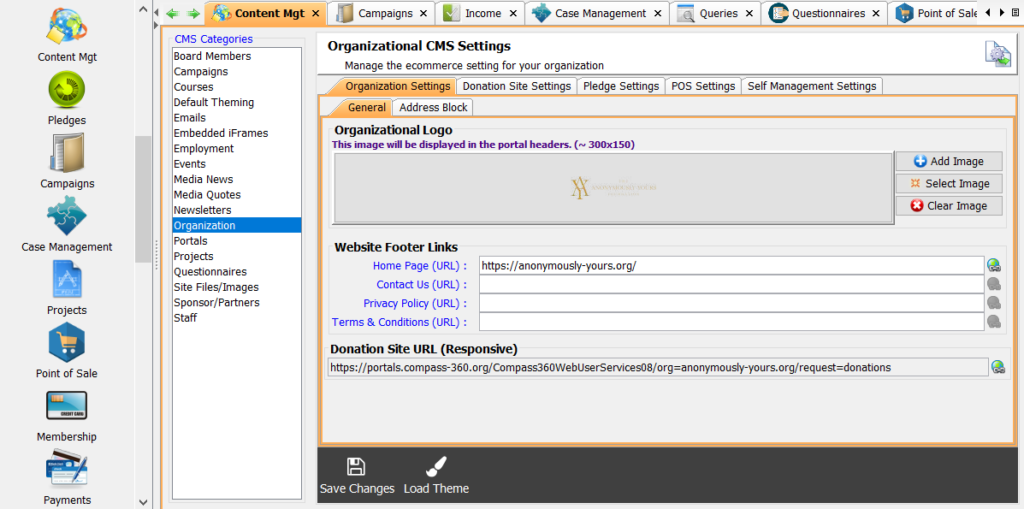
Don’t have these pages?
Not every organization might have Contact Us, Privacy Policy, and Terms & Condition pages. Since these links are built into portals and cannot be removed, you have two options:
The first is to enter general links to your organization’s website, so any donors who click them will land back on your branded website.
The second is to leave them blank. If a link is left blank, when a donor selects it from the portal, it will just refresh the portal and they will remain where they were.