Using a Credit Card Reader to Process a Transaction
You can use credit card readers to scan credit card transactions throughout Compass-360. Compass-360 supports USB credit card readers.
Plug the reader into the USB port of your computer. From the Income Module, click Record Income. This window is common around Compass-360 and the same steps can be taken from various places.
Click on the Record Income button and select the Process Credit Card option from the list.
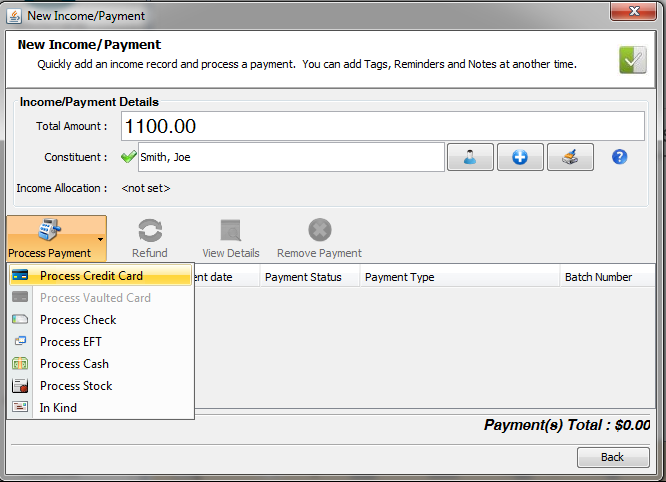
A credit card from will be shown. Click on the Swipe Credit Card button and swipe the card in the Credit Card reader.
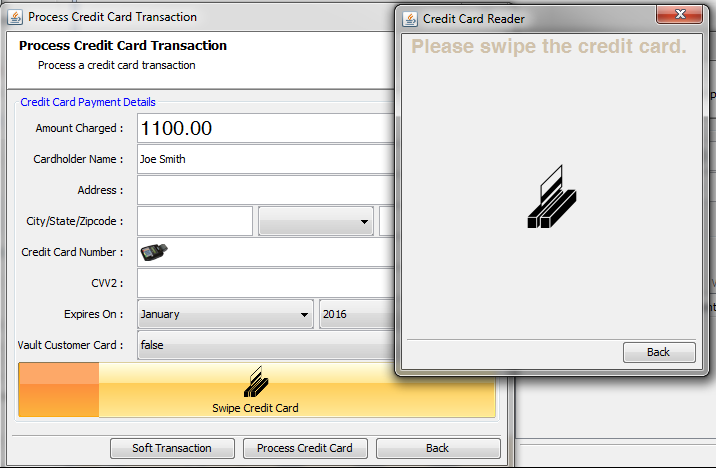
The credit card number should be automatically entered in the form. You will need to enter the CVV number on the card manually.
You do not need to collect any other information on this form.
Supported Card Readers
Below you’ll find links to Compass-360 recommended card readers. Make sure your laptop or desktop support them before purchase.