Campaign Set-Up
To get started, you need to first set up a campaign. If you are creating a new campaign similar to a historical one, you can duplicate it to save time.
Create a Campaign
In theCampaigns Module, select the New Campaign button from the bottom bar.
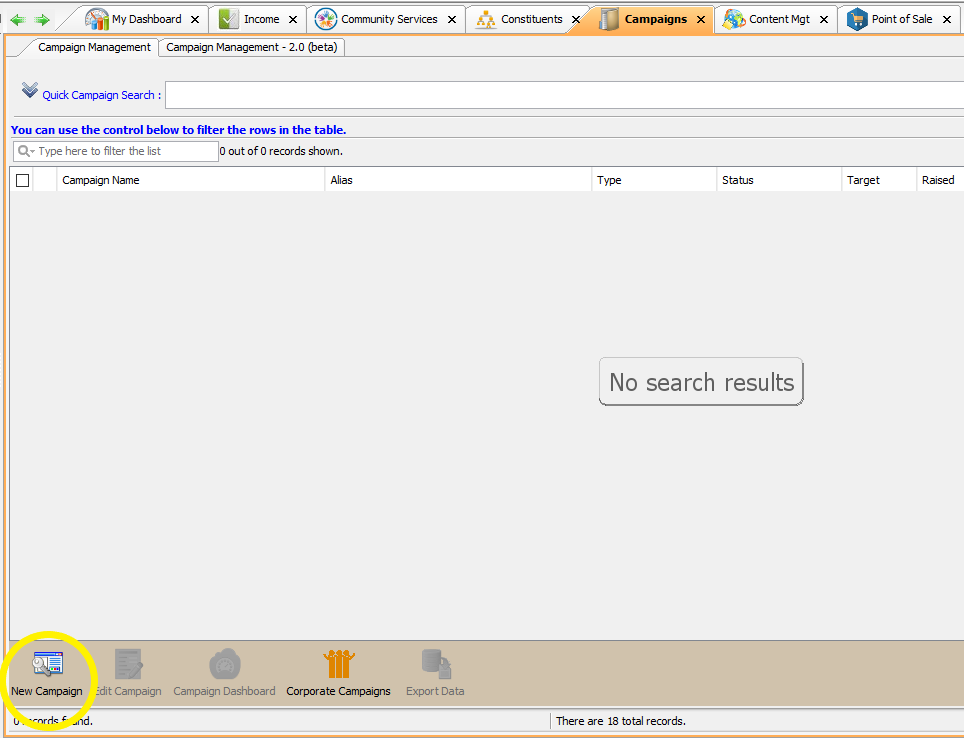
Enter a initial campaigns fields, the name and a brief internal description, and select Save.
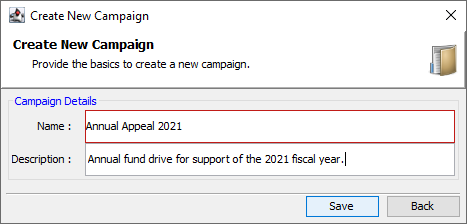
This will open the Campaign Management window, where you can further add and manage details of your campaign.
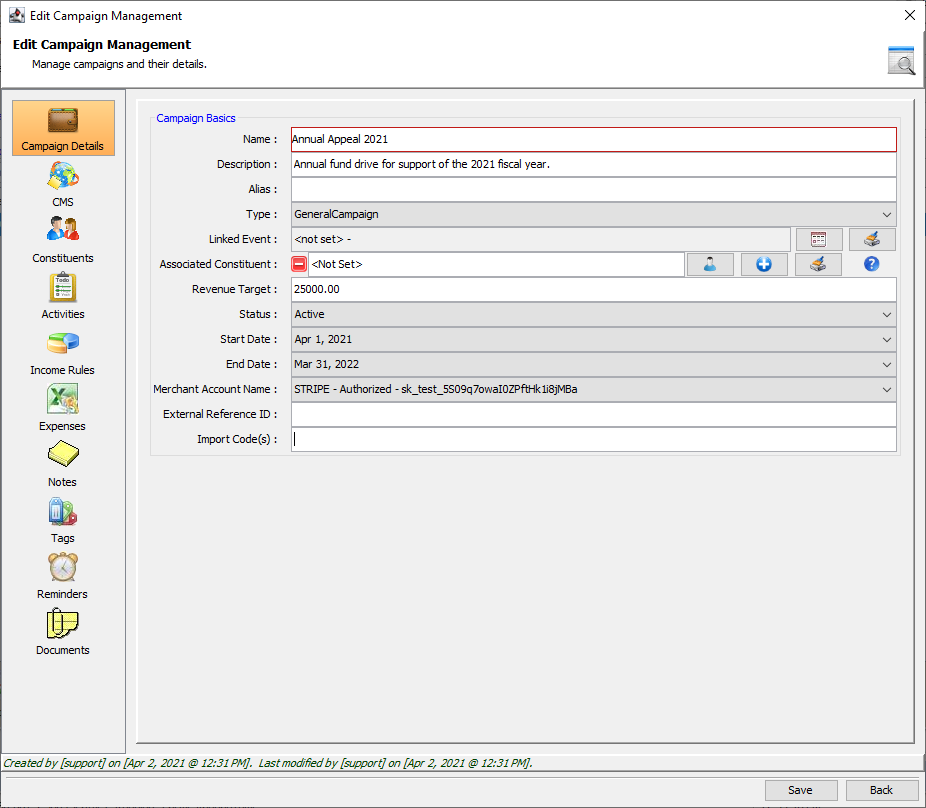
Campaign Detail Fields
Alias
Give your campaign an alias if needed.
Type
Select the type of campaign you are running: GeneralCampaign, EndowmentCampaign, CapitalCampaign, InternalProject, PhoneAThon, CorporateGiving, WishList, Sponsorship, or PointOfSale.
Important to note:
While some of these are just internal types to track what kind of campaigns you are running, CorporateGiving, WishList, Sponsorship and PointOfSale have specific customizations and unique portals.
Important to note:
WishList and Sponsorship campaigns are currently under construction. Please reach out to the Help Desk if you have any questions.
Linked Event
If you are running a campaign in alignment with an event, you can link the two here. This will roll up the revenue from both the event and campaign.
Associated Constituent
If there is a constituent associated with this campaign, select the constituent here. For example, if you are running a giving campaign with a company’s employees, you can link the corporation here.
Revenue Target
Enter the targeted revenue amount for this campaign.
Status
Manage the status of the campaign.
Start Date & End Date
Self-explanatory.
Merchant Account Name
Select the merchant account that you want to use to process donation for this specific campaign.
Import Code
If you have had campaigns imported into C360, the import code will be listed here.
Additional Campaign Details
Similarly to constituent records, you can further manage specific details from the left side bar of the Campaign Management window. While options like Activities and Expenses are not required, you minimally need configure the campaign’s CMS.