Matching Pending Income with a Constituent
Before you can make edits or add details to an income record that has been generated through an online portal, you must first link the income record to an existing constituent (or create a new constituent.) This is a manual process called matching that ensures income records are always linked to the correct constituent.
Naturally, as Constituent information is put into the database, there are going to be times where we need to clean up data. While clean-up tools are available within Compass-360, it relies on you and your team to act upon them. Additionally, setting best practices and SOPs within your organization is crucial to keep a well maintained database.
Matching Income
There are a couple of ways to find pending income records.
After loading pending records, double click on the income record and a new window will open with the Income Matching Tool. Automatically, Compass-360 will search your database and pull all relevant constituents that have matching data.
The income details are the information that was provided by the donor through the donation page. This is the information that Compass-360 will use to search for a matched constituent in your database.
Potential matching constituents will appear in order underneath the income details. Select the appropriate constituent.
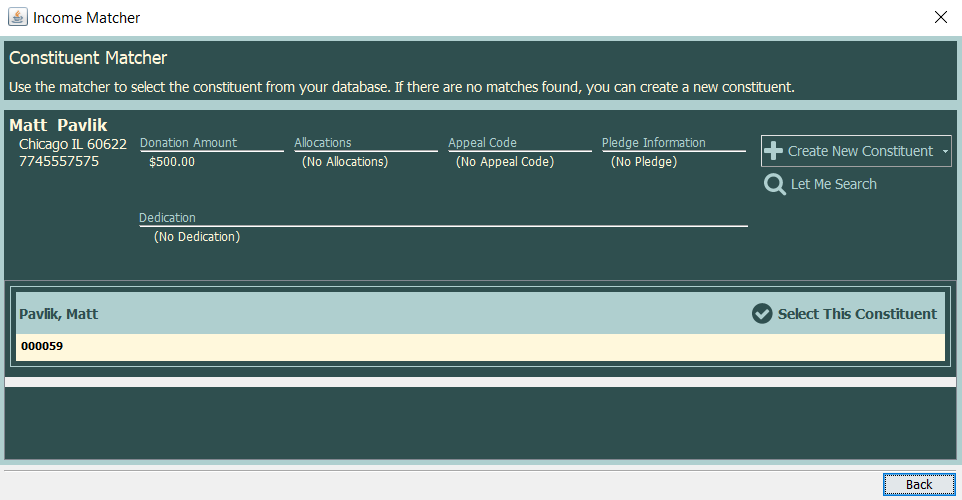
If no potential matches appear, you can search your database manually by selecting Let Me Search to the right of the income details. If the donor is a new constituent who does not already have a record, click Create New Constituent and select which type of constituent record.
Important to note:
Income details also include specifics of the income. For example, if the income came in through a campaign where funds were allocated to a specific fund, it will appear underneath Allocations. Or if the the income was dedicated to someone, it will appear underneath Dedication. Income can also be traced through the usage of Appeal Codes, which will also appear in the Income Details.