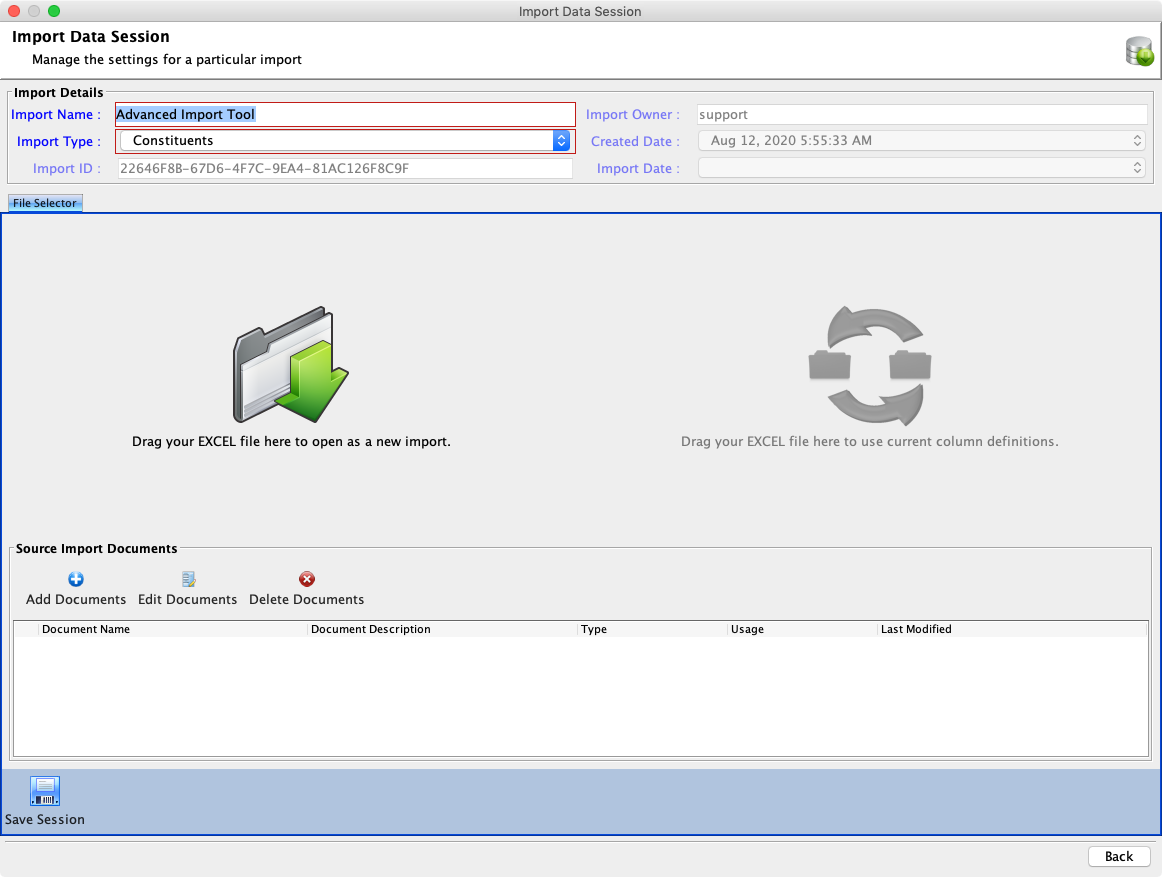Enabling The Advanced Import Tool
There are two types of import tools. Basic & Advanced. Both are essentially the same, but the Advanced import tool has some extra features during the import process.
To enable the advanced tool, head to the Site Setup module.
Open the String Map list and click Add String Map.
Locate the key data.import.show.advanced and set the value to true.
Head back to the Import Module and open or create a new import. You should now see a Advanced import tool.