Logging in to Bid
To access the bidding portal, from the Manage tab in your event, select Mobile Bidding from the left side bar.
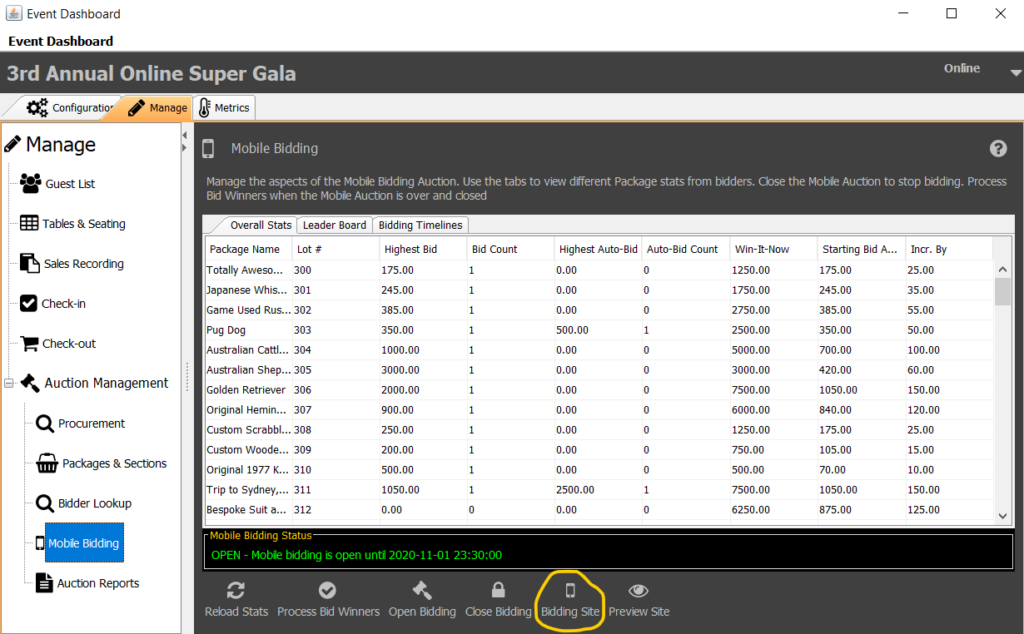
Accessing Bidding Site
From the bottom bar, select Bidding Site. This will open a web browser with the direct link to the login/registration for your bidding portal.
Copy the web link from the browser. This is the link you can share across communications and social media.
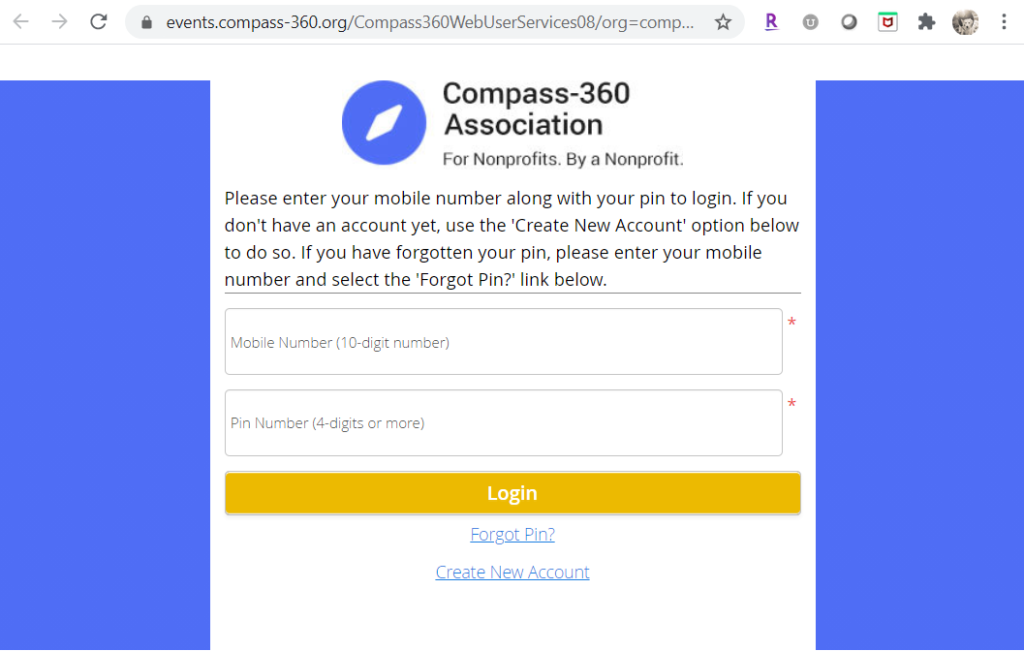
Donors who have already registered can log in using their Mobile Number (10-digit-number) and Pin Number (4 digits or more), which is texted to them upon “account creation.”
Important to note:
The Main Image and Color Theme (background and button color) that appears on your mobile bidding login/registration is based on the what you CMS you configured when setting up your event.
Forgot Pin?
If they’ve forgot their pin, all they have to do is enter their phone number and select Forgot Pin? underneath the Login button.
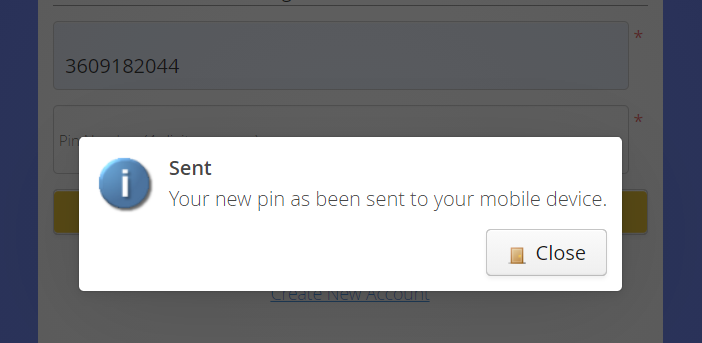
A new pin number will be texted to your donor immediately.
Create New Account
If this is there first time visiting your bidding portal, they can register by selecting Create New Account, also underneath the Login button. The login screen will expand and prompt them to register:
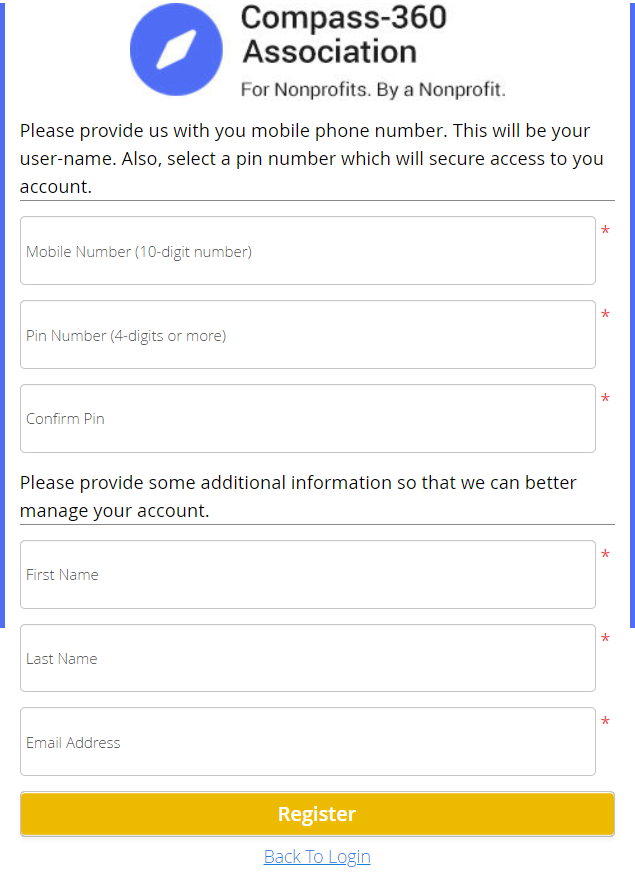
Important to note:
Guests can be invited two ways. 1. Via the link mentioned above, which can be shared and hyperlinked across all your social medias communications. 2. Via emailing guests who have already registered.
Once guests register, they will be texted a validation code, confirming their account creation.
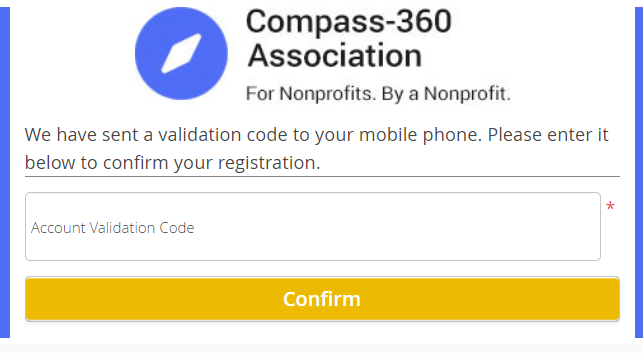
Once you have either logged in or created your account, complete with validation, your guests will be directed to the bidding portal.