Viewing Your Campaign Portal
There are two ways to access your campaign’s portal: quickly from the Campaigns Module or from within the campaign’s CMS editor.
Viewing from Campaigns Module
From the Campaigns Module, find your campaign and right-click on it. Select View Campaign Portal… and your campaign portal will open in your browser.
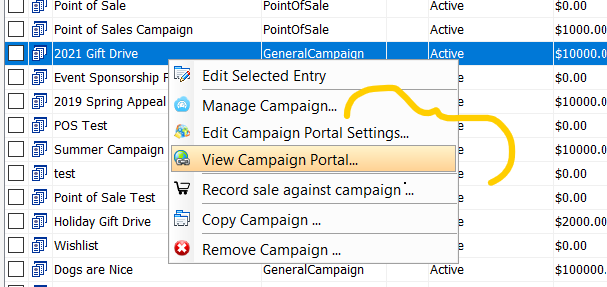
Viewing from the CMS Editor
From within the Campaign Portal Settings window, navigate to the third tab, Campaign Funding Site. From the bottom bar, select View Portal and your campaign portal will open in your browser.
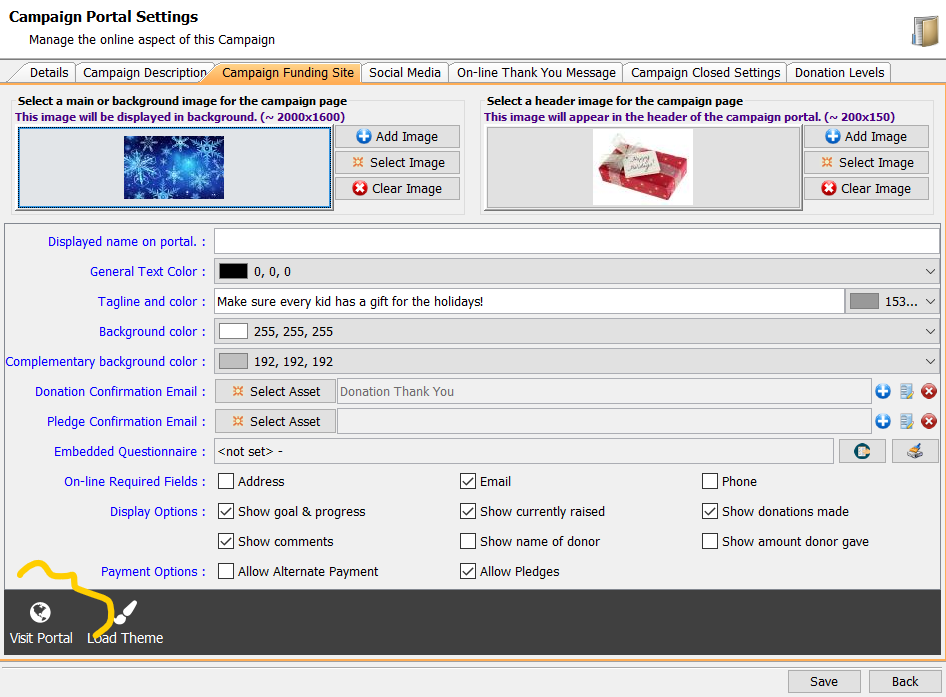
Pro-tip:
When you’re editing the aesthetics of a campaign portal, open your portal and check out how the changes reflect in between saves by refreshing your browser.