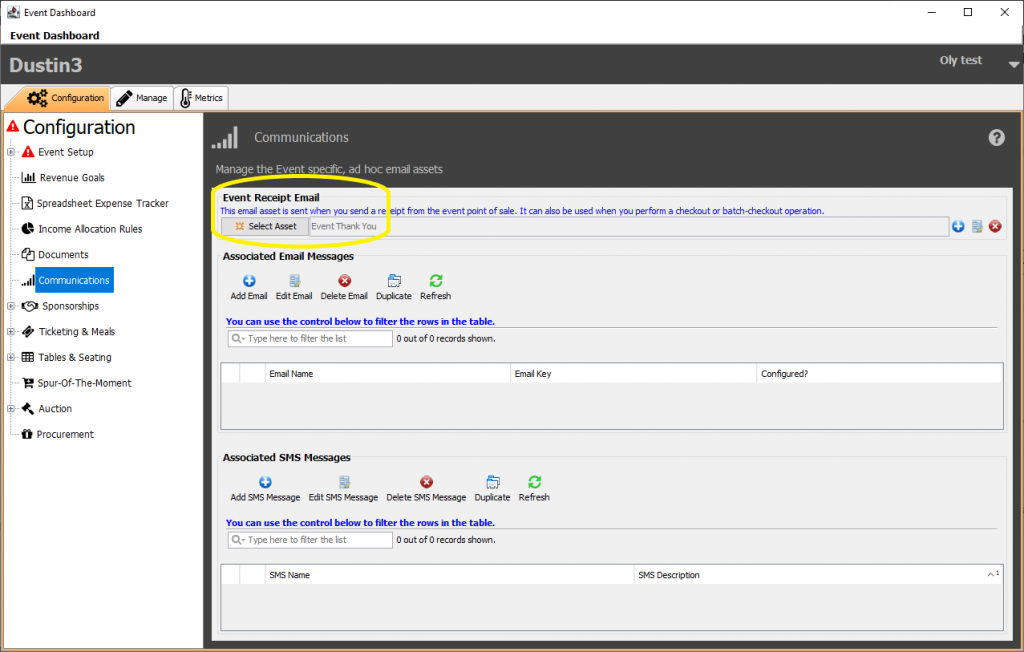Event Checkout Receipts
When creating the asset for your the receipt for your event after checkout, you will need to ensure that the Email Usage Hint is set to EventCheckOutReceipt and the Type/Classification is set to Transaction.
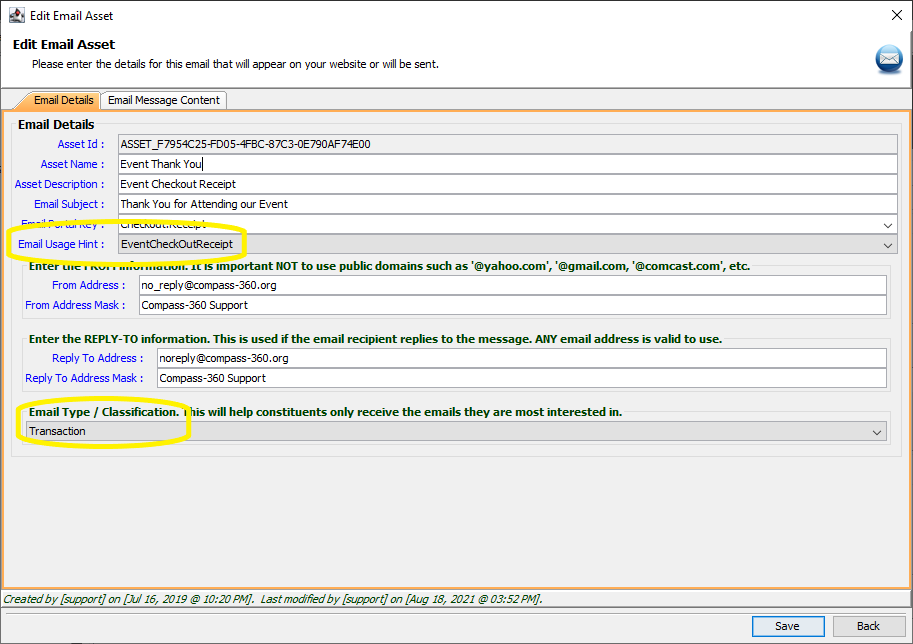
The Usage Hint of EventCheckOutReceipt ensures that the .PDF receipt or invoice, depending on if a balance is due or not, is attached to the email when sent. This document is automatically generated.
The Email Type of Transaction ensures that the email is not prevented by any unsubscription options that prevent things like newsletters or general communications.
If you need help building the content of the body of your email, Compass has some preloaded templates that you can use as a jumping off point. To access these, navigate to the Extended Actions menu and select Insert From Template.
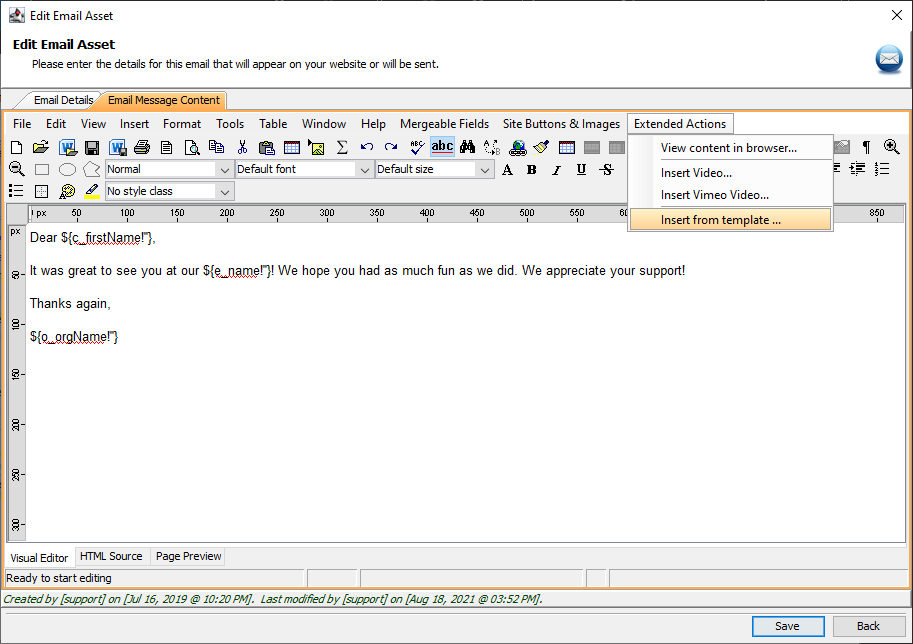
We feel that the Email Template titled Thank You for Attending our Event is a good place to start, including merge fields for custom messages for the attendee’s first name, the name of the event, and the name of the organization.
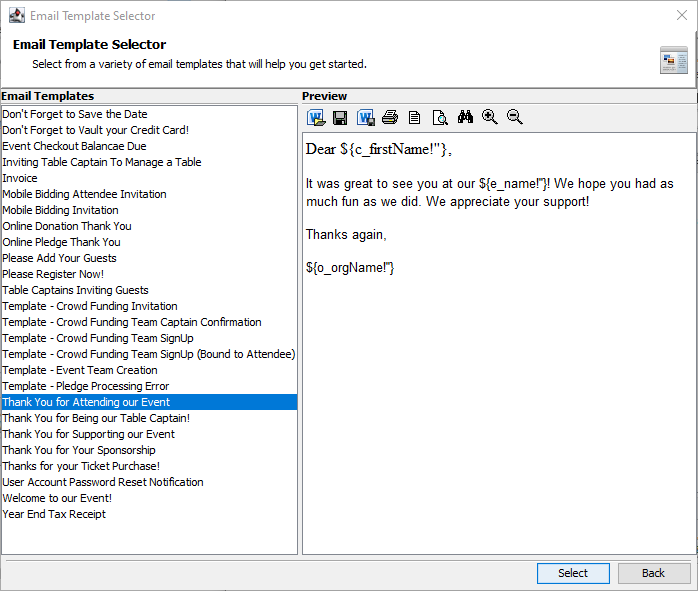
If you select this template, the content will be inserted into the body of the asset you are building, and can then be edited to better fit the narrative of your event.
You can then set this asset as your Event Checkout Email for use at individual checkout, batch checkout, or manual checkout via the Guest Portal.