MailChimp Integration
If you would like to be able to use your MailChimp templates in Compass-360, you must first connect Compass-360 to your MailChimp account.
Navigate to the Digital Marketplace module, and click on Enable MailChimp.
Next, click Start MailChimp. This will open the MailChimp login page. If you do not have an account, create one first.
After logging in you will be need to click on your account name in the upper right hand corner, and then click on Account from the drop down menu.
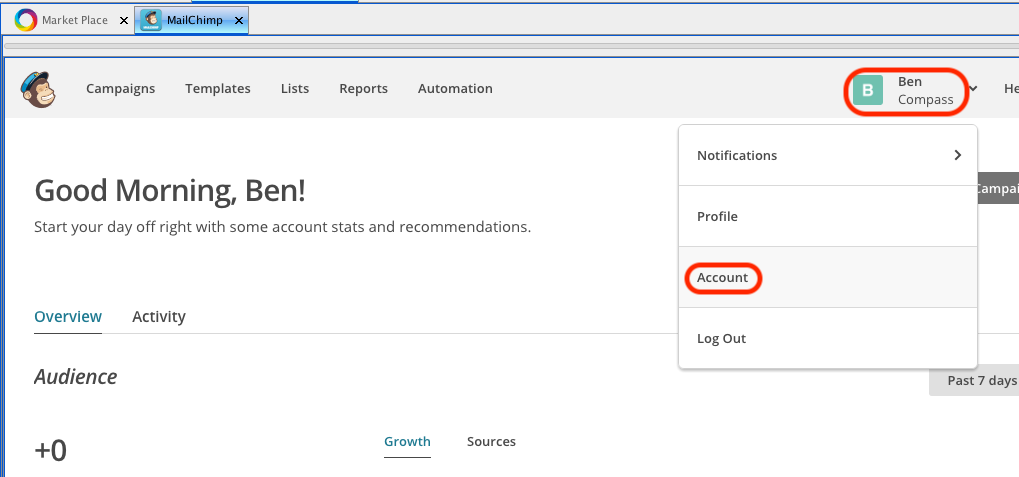
On the account page in MailChimp, click the Extras menu and Choose API keys.
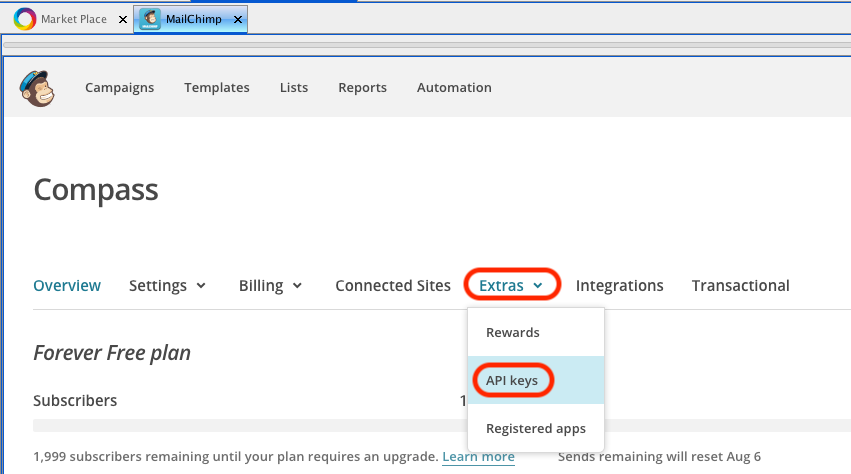
And on the API keys page, click on the Create A Key button. Add a label of Compass-360 to identify this API key.
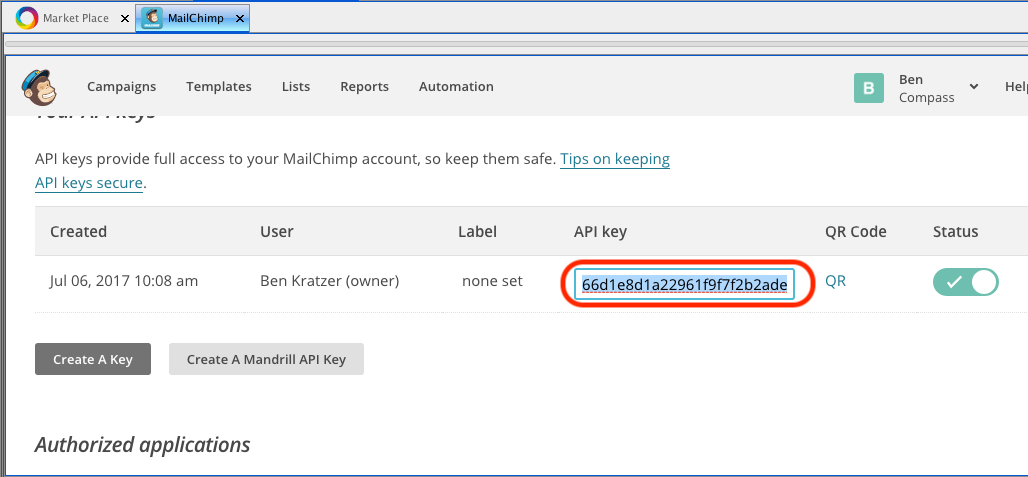
With the API key copied, click the Configure button.
Enter your MailChimp username and password, and paste the API Key that you have copied and click Apply. Your Compass-360 is now connected with your MailChimp account.
