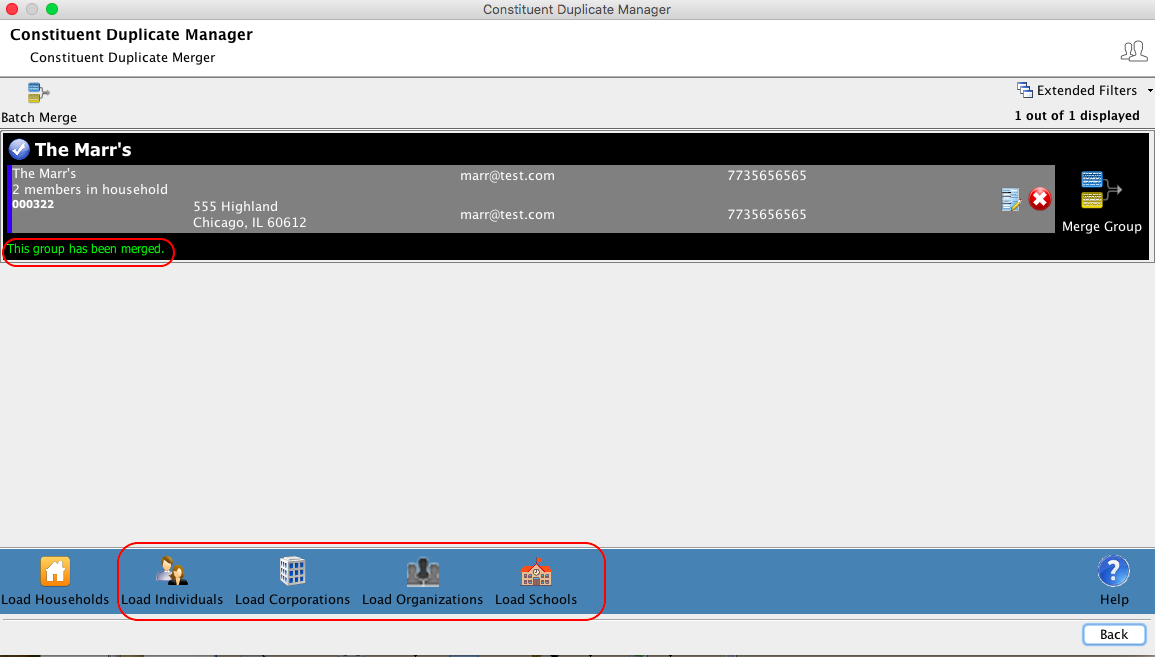Merge Duplicate Constituents
If you have duplicate constituents in Compass-360, you can merge the constituents together so that all of the ancillary data associated with the Constituent (i.e. donations, attendee records, volunteer hours, memberships etc.) combines to a single constituent record.
Start by selecting the Data Tools button from the Constituent Module. Next, select ‘Clean Up…’ and launch the ‘Duplicate Constituent Manager…’ Duplicate constituents are identified by looking for constituents that have matching data in the following fields: name, address, city, state, zip code, phone number, and email.
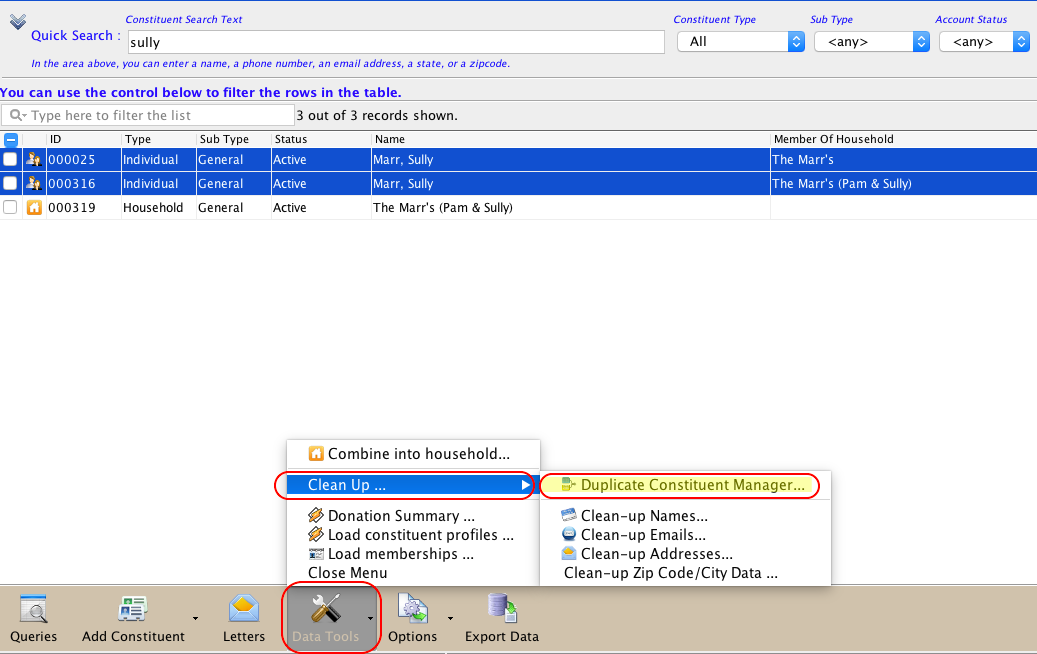
First search for duplicate Households.
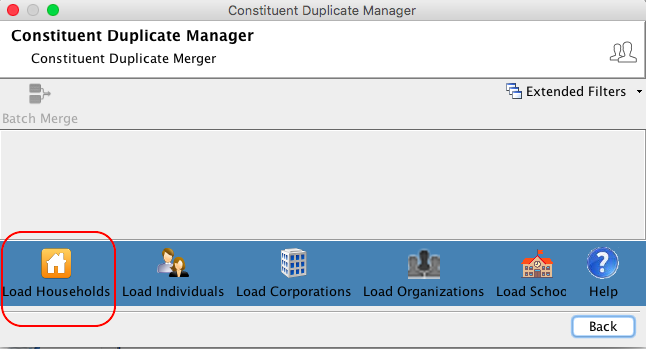
If duplicate households are found you can begin to merge the duplicate households by clicking the Merge Groups button to click a single group or click the Batch Merge button to merge all Matched Households that are listed.
Compass assigns color codes of green, yellow, and red indicting the confidence level associated with the potential duplicates. If the suggested duplicate has a green indicator, that is a high potential match (5 or more matching data points out of 7). Yellow means medium potential with 3 – 4 data points matching, and red indicates low potential at only 1 – 2 data points match.
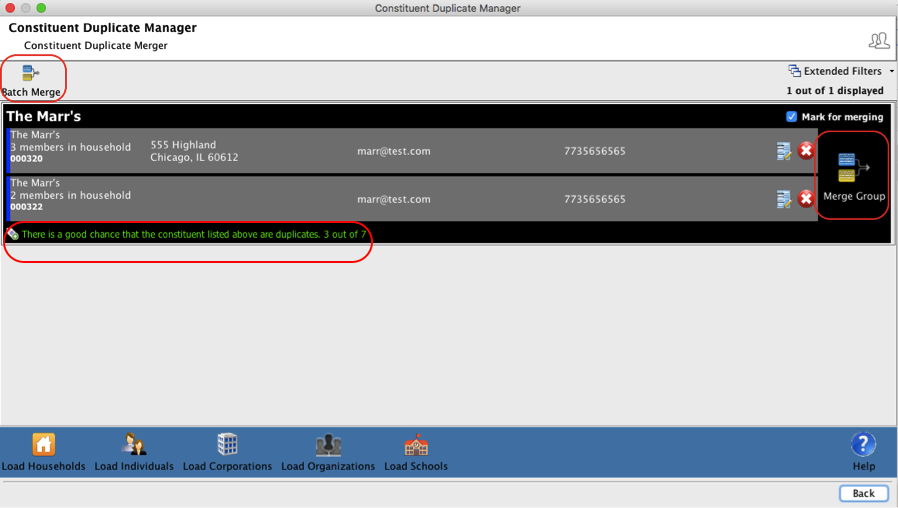
On the next screen, you will be able to select the constituent to merge data from and to which constituent you will be copying data to.
Info: Make sure to uncheck the Simulate Merge checkbox so that the merge is completed, and not just simulated.
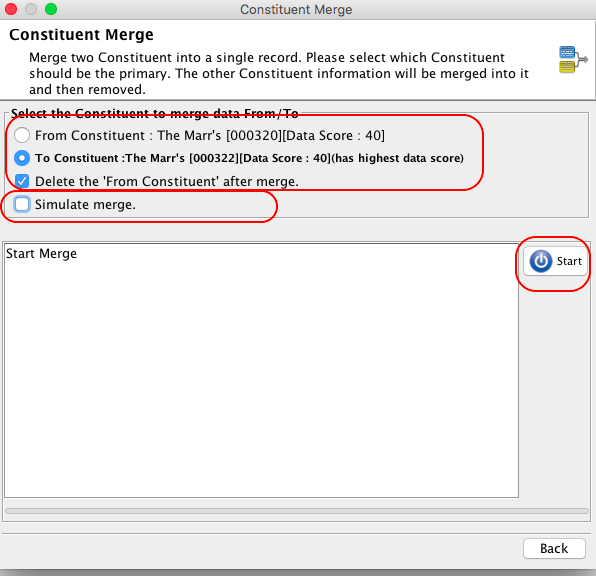
When you have completed merging constituent households, you can continue on to merge duplicates of the remaining constituent types.