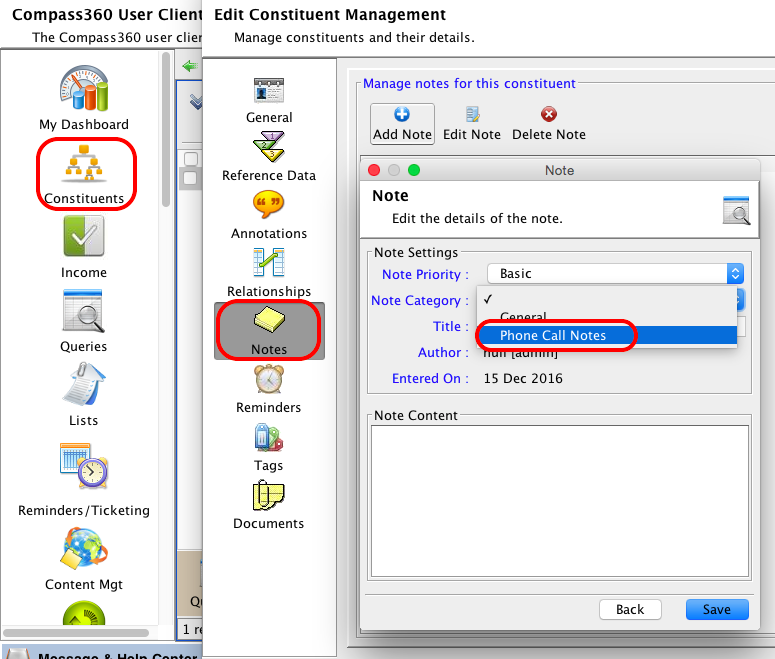Note Categories
If you use the Notes feature in Compass-360 so that you can take notes on your constituents, you can add custom Note Categories as needed.
Navigate to the Site Setup Module. In the Select list to manage section, click Note Categories, and click Add Note Category. Add a name for the new note category.
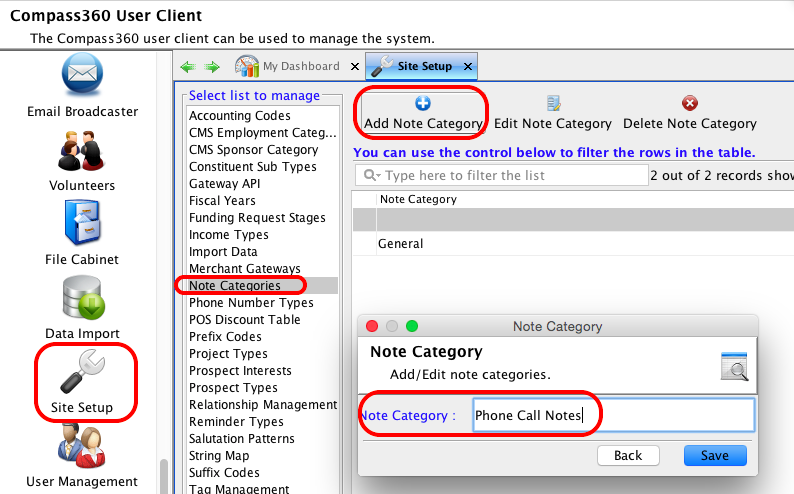
Now, when you access a Constituent record, and enter a note on the Constituent, you will be able see the new Note Category.