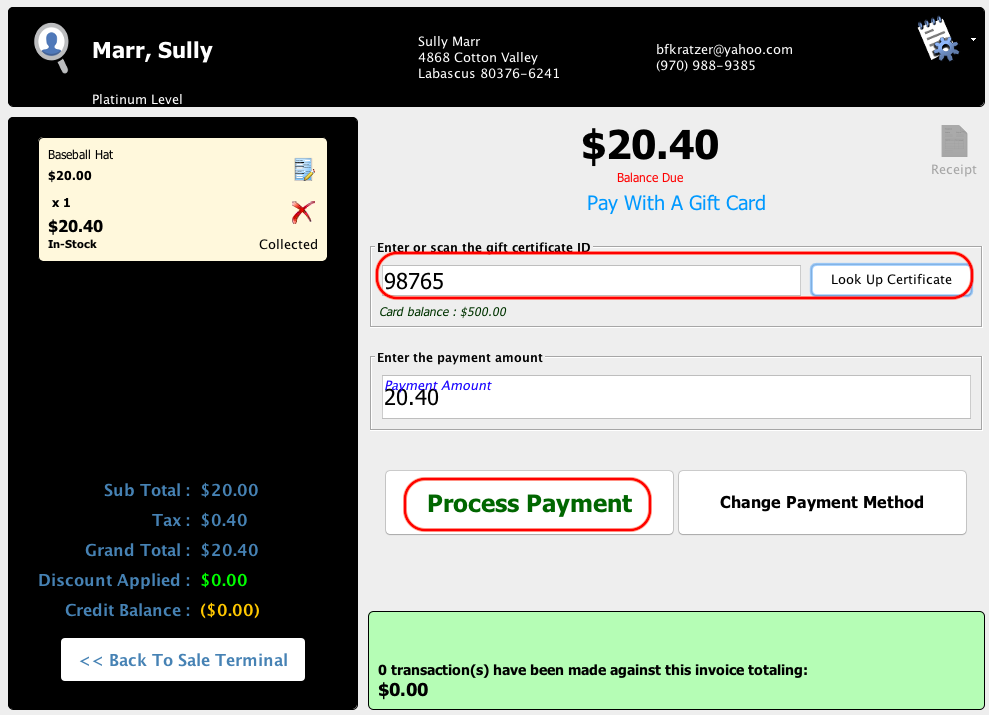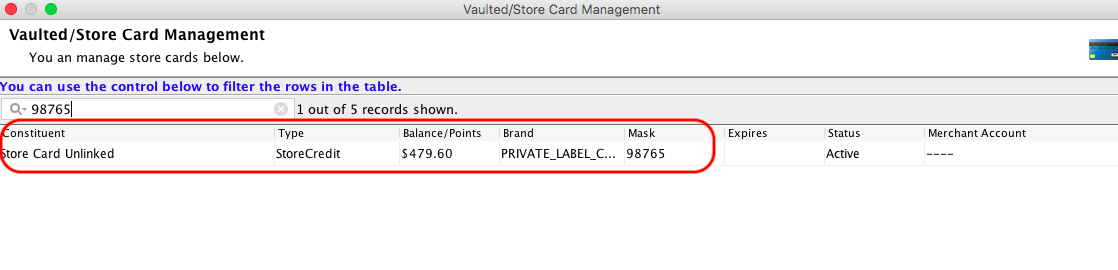Using Gift Cards
If you offer gift cards to your customers these gift cards can be tracked and applied in the Point of Sales Terminal.
Create a Gift Card
You will first want to create the gift card in Compass-360. From the Point of Sales module click on the Cards On File button.
Select Add Card -> Add Store Card
When adding a gift card, enter the Balance Amount and the Card ID. You can leave the constituent field blank since you don’t know who the gift card will ultimately be used by.
Use a Gift Card
Once the gift card has been established it can be redeemed in the Point of Sales Terminal.
Select the constituent and the items that the customer would like to purchase.
Click Pay.
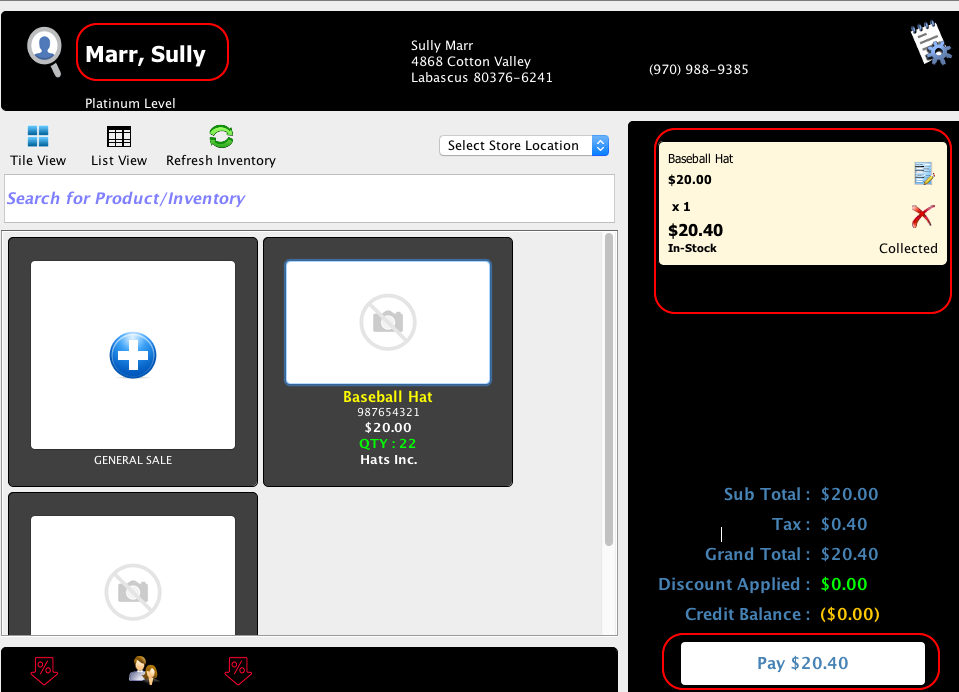
On the next screen, select Gift Card as the payment type.
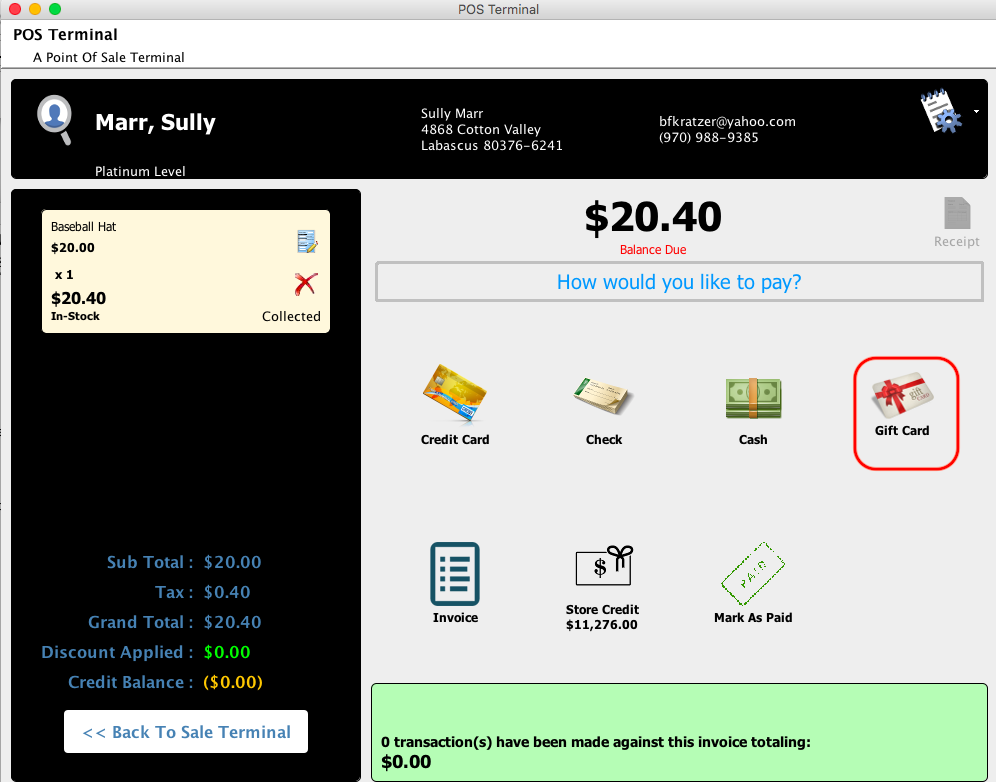
You can enter the gift card number/id – you can also scan a bar-code if you have one (make sure the cursor is in the id field).
After you enter the ID, you can use the Look Up Certificate button that will validate the gift card and also indicate the remaining balance. If you leave the field blank and hit the Look Up Certificate button, Compass will bring up a list of all the gift cards in the system for you to select from.
Hit the Process Payment button when you are ready.