Spur-of-the-Moment
You can use the Spur-of-the-Moment section to configure the various sales and activities that you might host at your event (like raffle sales, alcohol sales, and any other transactional event-related sales.)
Important to note:
To configure Spur-of-the-Moment, make sure that you have selected it as part of the Activities when initially setting up your event.
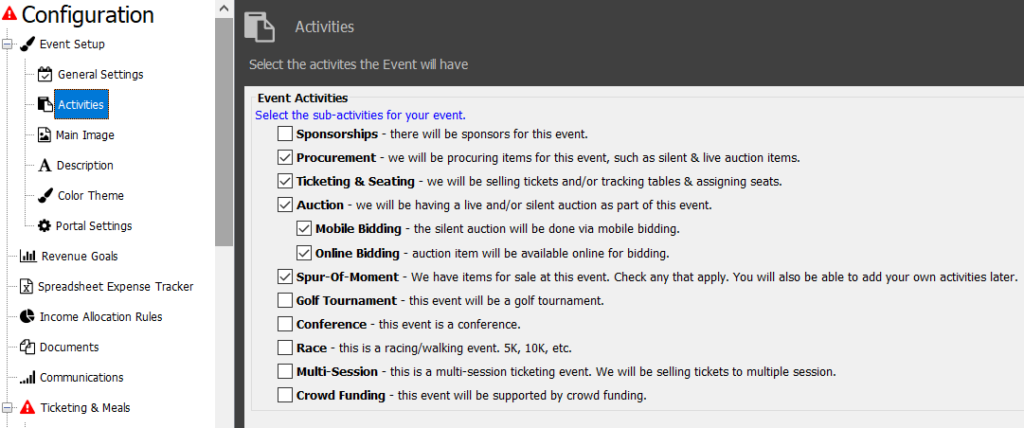
- On the Configuration tab, click the Spur-of-the-Moment icon.
- Click the Add Item button from the top bar.
- On the Spur-of-the-Moment Item screen, you will want to add details of the items available for your Spur-of-the-Moment activity.
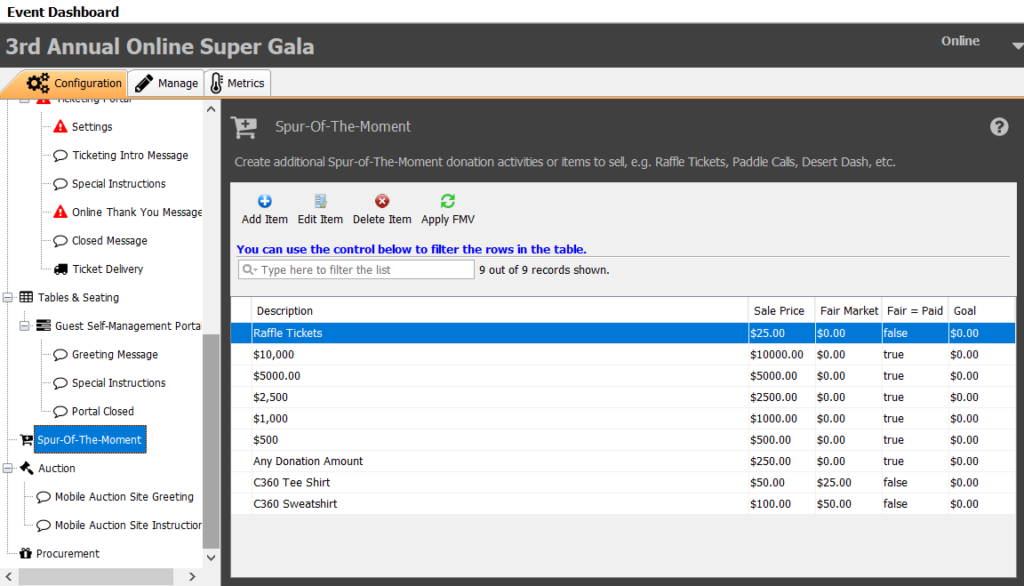
You can also, Edit, Delete or Apply Fair-Market-Value to all items from the top bar, in the event you have already configured Spur-of-the-Moment items.
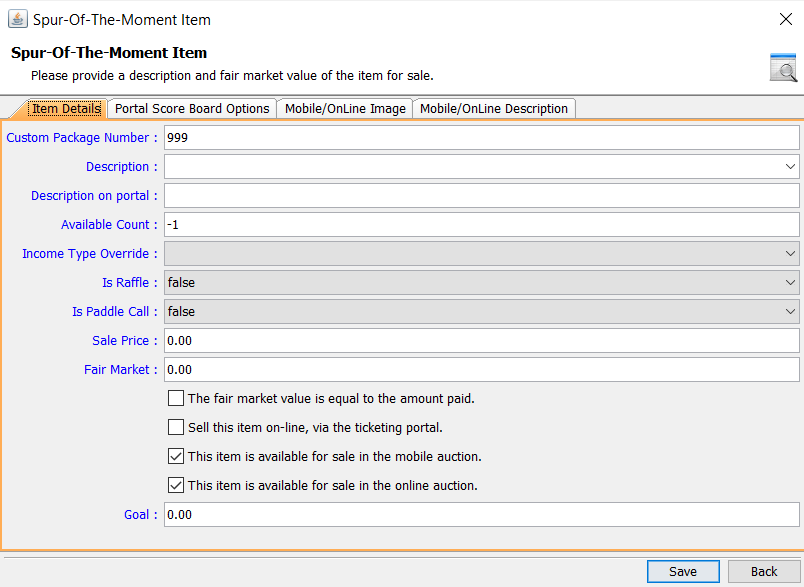
Item Details Fields
Description
Set the description to the Spur of the Moment activity you would like to set up. The available options are: Dessert Dash, Wine & Spirits, Card Draw, Paddle Call, General Sale, Any Donation Amount. You can also type in a name of your choice for this sales item.
Available Count
If you will limit the amount of this item that you will sell a your event, you can set the maximum amount here.
Income Type Override
Use this field to set the Income Type that will be attributed to this item when you record the sale of these items.
Is Raffle
Set this field to True if the Spur of the Moment item you are setting up is a raffle.
Is Paddle Call
Set this field to True if the Spur of the Moment Item you are setting up is a Paddle Call.
Sale Price
If there is a know price for this item, such as the sale price for a drink, you can set that Sale Price here and use this price when recording sales.
Fair Market
Set the Fair Market value of the item you will be selling. Compass-360 will use this fair market value when it itemizes sales on the donor’s event receipt for tax purposes.
Sell this item on-line, via the ticketing portal
Use this checkbox if you would like to offer this spur of the moment item on your ticketing portal when your guest are purchasing tickets.
The fair market value is equal to the amount paid
If the Fair Market Value will be the same as the Sales Price, select this check box.
The item is available for sale in the mobile auction
Select this check box if the item you are setting up for sale will made available on your Mobile Bidding Portal.
This item is available for sale in the online auction
Select this check box if the item you are setting up for sale will made available on your Online Auction.
Goal
Set the dollar goal you have identified for this item.
Portal Score Board Options
Coming soon!
Mobile/Online Image
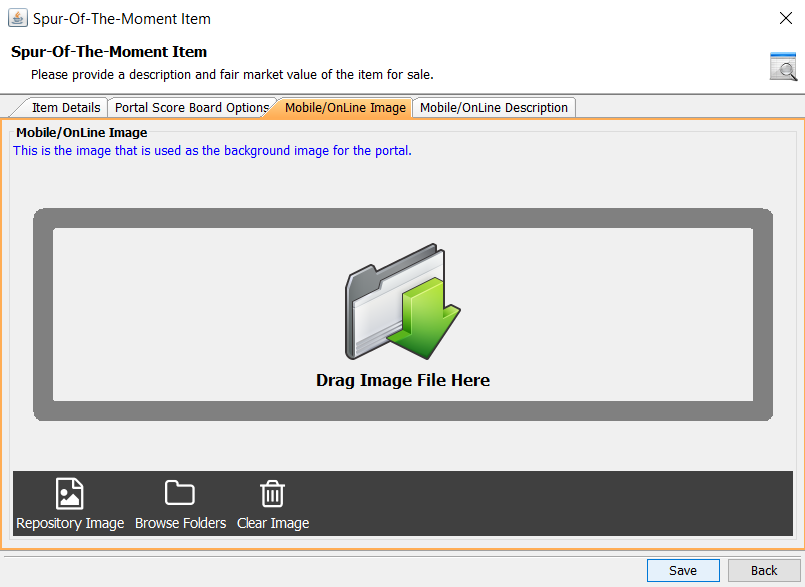
On the third tab, Mobile/OnLine Image, you can drop a photo that will appear on the Online Bidding Portal.
Mobile/Online Description
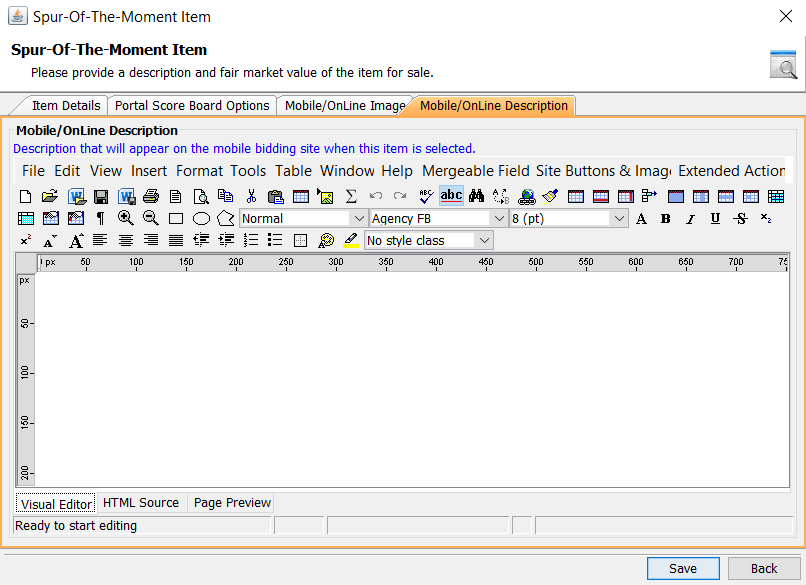
On the fourth tab, Mobile/OnLine Description, you can enter the Spur-of-the-Moment item’s description, which will appear on the Online Bidding Portal. This is different from the Description on the first tab, which is for internal purposes only.