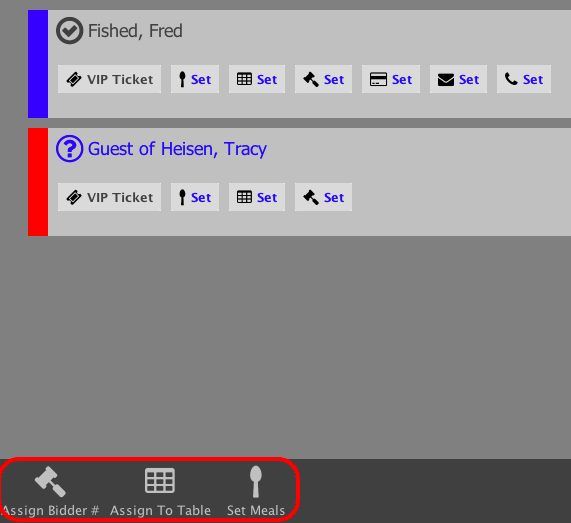Manage Event Guests
You can manage various aspects of your event guests, such as matching them to a constituent if needed, selecting the meal they will be eating, assigning their bidder #, seating them at a table, vaulting a credit card, setting email addresses and setting phone #.
- Go to your event, and navigate to the Manage tab and the Guest List.
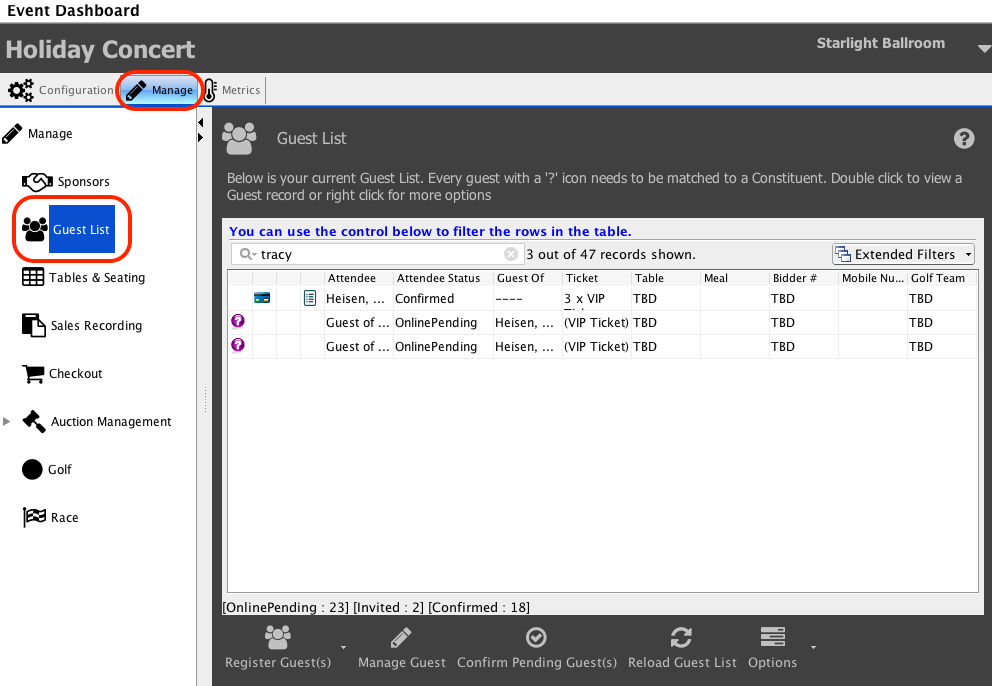
- Select the guest that you would like to manage, right click on the guest and choose Guest Management.
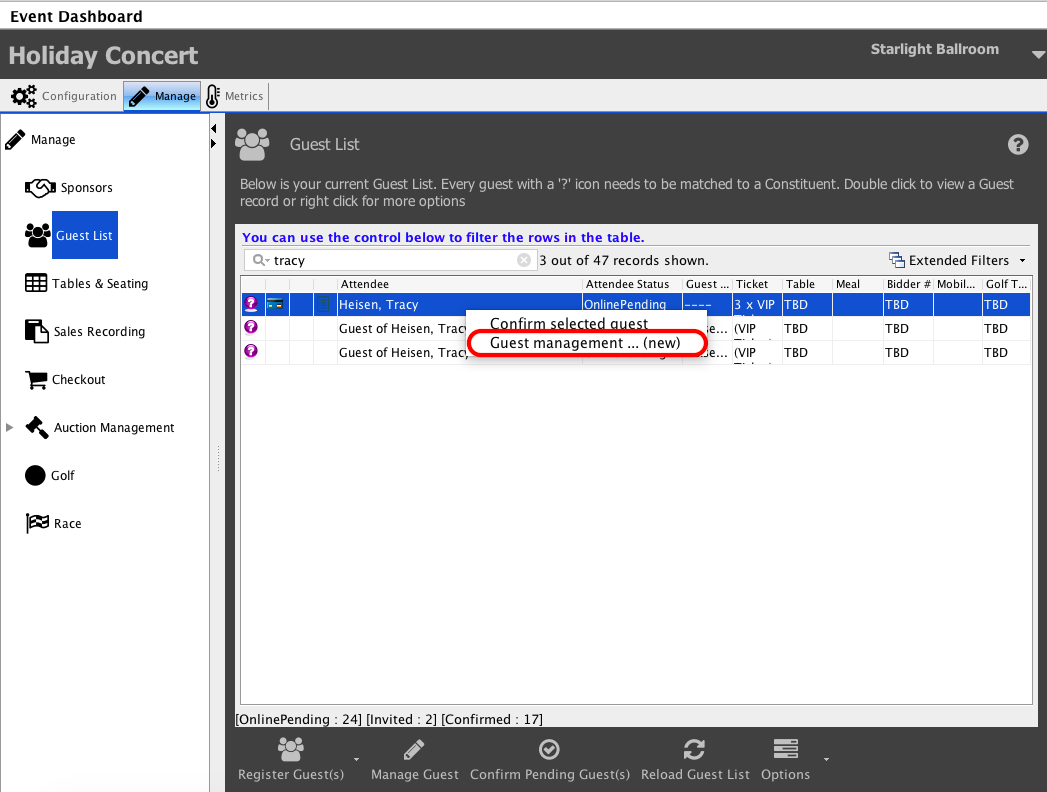
- The guest will appear. If they have purchased multiple tickets to the event, the additional ticket spots will appear as well. You can click on the name of the ticket purchaser to match the purchaser to existing constituent.
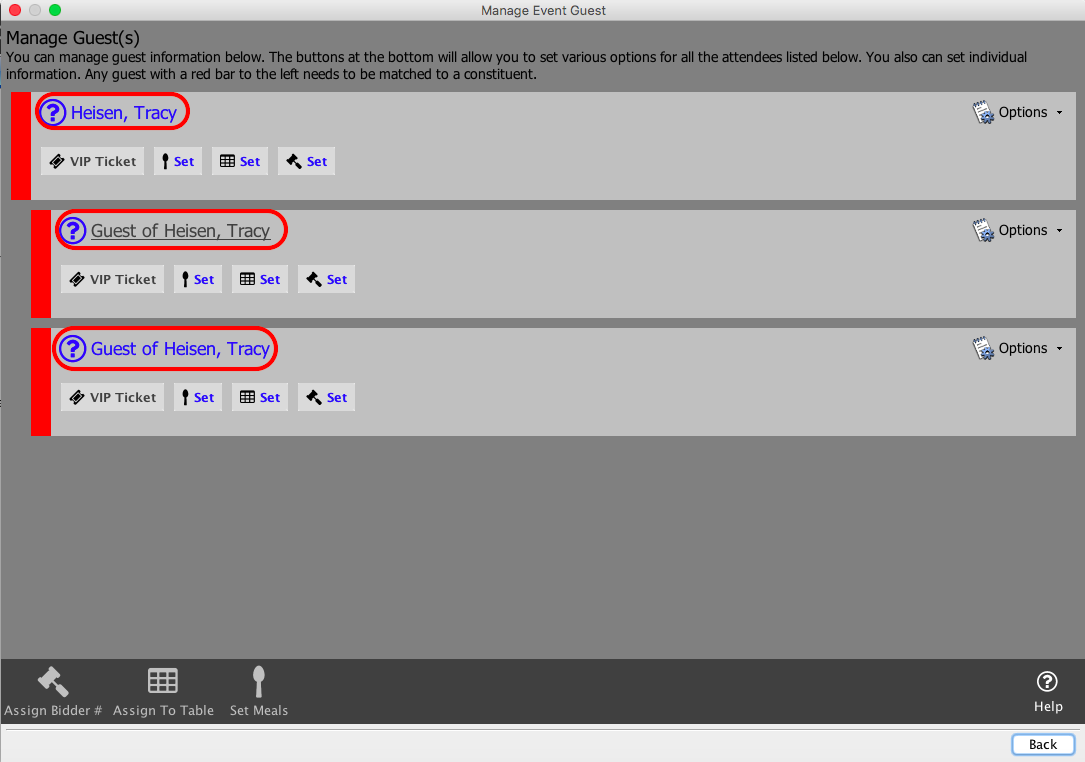
You can also, click on the ‘Guest’ record and assign that ticket to a constituent or a new guest.
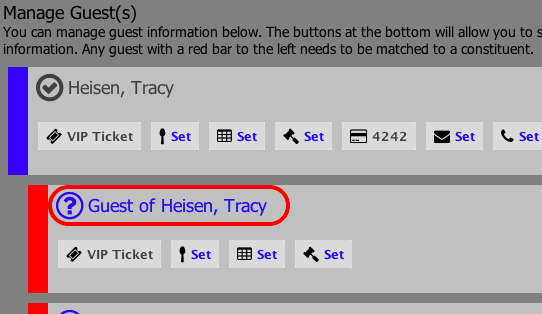
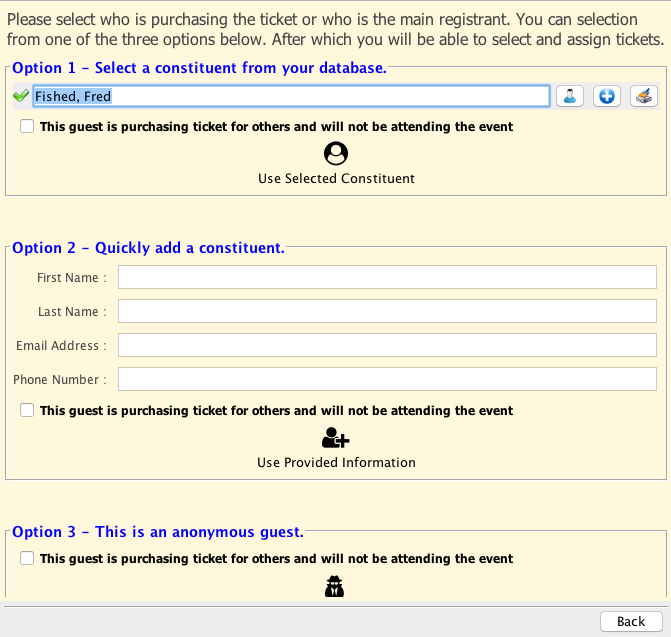
- You can also set the meal selection, table (if needed), bidder number (if needed), vault a credit card, add an email address or add a phone number.
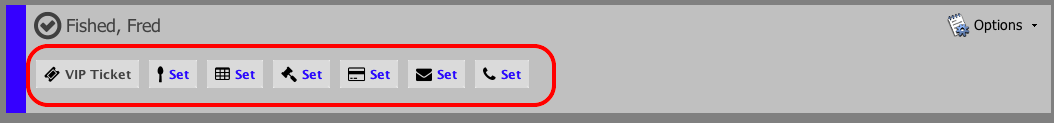
- If you click on the Options menu, you will see various actions you can take on this guest.
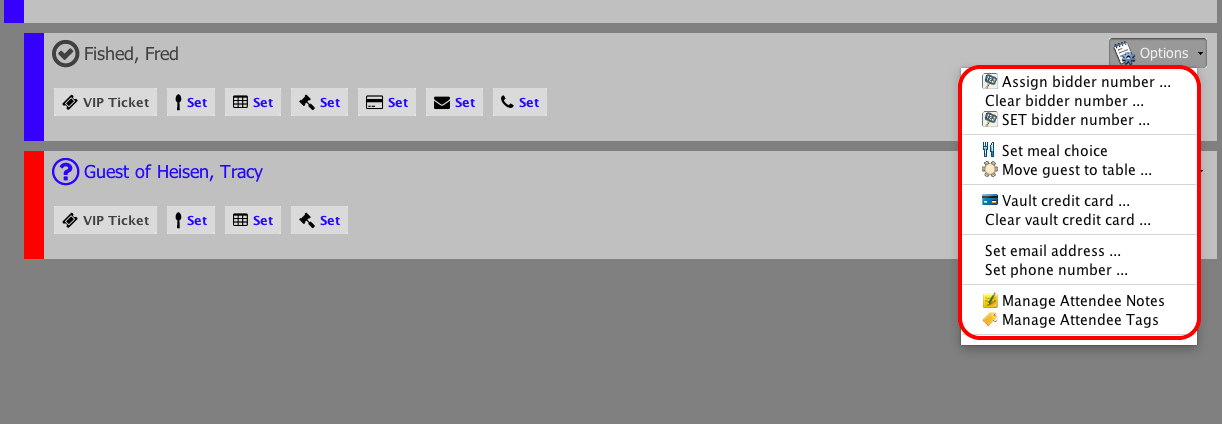
- You can use the Assign Bidder #, Assign to Table, and Set Meals buttons at the bottom of the page to batch assign all of the guests on the page, bidder numbers, meals or to a table.