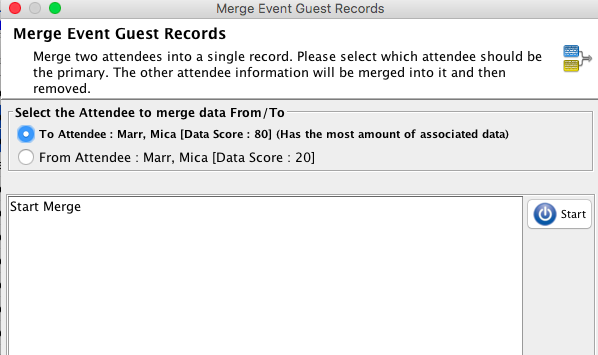Merge Duplicate Guests
If you have duplicate guests appearing on your Guest List for an event, you can merge these duplicate guests so that all of the event purchases and bids associated with the guests will appear in one guest record.
- Navigate to the Guest List.
- Select the duplicate guest. (note that only 1 set of duplicate guests can be merged at a time).
- Right click on the selected guests and click Merge Selected Guests.

- On the next screen, click the Start button to start the merge. The information for the guest with less information will be transferred to the guest with more information.
- When the merge is complete, the duplicates will be merged in your guest list.