Individual Check Out
You can manage the work you do with individual guests at you event. You can do this by clicking on your guest to see all of their purchases. You can see all the items they have purchased, and the outstanding balance for these items.
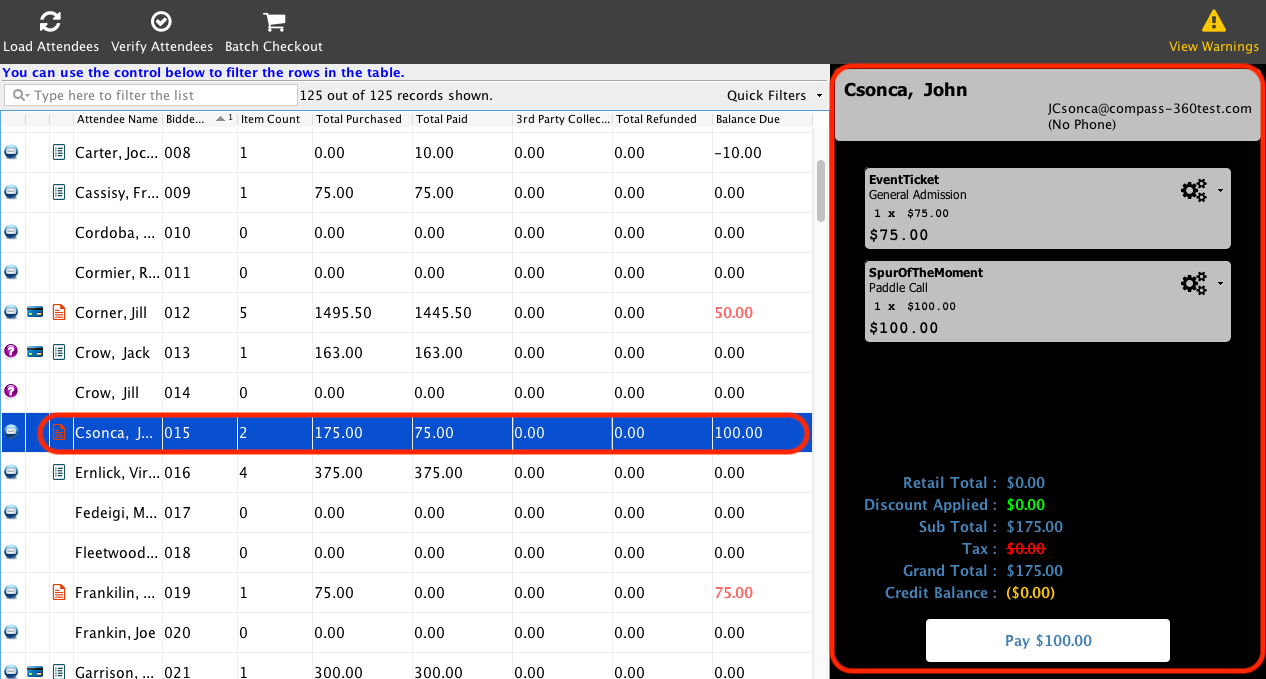
You can also click on the Pay button to process a payment for the selected guest.
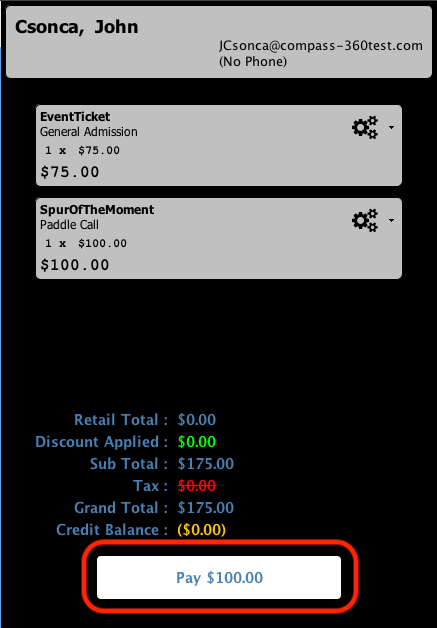
Then select the payment method.
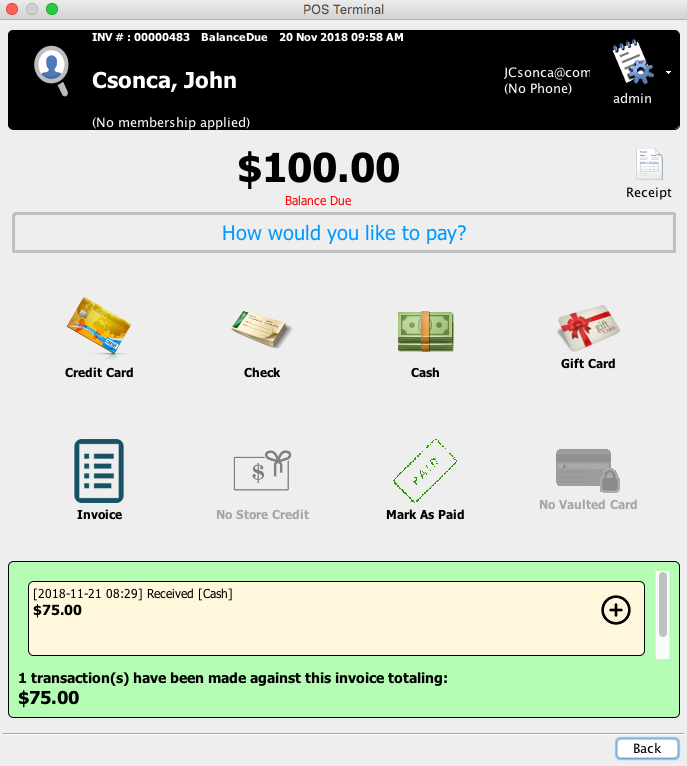
And process your payment.
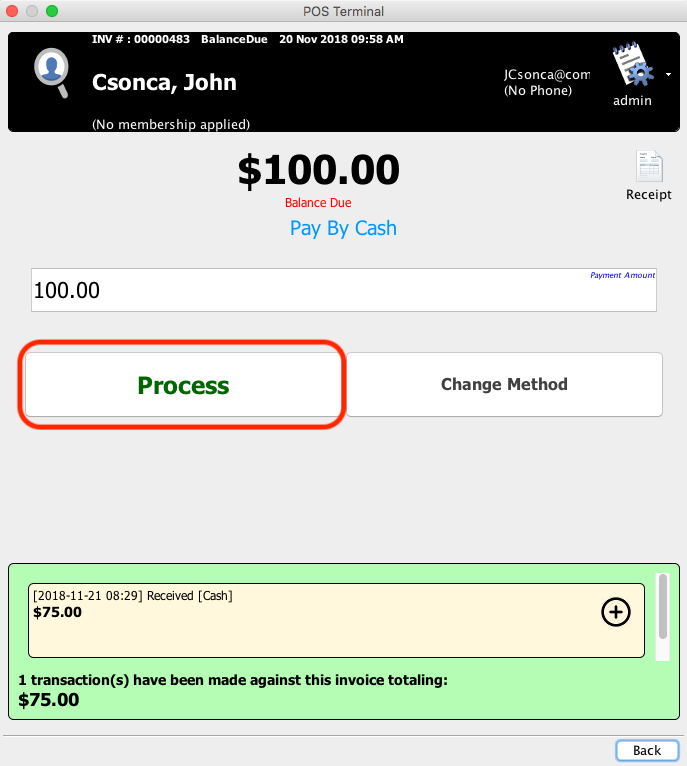
You will then see the transaction receipt that you can email to the purchaser, or you can complete the transaction.
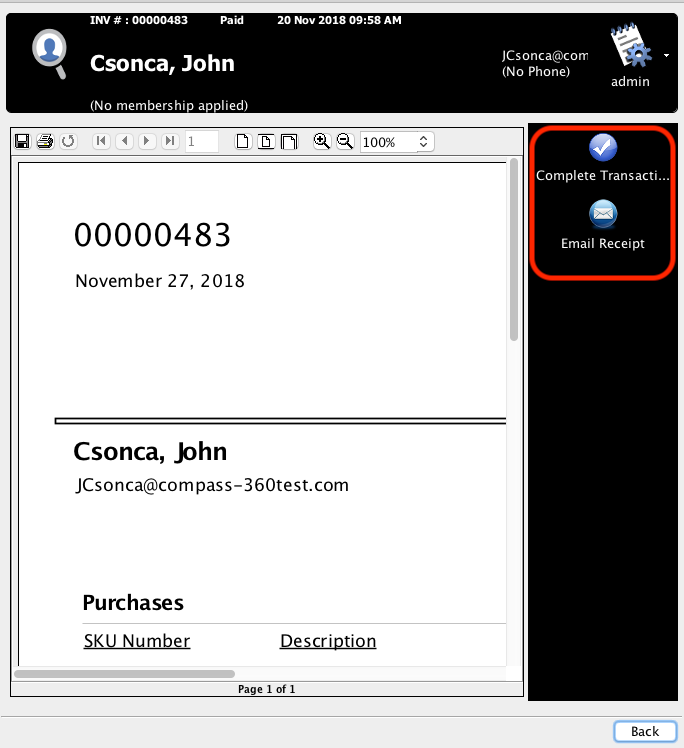
If you right click on an event guest you will see a menu that gives you additional options for that guest.
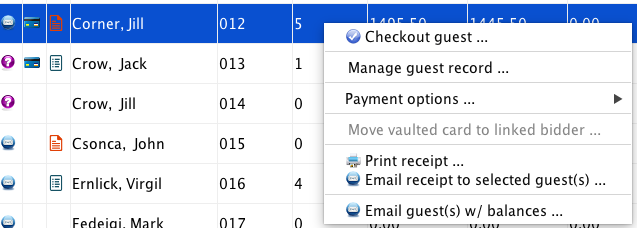
Guest Checkout Options
Checkout guest
You can checkout the guest from the event.
Manage Guest Record
Clicking on Manage Guest Records will bring you to the Manage Event Guest page so you can manage the Event Guest record for that guest.
Payment options
If you click Payment options, you will be able to vault a credit card, clear a vaulted credit card, and associate an already existing income record to the guest for this event.
Move vaulted card to linked bidder
If you have linked bidders for this event, you can move a vaulted card to the bidder this guest is linked to.
Print receipt
This will allow you to print a receipt for this guest.
Email receipt to selected guests(s)
This will allow you to email a receipt to the select guest.