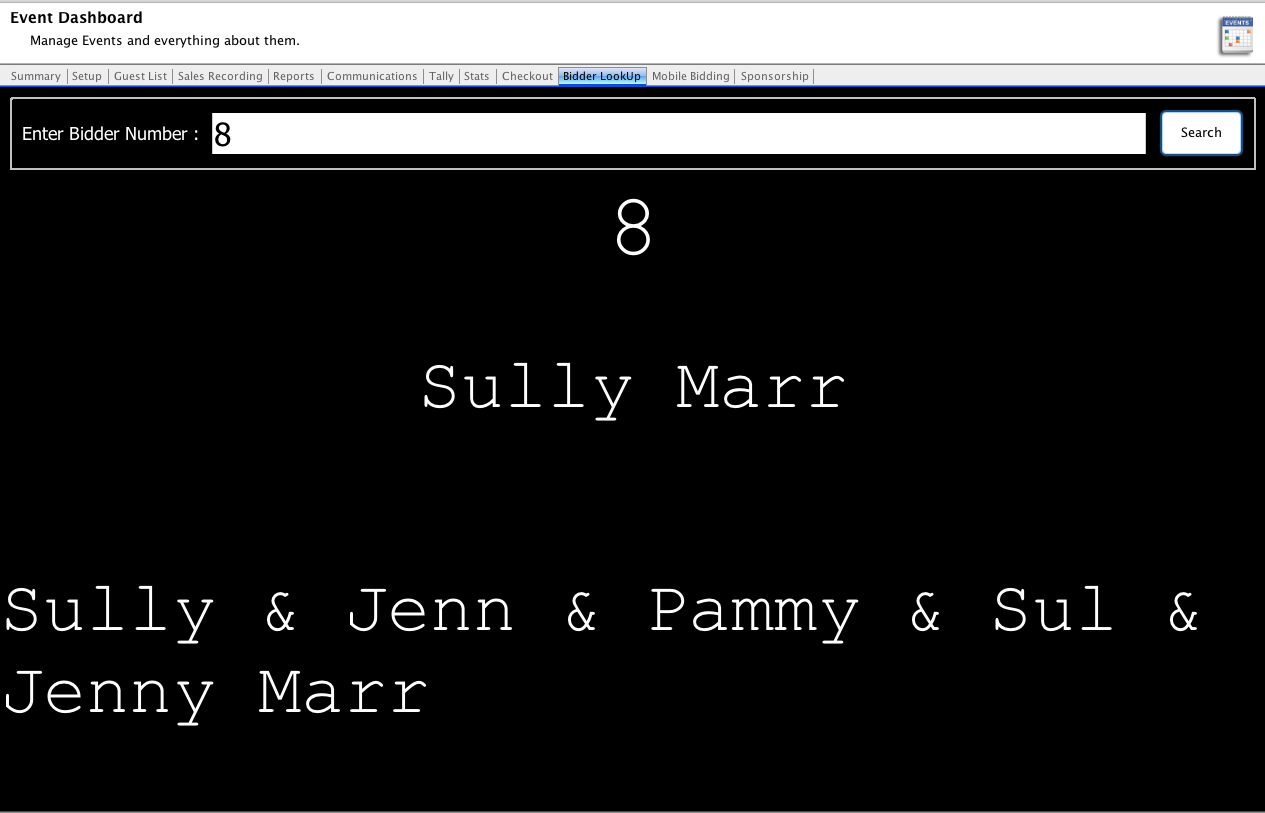Displaying Bidder Names by Bidder Number
If you use a live auction at your event, you can use Compass-360 to identify the names associated with each bidder number. You can type in the bidder number for the person placing a bid, and their name will be displayed for the auctioneer so they can address the bidder by name.
- Navigate to the event for which you are running the auction. Select that event.
- Click on the Manage tab, and in the Auction Management section, click Bidder Lookup.
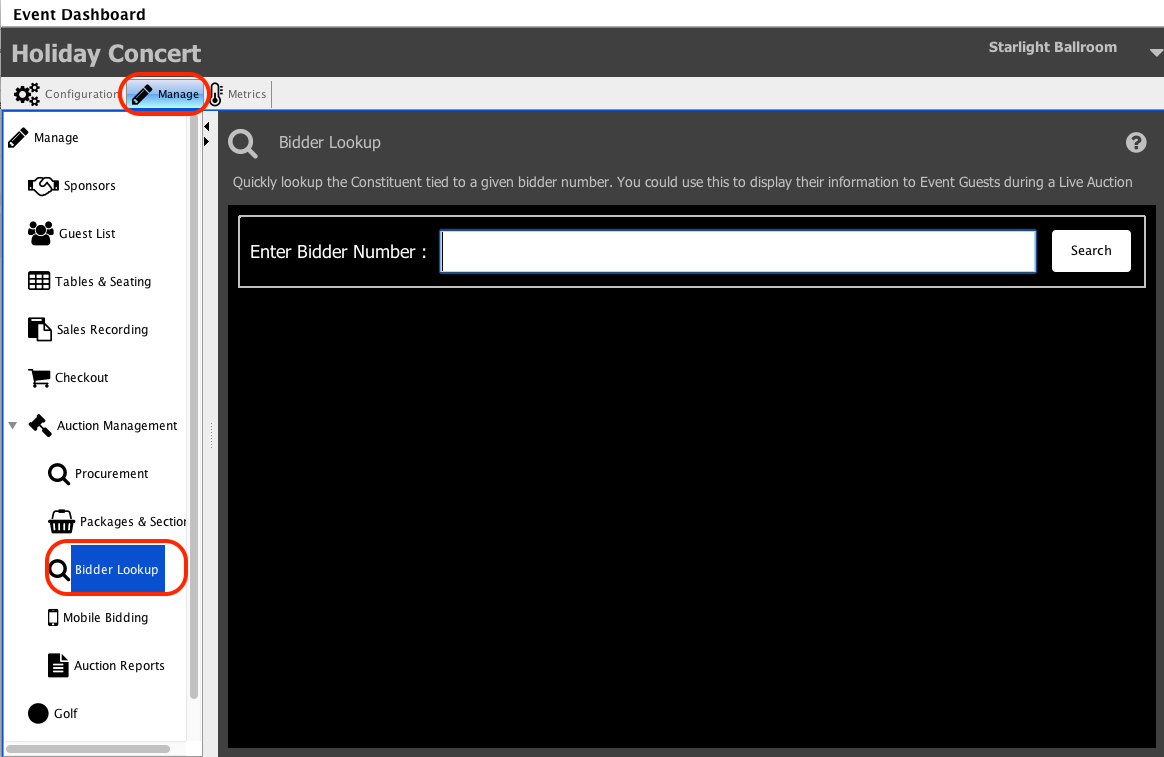
- Enter the bidder number for the guest that is placing the bid. Click the Search button or click on the Enter key. The bidder name that is associated with that bidder number will be displayed. If the bidder is a member of a household, their household members will be show as well.