Online & Mobile Bidding
You can use the Auction Management section of your event to setup and manage Online & Mobile Bidding.
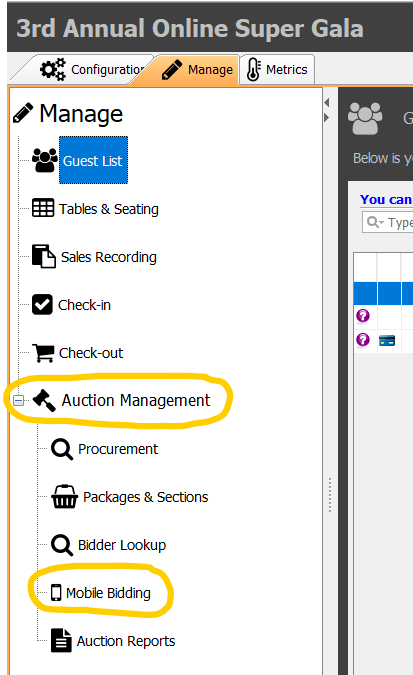
Mobile Bidding Auction Setup
From the Auction menu in Event Configuration tab, you can adjust certain settings for your Mobile Bidding Event. Enable Mobile and Online Bidding These boxes enable the...
Adding Procured Items for Mobile Bidding
You’ll need to enter all items that have been donated for your auctions and that you will be making available for mobile bidding. You’ll be able to...
Creating Auction Packages for Online & Mobile Bidding
Follow the Creating Auction Packages to add your mobile bidding auction items. Continue to the second tab, Mobile/ On-Line Image, and add at least one image that...
Assigning Packages to a Mobile Bidding Auction
Follow the Assigning Packages to an Auction Section to add a mobile section which contains your auction items. It is important to note that only Silent Auction...
Opening your Mobile Bidding Portal and Inviting from the Event Guest List
Once you have set up your Mobile Bidding Auction and you have customized your Mobile Bidding Portal, you will be able to open bidding for your event....
Inviting Constituents
If you are inviting constituents from anywhere else besides the event’s guest list, you need to ensure that the email asset is linked to the event, so...
Logging in to Bid
To access the bidding portal, from the Manage tab in your event, select Mobile Bidding from the left side bar. Accessing Bidding Site From the bottom bar,...
Bidding Portal Interface
Once a donor creates an account or logs in, they will be direct to their mobile bidding account. The landing page is, MyInfo, where they will be...
Viewing Mobile Bidding Results
You can monitor the results of your mobile bidding auction from the Mobile Bidding tab of the Event Dashboard. Navigate to the Mobile Bidding section in the...
Closing the Mobile Bidding Auction
When your auction has ended there are two post-processing steps to take to formally close out your Mobile Bidding Auction in Compass-360 prior to checking guests out:...