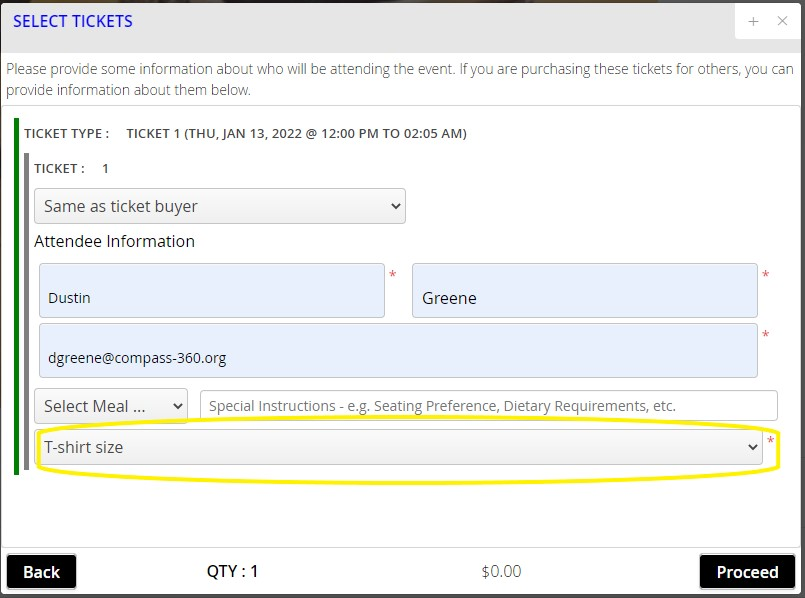Gathering Additional Information About Event Attendees
If you need to gather additional, unique information about your guests when they are purchasing tickets you can do so by adding an attendee tag and then configuring your ticket to include the tag in registration.
For example, let’s say you want to collect tee shirt sizes of registrants.
First, you need to create a new tag with the tag binding type of Attendee. The tag will be tee shirt sizes, and the bound values will be the actual sizes: small, medium, large, etc.
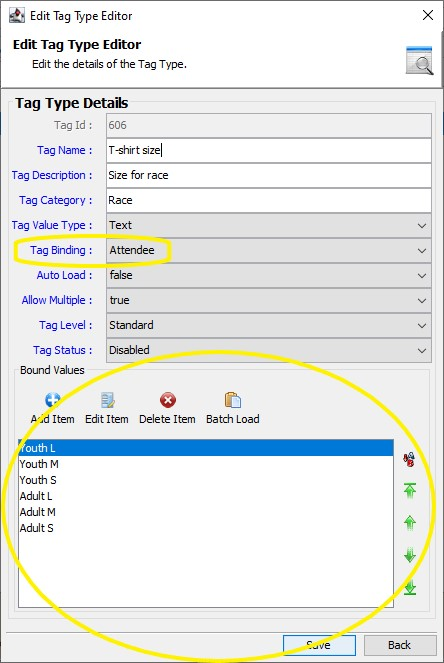
Once you have set up your Attendee Tags, you can add these tags to your tickets so that registrants will be asked to select a tee shirt size.
Create an event ticket as you normally would. On the Participant Fields tab select the attendee tag that you set up. Once selected, you can adjust the requirements and display by click the options above the additional fields: Make Required, Make Option, Set Display Order, Place On Own Line.
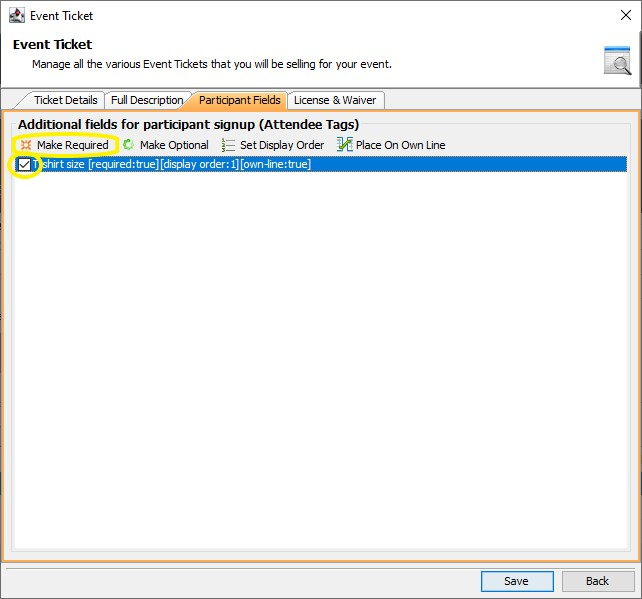
Once you are done, select Save. When a constituent goes to register in the Ticketing Portal, an option to select tee-shirt size will appear underneath their contact information.