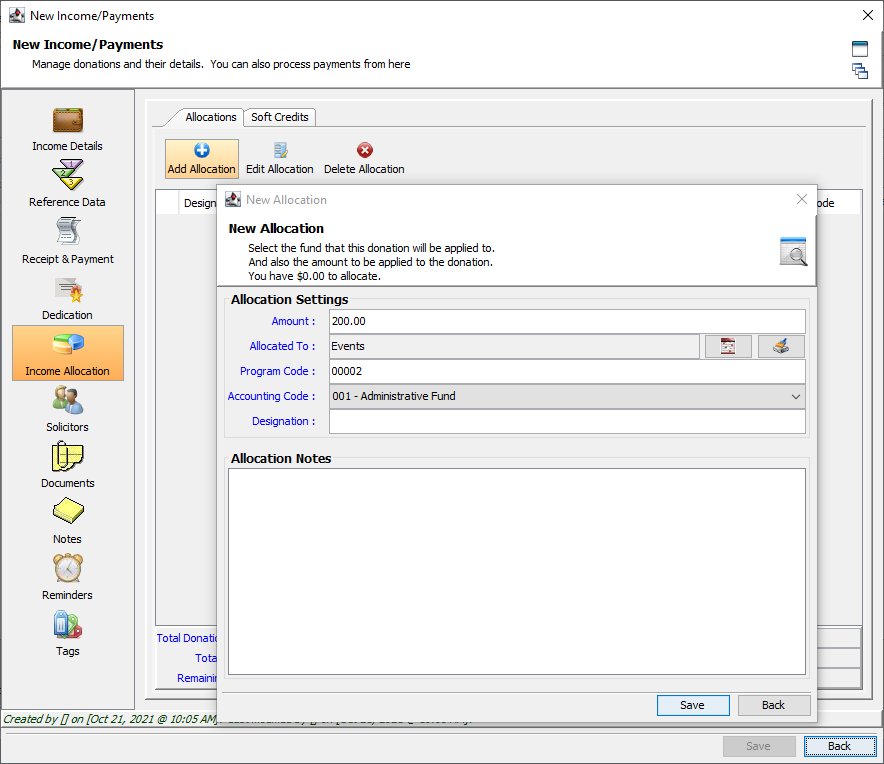Managing Manual Allocations for Income Records
Assigning Allocations can be completed when creating or editing an income record manually. From the Income Module, create or edit an income record.
- Click the Income Allocation button to open the allocation tab.
- From the Allocations tab, click Add Allocation.
- The total amount of the income record will appear by default. Adjust to the correct amount to allocated.
- Press the
button to load the allocations that you have pre-defined in your database.
- Choose the appropriate fund to which to allocate the full or partial amount of the income record.
- Compass will fill in the Program and Accounting codes that exist with that fund.
- Add a custom designation if necessary and any notes about the allocation for the income record.
- Click Save.
- Repeat as needed until the allocations of the income record are complete.