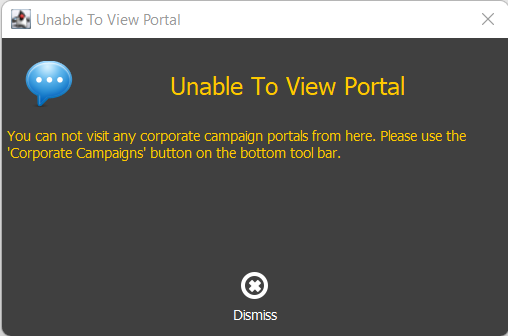Accessing Corporate Participant Campaign Portals
From your Corporate Giving Campaign Manager, you can access your Corporate Participants portals in two ways.
First, if you highlight the participant in question, then right-click, and select Visit Campaign Portal, your browser will open to the portal.

Second, if you’re already working on the Portal Settings for your Corporate Participant, you can access their portal via the Visit Campaign Portal button in the Campaign Funding Site menu.
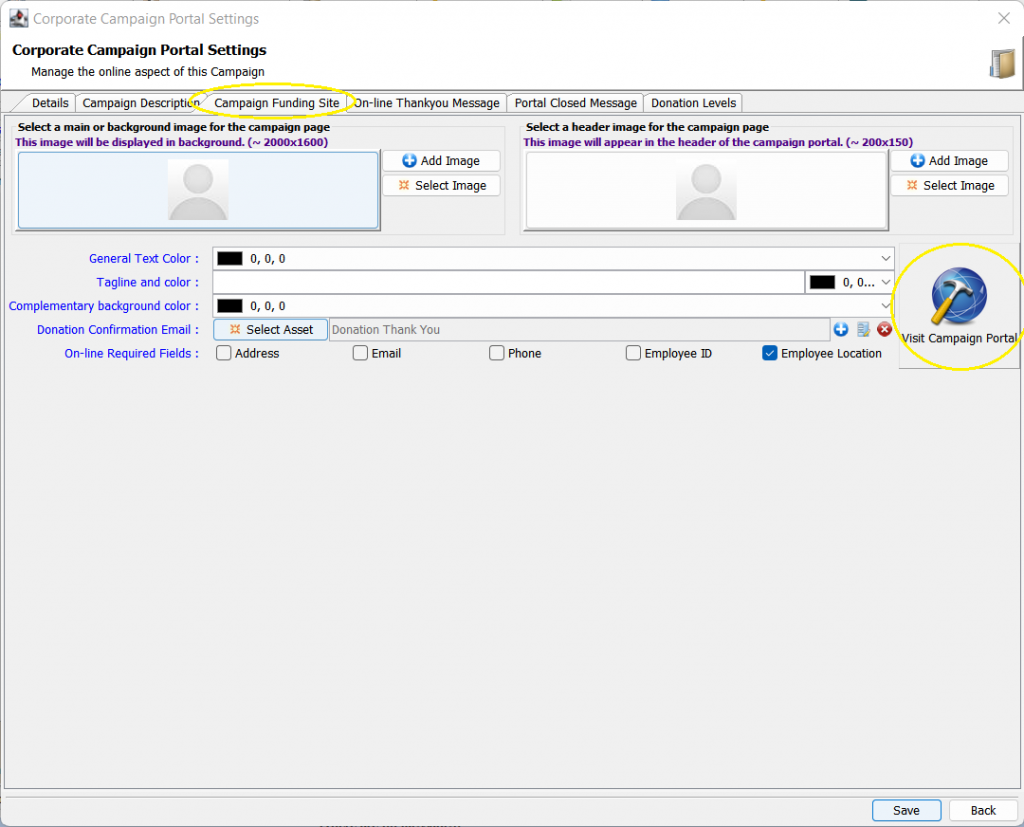
Just to note:
If you attempt to access a portal, edit the Campaign Portal Settings, or view the Campaign Dashboard from the base Campaigns Module menu, you will be prompted with an alert message. Because each Corporate Participant has their own portal, there is no overarching portal for the whole Corporate Giving Campaign hierarchy.