Cleaning Up Constituent Salutations
Before printing or emailing invoices or thank you letters, you’ll want to make sure the salutations for your guests are correct. You can check and clean up your constituent salutations as needed.
Important to note:
Salutations data points are recommended as Merge Fields over a constituent’s first or last name data point as some constituent types do not have a first or last name. For example, a household, which merges two names of individual constituents.
- Navigate to the Constituent module. Click Data Tools > Clean Up… > Clean-up Names…
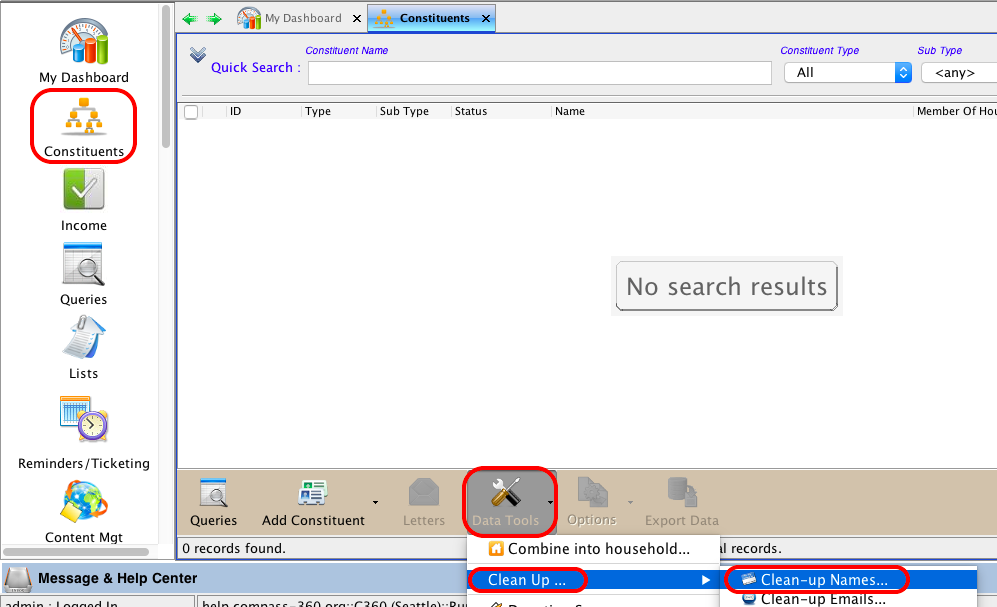
- On the Constituent Name Cleanup Tool Page, click the Load Names button. You will notice that some of your constituents might be missing from the short salutations column.
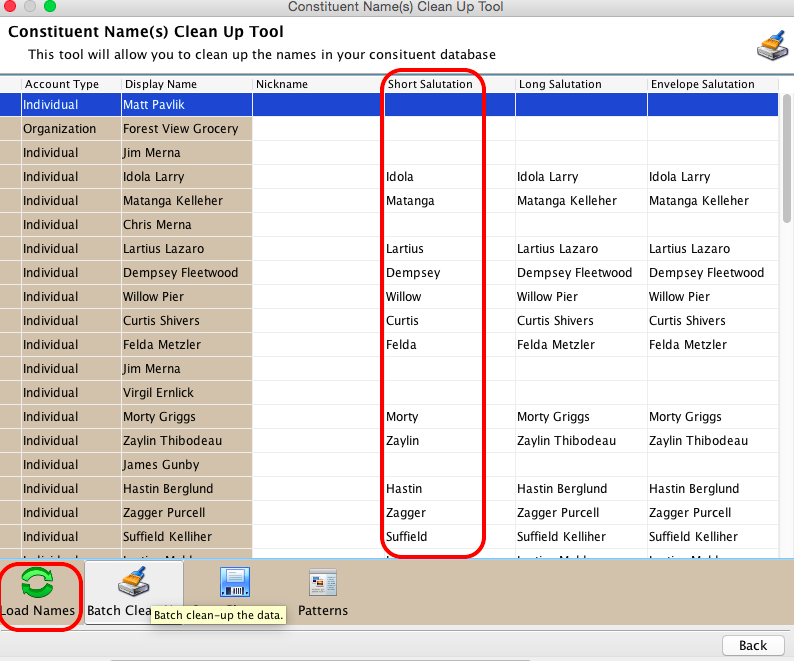
- Click the Batch Cleanup button. This will launch the clean-up tool which will help you fill in the missing salutations.
- You can select the salutation or nickname that you would like to clean up. You will be able to rebuild all salutations/nicknames, rebuild empty salutations/nicknames or clear the salutations/nicknames.
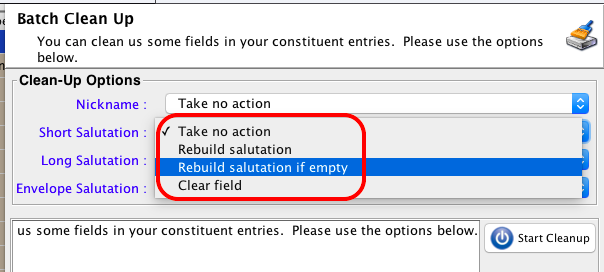
- Choose to rebuild the salutations if empty, and click the Start Cleanup button.
- The cleanup tool will add the missing salutations. Review the added names and see if any adjustments need to be made. If adjustments need to be made, you can simply click on the name to make the adjustment.
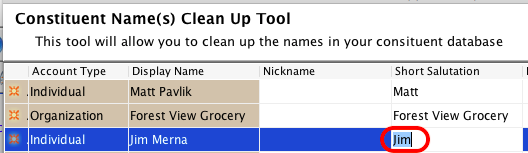
- Click the Save Changes button to save your changes.
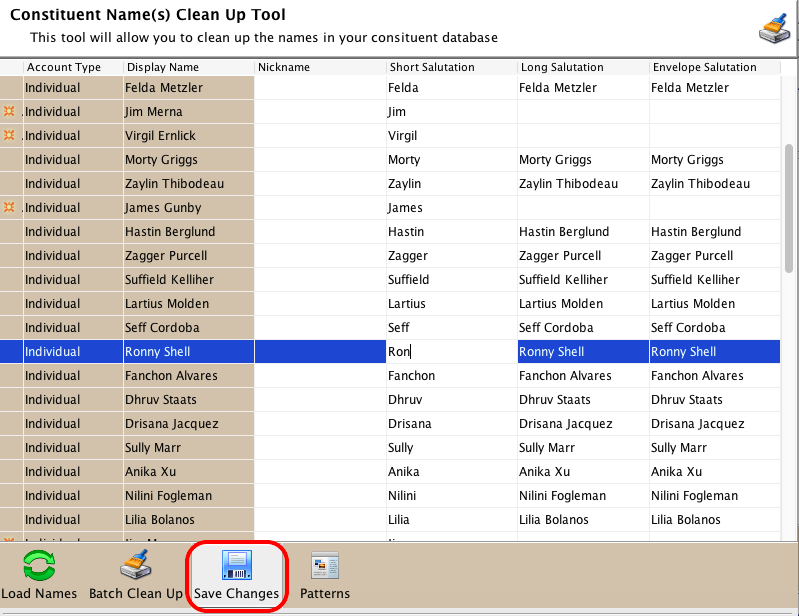
Important to note:
You can design your own custom salutation patterns from the Site Setup Module.