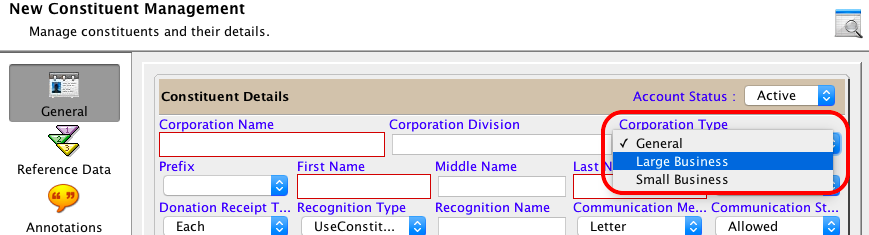Adding Constituent Sub Types
If you need to further categorize your constituents, you can do so by creating Constituents Sub Types.
- Navigate to the Site Setup module. In the Select list to manage section click on the Constituent Sub Types option.
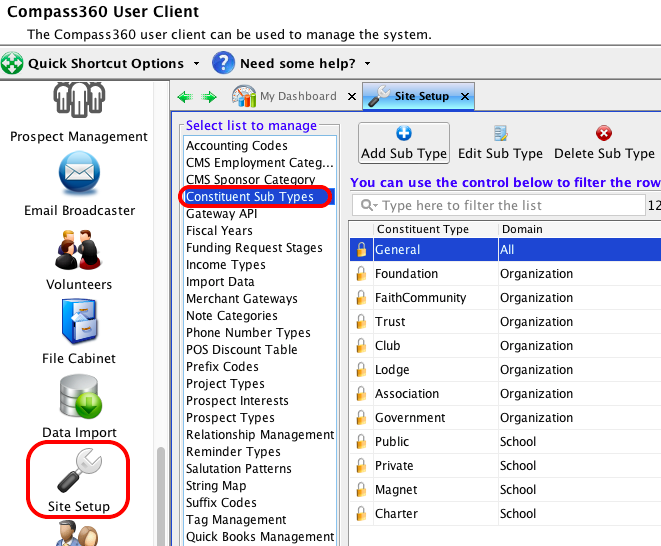
- The Constituent Sub Types will be listed. You will be able to add a new sub type, edit an existing sub type, or delete a sub type.
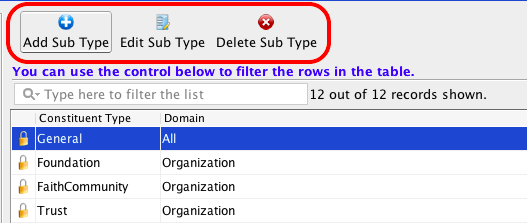
- Click Add Sub Type and enter the details of your new sub type.
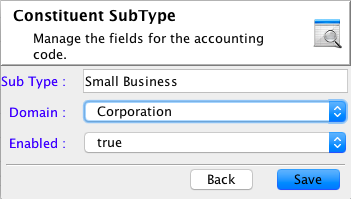
Fields
Sub Type
Add a name for the constituent sub type.
Domain
Indicate which constituent type this sub type will be associated with.
Enabled
Set to true.
The new constituent sub type will appear when you create or edit a constituent of the related type.