Constituent Record
As your organization comes into contact with new supporters, you will want to track basic information on these supporters in Compass-360. You can do that by adding these people as Constituents.
Constituents Types are fixed and must be one of the following.
- Individual
- Corporation
- Organization
- Household
- School
Consituent Sub-Types are available and customizable in the Site Setup Module. These offer greater flexibility to your data structure.
Note: Constituents can be added manually or automatically via questionnaires in the Questionnaire Module.
Important to note:
Constituents who make donations will not be added automatically. A pending donation and constituent will appear in the Income Module until a member of your team matches the pending constituent to a current constituent record or creates one.
Add a Constituent
Open the Constituent Module and click Add Constituent. Select the proper type: Individual (singular person), Organization (nonprofit), Corporation (business), Household (“family” of multiple individuals) or School.
Note: For Individuals, a first and last name are required to create a constituent.
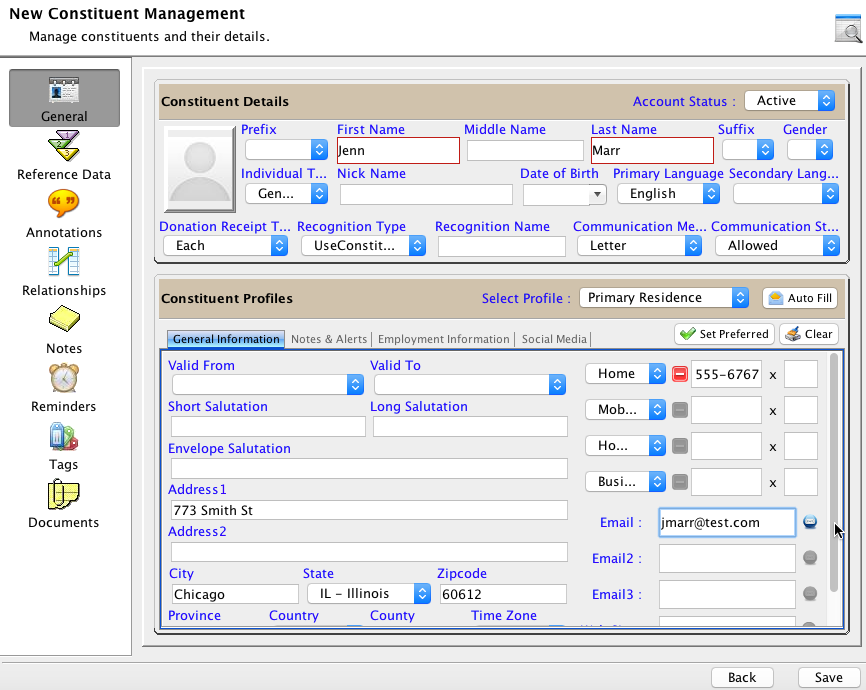
General
Details
This is where the primary information about the constituent lives. Entering names properly is highly important, as salutations are built from details of a constituent record.
Profile
Create the primary profile for this constituent, including address, email and phone number. You’ll be able to enter multiple emails and phone numbers.
Important to note:
The first email is what Compass-360 will use when sending emails out of Compass-360.
Tip: After filling out the first and last name, you can use the Auto Fill button to quickly build salutations. You can also batch auto fill salutations in the Constituent Module by selecting the Data Tools button from the bottom bar > ‘Clean Up…’ > ‘Clean-up Names…’
Important to note:
Salutation patterns can be defined in the Site Setup Module. Common patterns are preset, but you can customize patterns to fit your organization’s rules.
Reference Data
Displays and lets you modify important identifiers. These are primarily used for data importing and exporting.
Relationships
Relationships are powerful and customizable records that tie constituents together and create a roadmap of relationships your constituents have with each other.
To add one, click the relationship name, then click the arrow 
Tip: You can add custom relationships via the Site Setup Module.
A counter relationship will automatically be placed on the other constituent selected.
Notes
Notes are a flexible way to store information about a constituent. These can be in-person visits, donor touches, phone calls, etc. Notes are searchable and will appear in the timeline of a constituent.
Tags
Tags, much like relationships, are a powerful and customizable way to group, structure, and segment your data – anyway you want to slice it 
Tip: You can create custom tags via the Site Setup Module.
Documents
Much like Document Management in the File Cabinet Module, this is local to the constituent. Store any files or documentation regarding this constituent here.