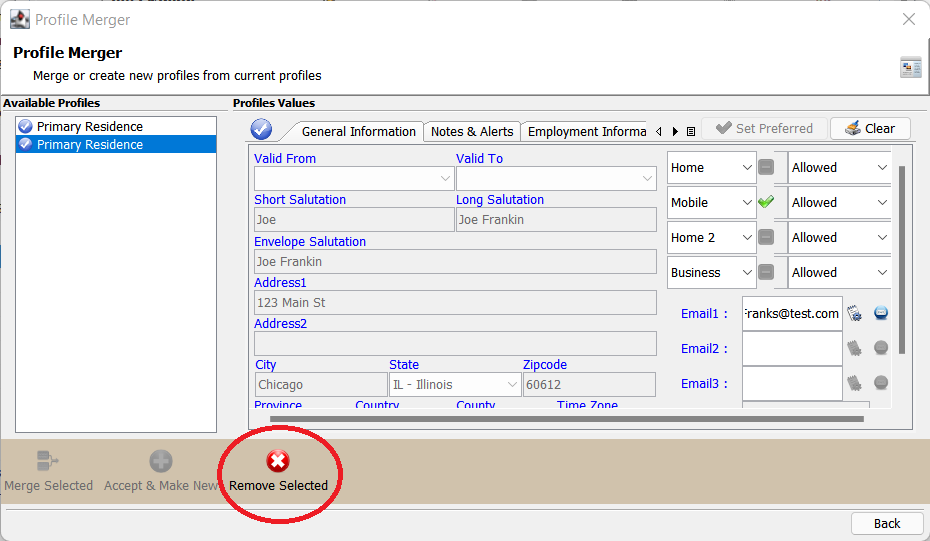Merging Duplicate Constituent Profiles
If your constituents have duplicate profiles on their constituent record, you can Merge those profiles together.
Run a query to show all constituents with multiple profiles. From the Queries module, expand Profiles 
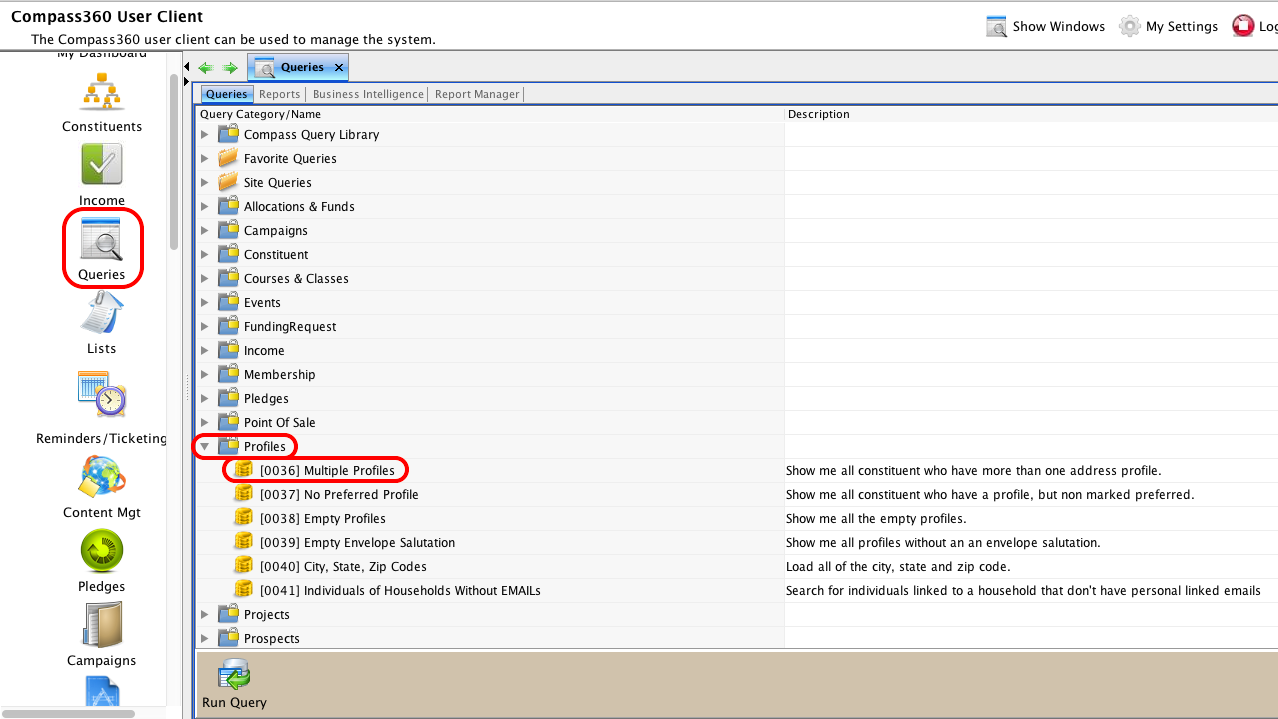
The constituents with multiple constituents will be listed. Select a constituent, right click and select View Constituent.
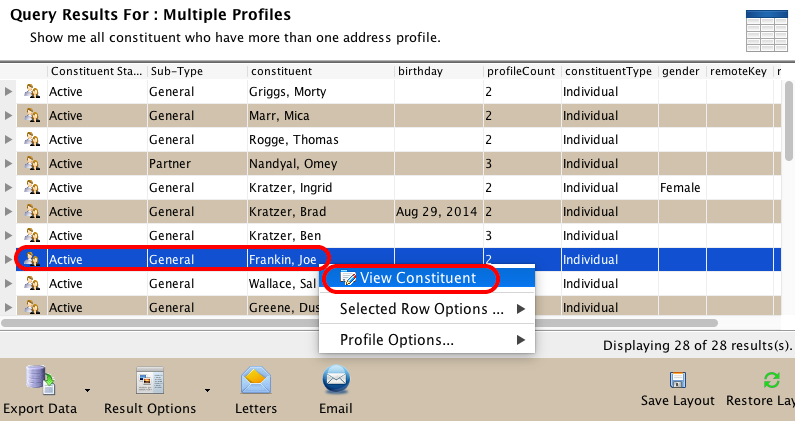
If duplicate profiles are present, you will see them here. Click Options, Merge Profiles.
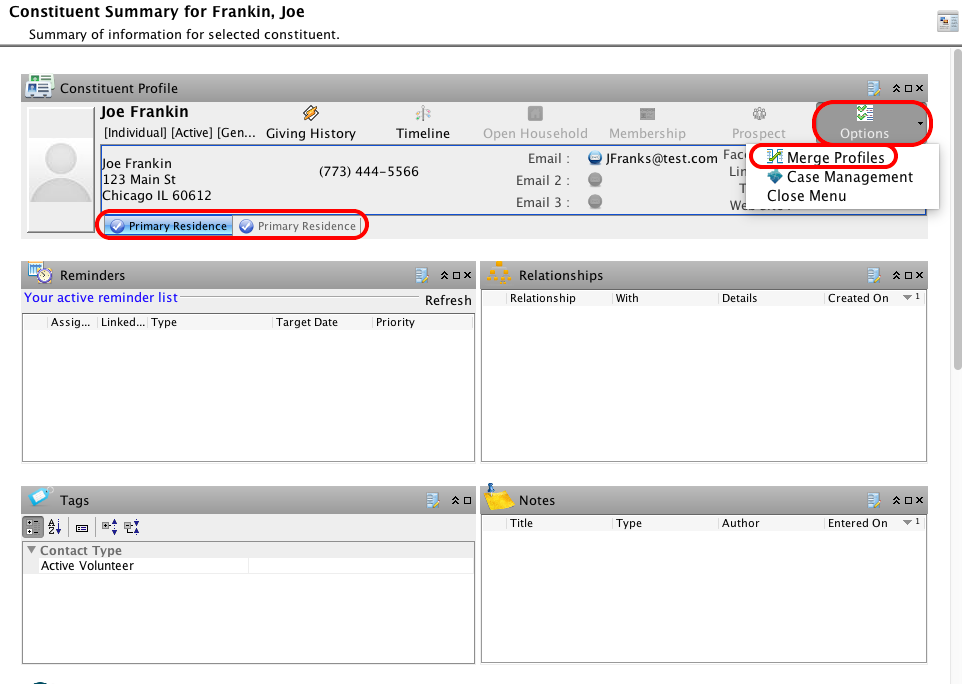
Highlight the duplicate profile by holding down the Shift Key and selecting each profile. Click Merge Selected.
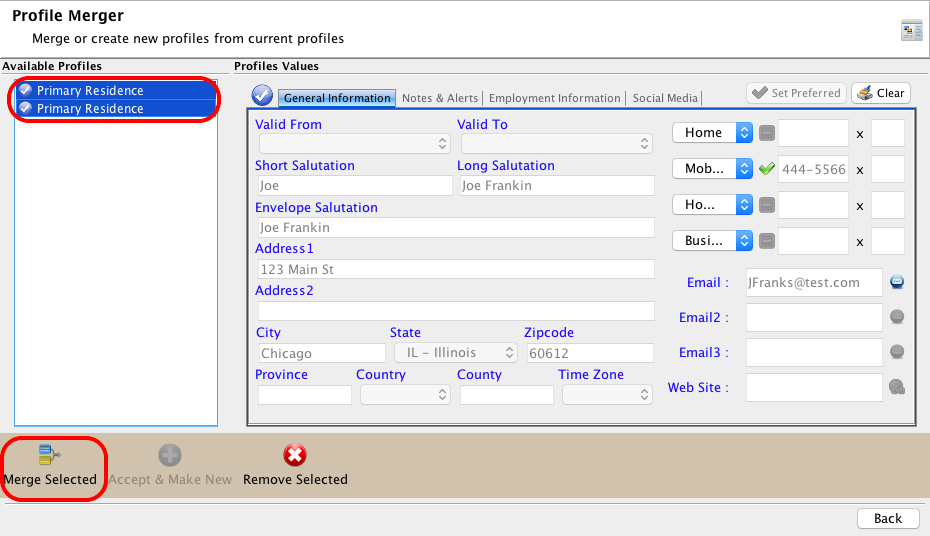
In the Profile Merger, select which Profile information you would like to move to the merged profile. You can Move over individual fields by clicking the arrow next to each profile field, or move over all data by clicking on the large double arrow box between each profile.
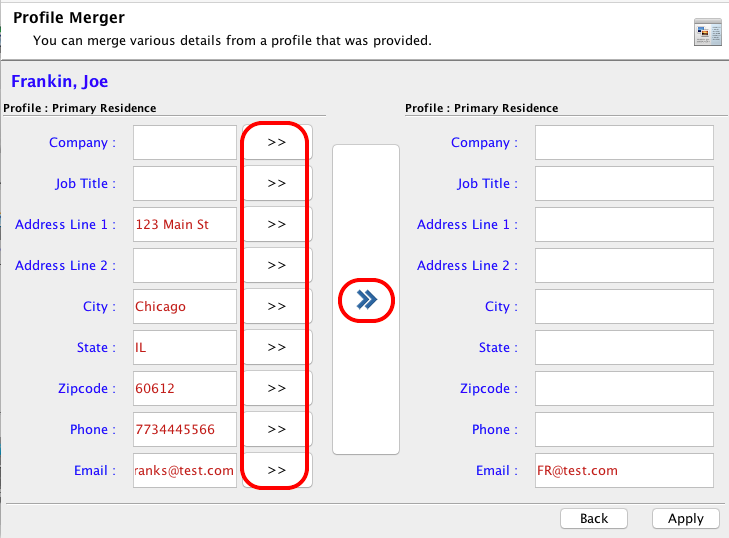
After moving over the appropriate fields, click the Apply button and the fields will be merged.
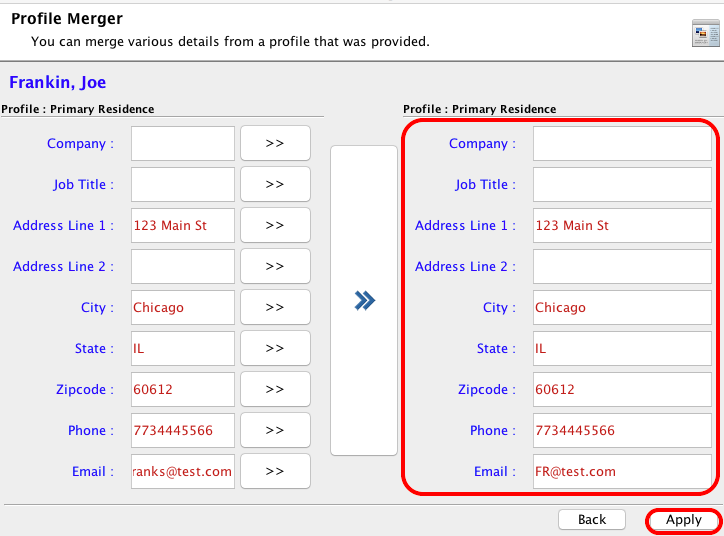
Both profiles are retained to ensure that no data is lost accidentally, but after reviewing the profiles to ensure that all the data you want to keep is saved, you can highlight a profile and select Remove Profile to remove the duplicate.