These instruction are for adding basic constituent information (contact info / tags). For more complex uploads, please contact help@compass-360.org.
Prepping the Import File
From Excel, use the following column headers exactly as you see them. The exception is any tags that you want imported. Label that column “Tag #” i.e. Tag 300. Make sure the tag is in Compass and the import tool will recognize and assign it to the import.
Constituent Status
Set as Active
Constituent Type
Individual / Organization / Corporation / School. Keep in mind that individual constituents must be on a separate import then orgs / corps / schools.
First Name Last Name
These along with Constituent Type and Status are required minimums to import the record. If you are importing a Household Record, enter the First Name of both records separated by “&” and Compass will recognize and split the names appropriately. Example: Bob & Sue
Address1 City State Zipcode
Not required data fields. These must be in separate columns.
Tag 300
Any tags that you have in your database that you want Compass to assign to the constituent upon import. NOTE: The cell cannot be left blank. If you want the tag assigned include “Yes” or “Y” in the cell or the import tool will not assign the tag to the record.
Importing the File
Heads Up: This is the standard import tool. If your database has the string map data.import.show.advanced set to true, the advanced import tool will be shown. While the process is fairly similar, the views below will not look the same.
- From the Data Import Module select Add Import
- Assign a name for the import.
- Leave the import type as Constituents
- Drag your import file into the appropriate constituent type
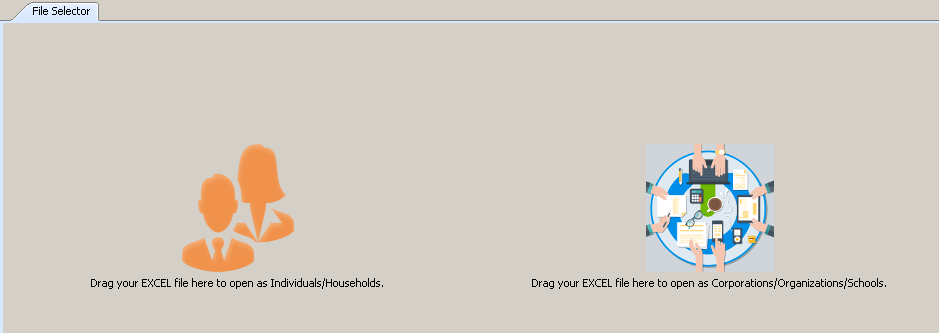
- Compass will review the column headers and configure the file for import. Green check marks indicate the column header is recognized
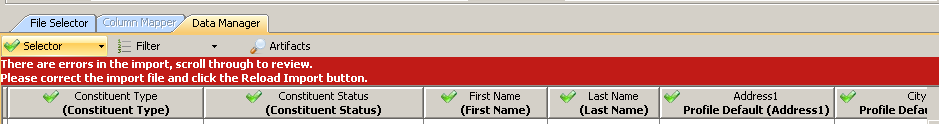
- Your file will appear on the screen and Compass will indicate if there are errors. Click on the highlighted row to view the error
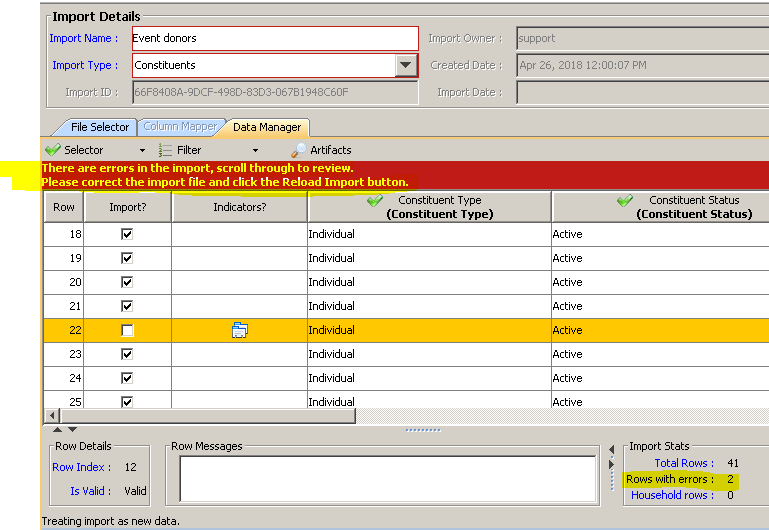
Possible Error Notations
Compass recognizes a household entry and will create both individual constituent records and the household record.
With the info provided on the import file, Compass suspects the record may already exist in the database
- Use the Filter button to show all possible errors.
- You can correct the spreadsheet and save it. Then press Reload Import for Compass to load the corrected file. This will initiate a new review of possible errors and include corrections. Or you can proceed with the import and exclude the rows with errors if applicable. Press Yes to Continue
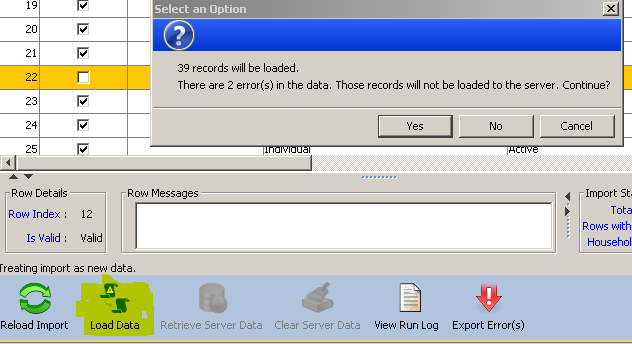
- Press Start to complete the import. Your records are now in your Constituent module for review.