Updating Constituent Information via The Import Module
Sometimes you’ll find yourself exporting constituent information, modifying in your spreadsheet, and then needing to update in Compass-360.
This is a common scenario and can easily be achieved using the Import Module.
First, when exporting constituent information, you’ll want to export their Constituent Global ID. This is a unique ID that we’ll use later to update this constituent.
Tip: The Advanced import tool is preferred when updating constituent records. This document will reference the Advanced tool.
Importing
When dragging the file into the Import tool, Compass-360 will read your file and check to see if there is a Constituent Global ID column. If so, it will treat the import as a potential update.
It is also possible to create new constituents along with updating, in which case, Compass-360 will require columns to create the constituent. You can do this by leaving the Constituent Global ID column blank.
Drag your file into the importer, verify the columns are mapped to their appropriate data set and click Prep Data Loading. If a column is not recognized, the dropdown will state Default.
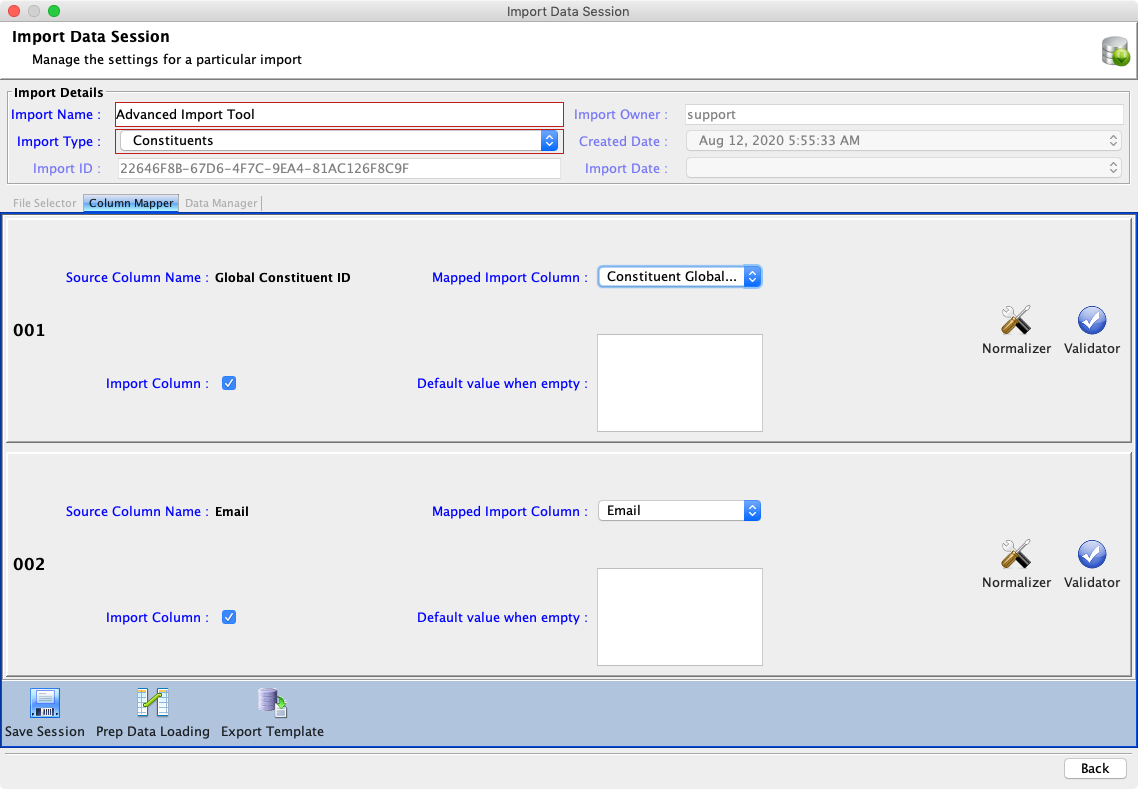
Analyzing
Next you’ll want to analyze the import file. The Advanced import tool offers some extra options here.
Click Load From File, then click Analyze Data.
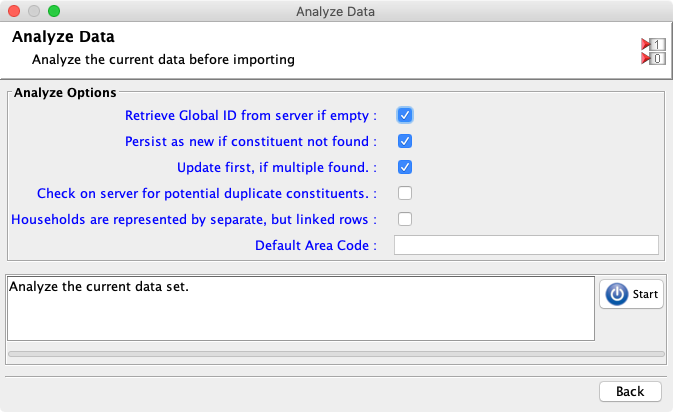
Click Start and Compass-360 will run through every constituent in your database, verifying that they exist.
If there are any errors, Compass-360 will flag them.
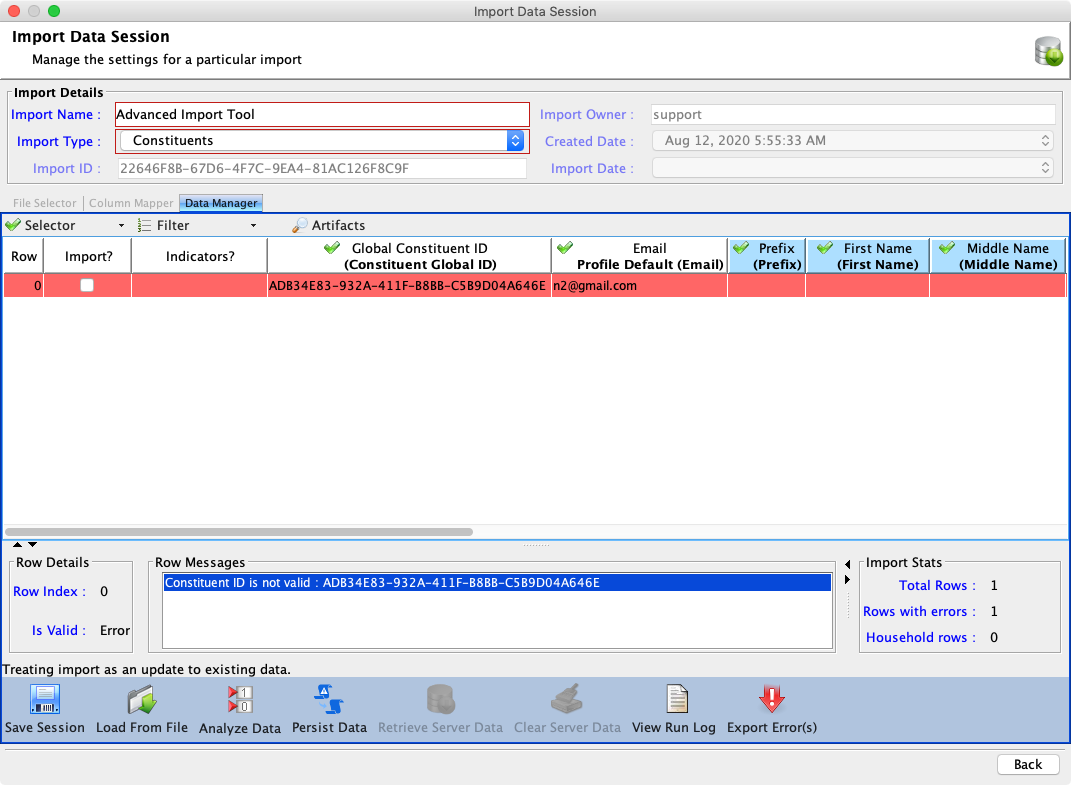
Persisting
Once you’re ready to import, click Persist Data. There are a few options to check.
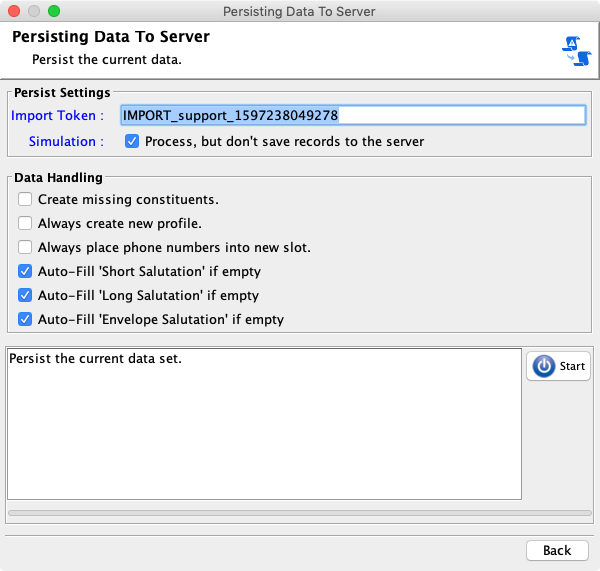
Uncheck the simulation checkbox.
Always create new profile will persist contact information in a new profile on the constituent record. This will prevent overriding current profile data.
Always place phone numbers into a new slot will take the next open phone number slot on the preferred profile and save it – otherwise we would replace the phone number (s).
Updating Without a Global ID
If you are updating constituent records but do not have a Compass-360 Global ID for the constituent, you can use their External Key.
For example, when moving data from your previous database. The External Key is used here to maintain a reference between two datasets.
Include the External Key column, and the Constituent Global ID column – but leave this one blank.
When analyzing data, Compass-360 will lookup the External Key and populate the blank Constituent Global ID column – if one is found.
Wrapping Up
As mentioned above, addresses and phones on profiles have special settings. All of the other data points are pretty straightforward. Please reference the constituent column definitions for possible columns.