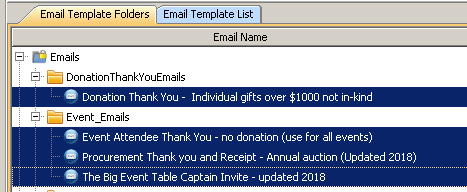Email Template Organization
As you continue to use Compass-360 to send bulk and auto email communications to constituents, your library of templates will grow over time. In order to stay organized with your emails, it is recommended that you create a folder structure and utilize specific template names to assist team members who need to use these emails to complete daily tasks.
Create a Folder Structure
From the Content Management Module select Emails from the CMS Category list. Use the Email Template Folders tab to create and maintain a basic folder structure for your email templates. This structure will appear when accessing emails throughout Compass-360.
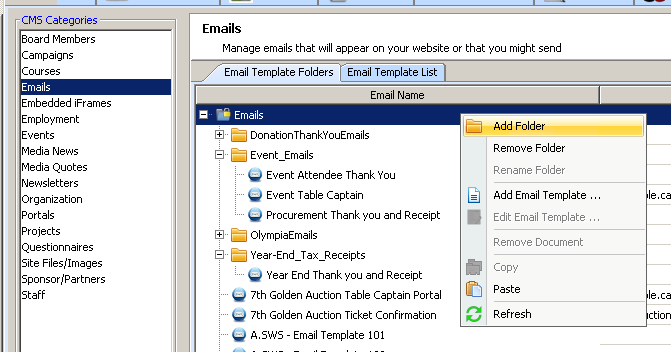
- Right click on the master Emails folder and choose Add Folder.
- Give the folder a name (no spaces).
- Repeat this process as needed.
Assigning Useful Template Names
When creating email assets, it is recommended that you be as specific as you can with names and descriptions to assist team members in knowing what the email template is to be used for. Specific names and a folder structure are a good way to stay organized as your organization evolves in Compass-360.