Extended Actions
Use Extended Actions to access pre-existing email templates if you are just starting out, don’t have your own, or just need a push in the right direction. These can be used to populate the body of an email template and then be edited as needed.
You can also instruct Compass-360 to insert a URL to link to a video or Vimeo Video. Or the view the email content in a browser.
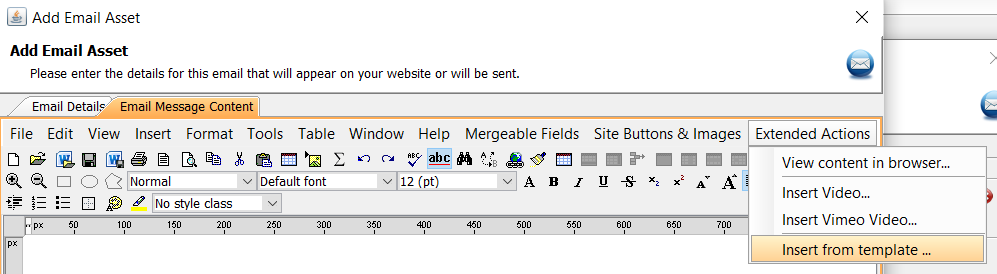
Insert from template…
When editing or creating an email asset, select Extended Actions from the far right options in the Email Message Content tab.
From the options, select the last, Insert from template… The Email Template Selector will open. From the left side bar, you can browse and select which template you’d like to begin with.
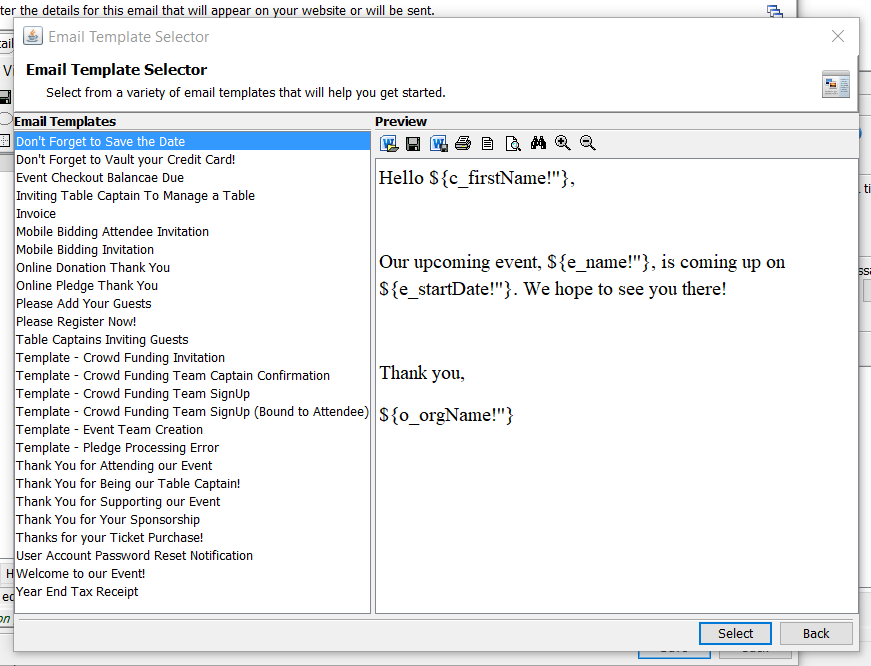
Once you’ve selected the email template you’d like to use, click Select to populate the template in the asset and edit away!